Locking/unlocking the control panel – Electrolux 68001KF-N User Manual
Page 11
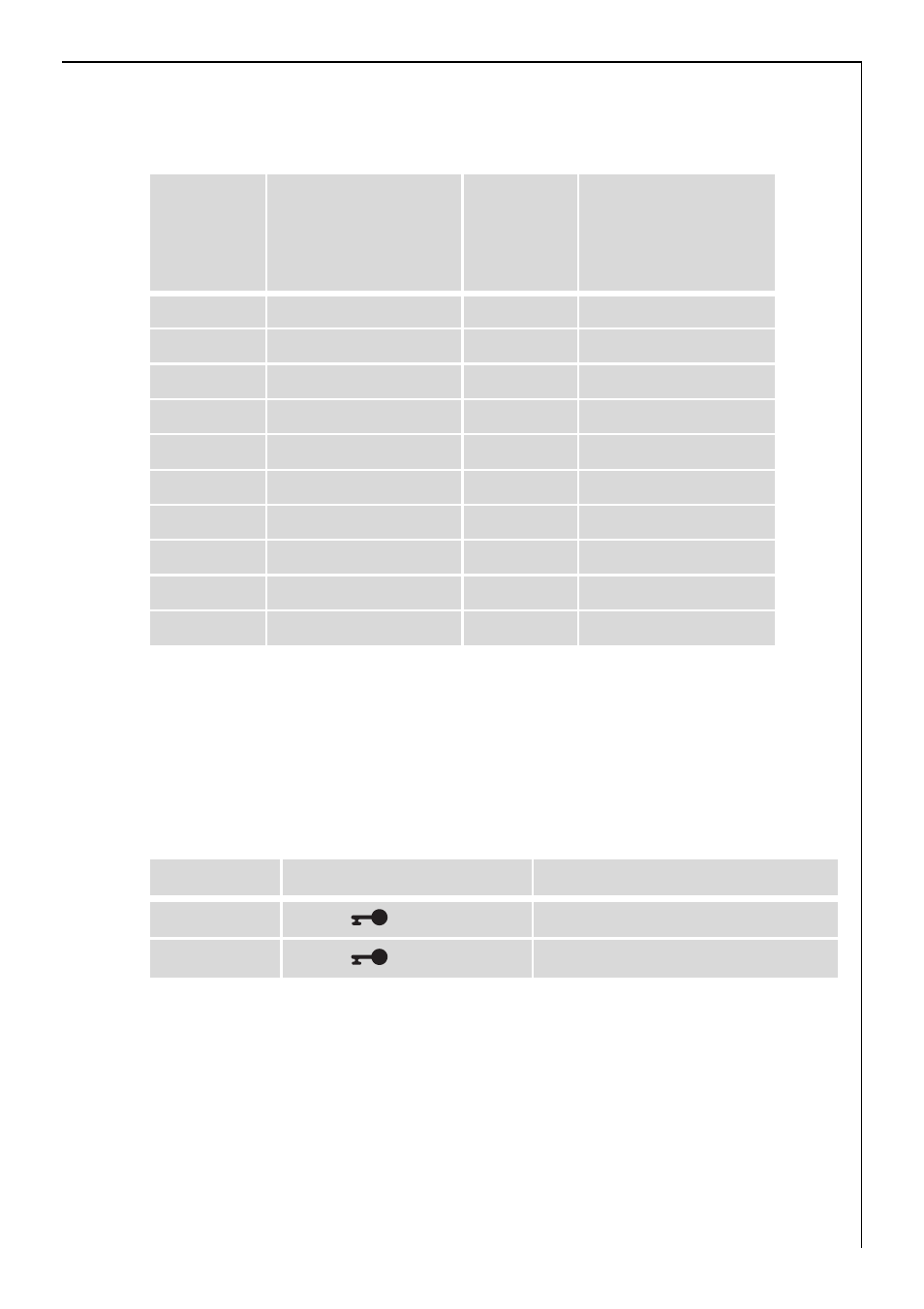
11
The length of time that the automatic warm up function operates de-
pends on the heat setting selected.
Locking/unlocking the control panel
The control panel, with the exception of the “On/Off” sensor field, can
be locked at any time in order to prevent the settings being changed
e.g. by wiping over the panel with a cloth.
3
When you switch the appliance off, the locking function is automati-
cally switched off.
Heat
setting
Length of the
automatic warm
up [min.]
Interme-
diate
heat set-
ting
Length of the
automatic warm
up [min.]
v
0
1
1
2
1.7
2.
3
3
4.8
3.
5.5
4
6.5
4.
8.2
5
10.2
5.
12.3
6
2
6.
2.5
7
3.5
8
4.5
9
---
Control panel
Display
Switch on
Touch
l
(for 5 seconds)
Switch off
Touch
previously set heat setting
See also other documents in the category Electrolux Radio:
- E36GF76HPS1 (14 pages)
- 31066396E80S1 (14 pages)
- 66201 KF-N (36 pages)
- WGGWAFQQOO (2 pages)
- EOD 984 (40 pages)
- EI30GF55G B (2 pages)
- 584130 (2 pages)
- EKM11440CN (40 pages)
- 584105 (2 pages)
- S90 (2 pages)
- 584113 (2 pages)
- CEW30GF6GS (2 pages)
- 584106 (2 pages)
- WAVE-TOUCH EW30ES65G B (2 pages)
- LYRIC50 (40 pages)
- 95600 G (26 pages)
- EGG 689 (16 pages)
- WIXRAFQOOB (2 pages)
- 340304 (2 pages)
- E36GF76HPS (2 pages)
- 111 K (16 pages)
- 316469104 (20 pages)
- WGGWAAQQOO (2 pages)
- EKC5545 (36 pages)
- 6010 K (20 pages)
- WIWRAAQOOB (2 pages)
- E36DF76G (14 pages)
- Thermaline WIXWABQQOO (2 pages)
- FM 4300G-an (32 pages)
- E36GC65ESS (4 pages)
- 65300 K (40 pages)
- E30DF74GPS2 (14 pages)
- 316520101 (68 pages)
- E36EC70FSS2 (6 pages)
- GAS FREESTANDING RANGES CEI30GF5GS (2 pages)
- WGGWDAQQOO (2 pages)
- WLWWAFOOOC (2 pages)
- EOB51001K (8 pages)
- 79902G (44 pages)
- EW3LGF65G W (2 pages)
- 116 K (20 pages)
- EOG9330 (44 pages)
- E36DF76GPS (2 pages)
- pmn (24 pages)
