Operation of photo mode – Curtis MPK8990UK User Manual
Page 14
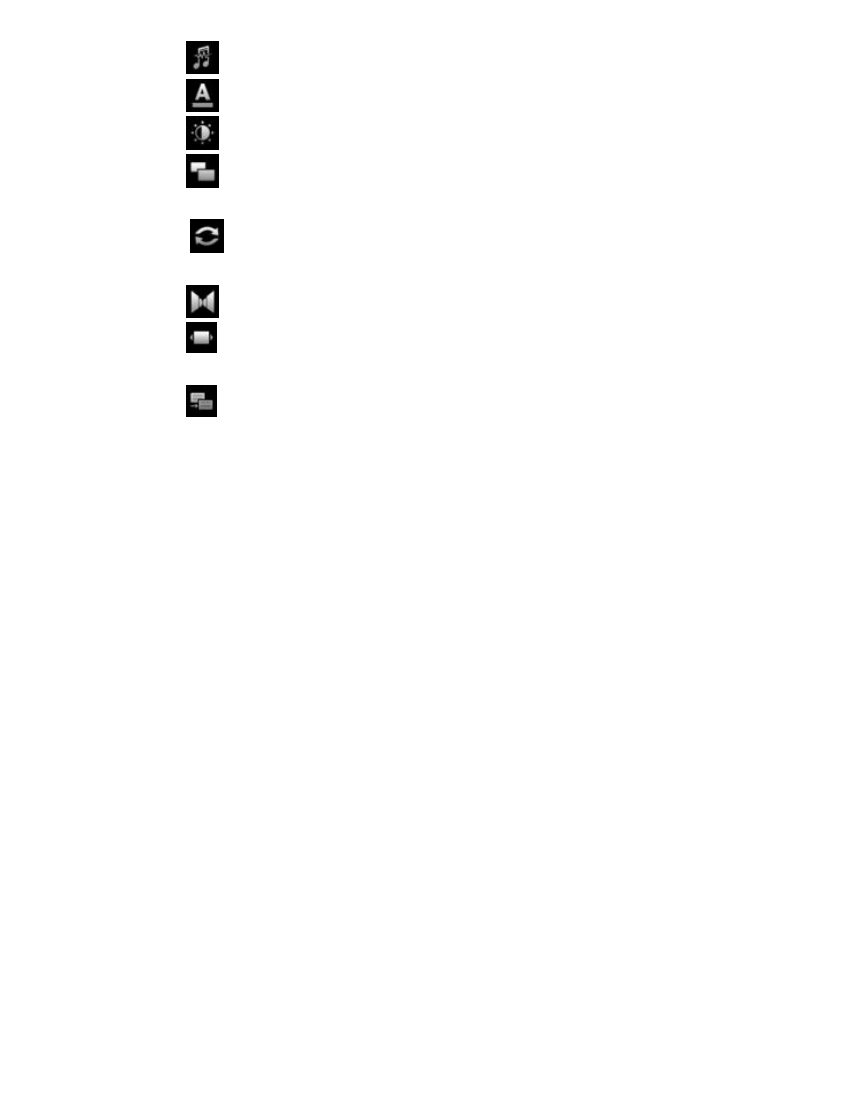
14
-
Click
, to select number of tracks
-
Click
, to switch on/off of subtitle.
-
Click
, to set range of 1-5 brightness of screen.
-
Click
to select
“Full Screen – video ratio”, “Full Screen –
screen ratio
”, “Default”, “4:3”, “16:9” of resize mode.
-
Click
to set
“Only once”, “Rotate one”, “Rotate all”,
Sequential
”, “Random” of repeat mode.
-
Click
to select
“Stereo”, “Left channel”, “Right channel”
-
Click
to select
“Sub: Zoom in”, “Sub: Zoom out”, “Subtitle
size
”
-
Click
to select
“default”, “Blue”, “Red” color of lyric
Operation of Photo Mode
Click the Photo icon in the main menu to enter the Photo explorer,
click any particular photo to open it.
This manual is related to the following products:
