Operation of video mode – Curtis MPK8990UK User Manual
Page 11
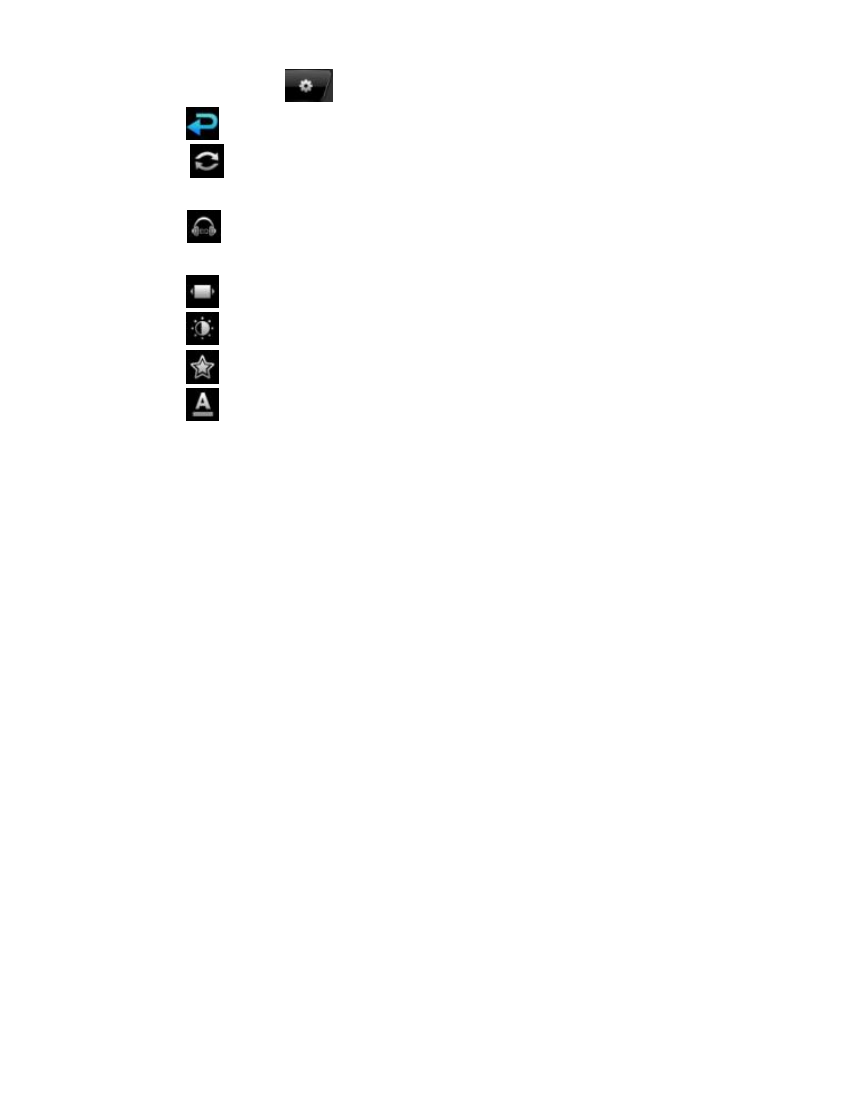
11
Play mode setting
-
Click
, return to previous menu
-
Click
to set
“Only once”, “Rotate one”, “Rotate all”,
Sequential
”, “Random” of repeat mode.
-
Click
to set
“Nature”, “Base”, “Pop”, “Rock”, “Classic”,
“Jazz”, “Language”, “Dance” of EQ mode.
-
Click
to set
“Spectrum” or “Lyric” mode.
-
Click
to set range of 1
– 5 brightness of screen
-
Click
to rate number of stars.
-
Click
to set
“Blue / Red”, “Red / Blue”, “Yellow / Green”,
“Green / Yellow”, “ Orange / Blue”, “Red / Yellow”, “Blue
/Green
” color of lyric.
Operation of Video Mode
Click the Video icon in the main menu to enter the Video explorer,
click any particular movie in the list to start playing.
Resume Play: It will show up
“Play for break point?” when you
enter the movie which is not the first time play in the player.
Click
”yes” to resume play, and “No” to start play at the beginning.
