Curtis RCD313 User Manual
Page 9
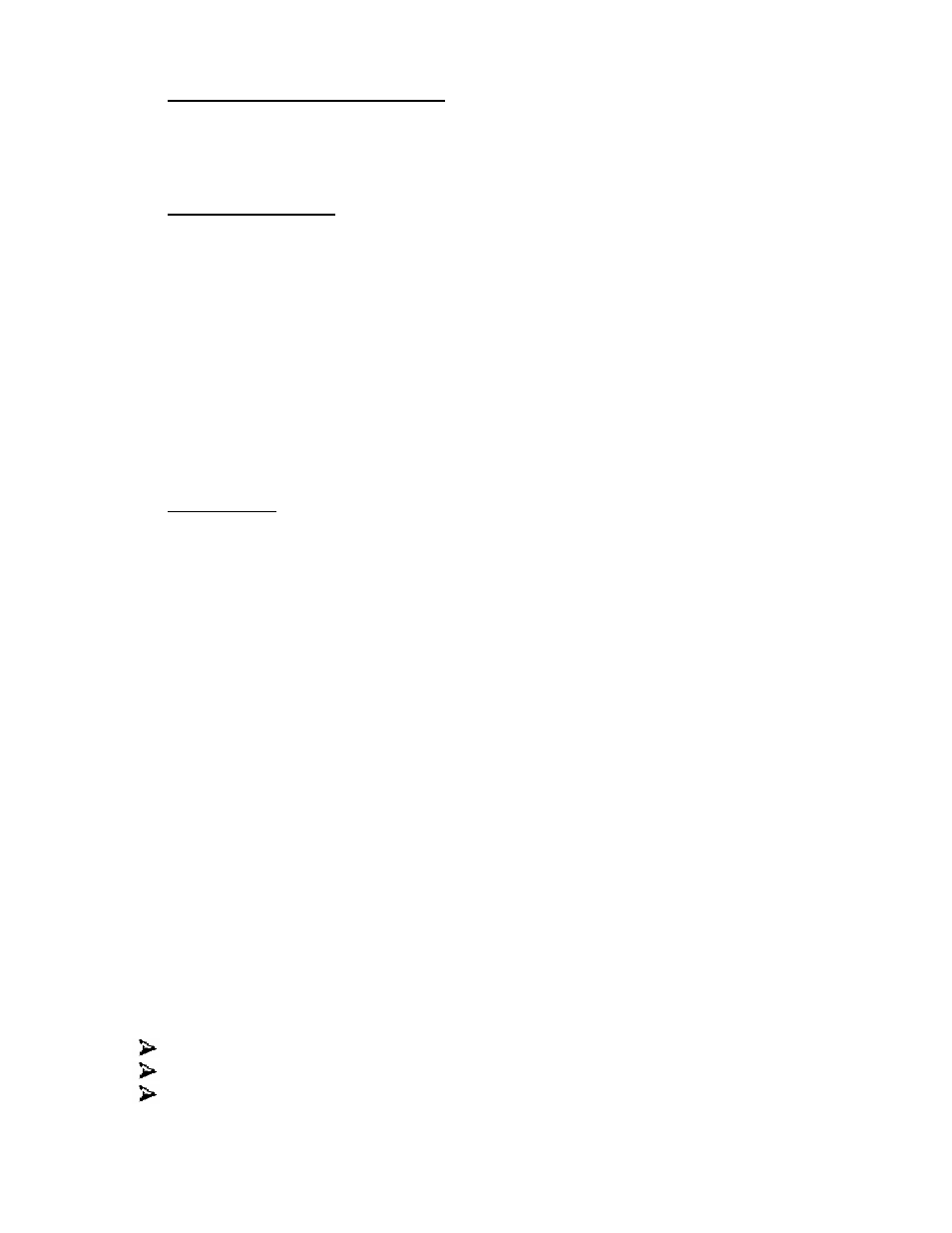
HOW TO TURN OFF THE ALARM
To cancel alarm mode:
In “POWER OFF” mode, press ALARM ON/OFF button to turn off the alarm
function. (“Alarm” will disappear on the LCD Display).
RADIO OPERATION
1. Select the Function Switch (CD/RADIO/ALARM) to RADIO position.
2. Select the Band Switch (AM/FM/FM.ST) to AM, FM or FM ST.
3. Press the POWER ON/OFF BUTTON to switch Power on.
4. Rotate the Tuning Control Knob to the desired radio station
Note: For better AM reception, rotate the radio to better position the built-in directional
antenna.
Note: The STEREO Indicator will appear on LCD Display when a program is received
in FM Stereo. If the FM reception is noisy, switch the band selector to the FM position
and the program will be received in Mono radio.
5. Rotate the Volume Control Knob to a comfortable listening level.
6. To switch off the radio, Press the Power ON/OFF Button once.
BACKLIGHT
When the unit is powered on, the backlight will be illuminated.
When the unit is powered off, to illuminate the backlight, please press the LED
ON/OFF button once, press this button again to turn off the backlight.
Note: LED ON/OFF button is valid (no function) if the unit is powered on.
CONDENSATION
On warm humid days, if cold water is poured into a glass, water droplets form on the outside
of the glass. This is called condensation. Condensation may also occur on internal operating parts
of the laser pickup.
Condensation occurs:
·When the unit is brought from the outdoors into a warm room, or if it is in a cold room which is
heated quickly.
·In the summer, if the unit is moved suddenly from an air-conditioned room into a car to a hot or
humid location.
·Should condensation occur, the product may not operate property .When the product is exposed
to temperature extremes, wait for 1-2 hours (to allow the internal parts to adjust to the
surrounding temperature) before use.
HANDLING A COMPACT DISC
Always protect a disc against scratches, soil, dust and etc. If a disc is treated with reasonable
care, wiping off the disc with a soft cloth should be the only maintenance needed to retain its
excellent sound reproduction. Discs should be retained in their original case during periods of
non-use.
Handle a disc only by its edges, Do not touch the surface or rainbow-colored side of the disc
Handle a disc as shown in the illustrations in this section
Use a soft cloth to wipe a disc clean. Do not use benzene, thinner, or other chemical cleaners
to clean the disc as damage may result. A disc should always be wiped in a straight line from its
center to its edge. Never wipe a disc in a circular motion.
