Change settings – Curtis GPD359 User Manual
Page 39
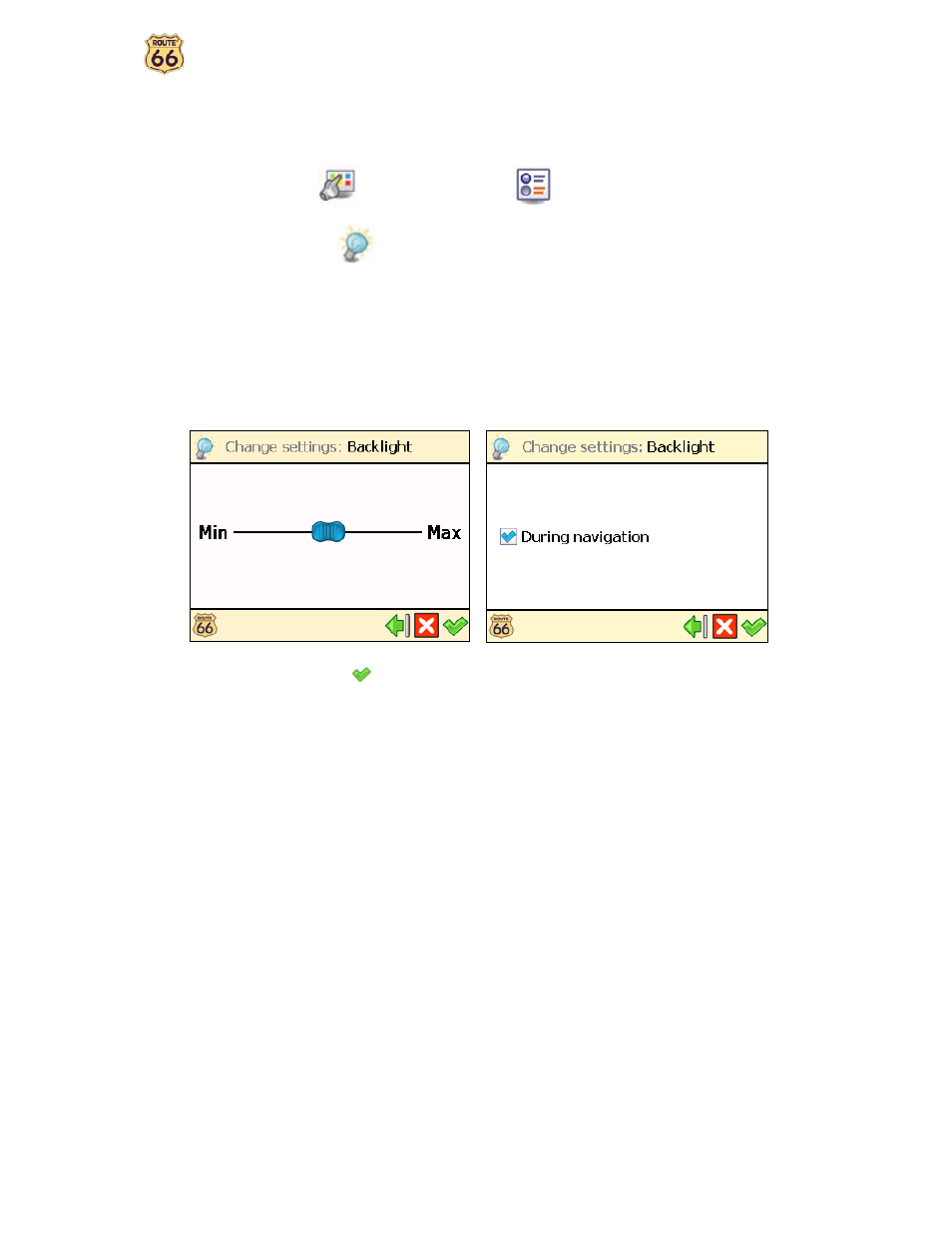
User Manual
39
Change settings
Backlight
n
In Main Menu
, select Change settings
.
o
Choose Backlight
.
p
Move the slider to the left (Min) to
decrease the brightness of the navigation
screen. Move the slider to the right (Max) to
increase the brightness of the navigation
screen.
p
When the During navigation option is
selected, the screen is illuminated if you are
navigating to a particular destination.
When the During navigation option is
unselected, the device is illuminated for a few
seconds; then, the device enters into the
power saving mode and the screen turns off.
q
Confirm your choice
.
