Curtis GPD359 User Manual
Page 26
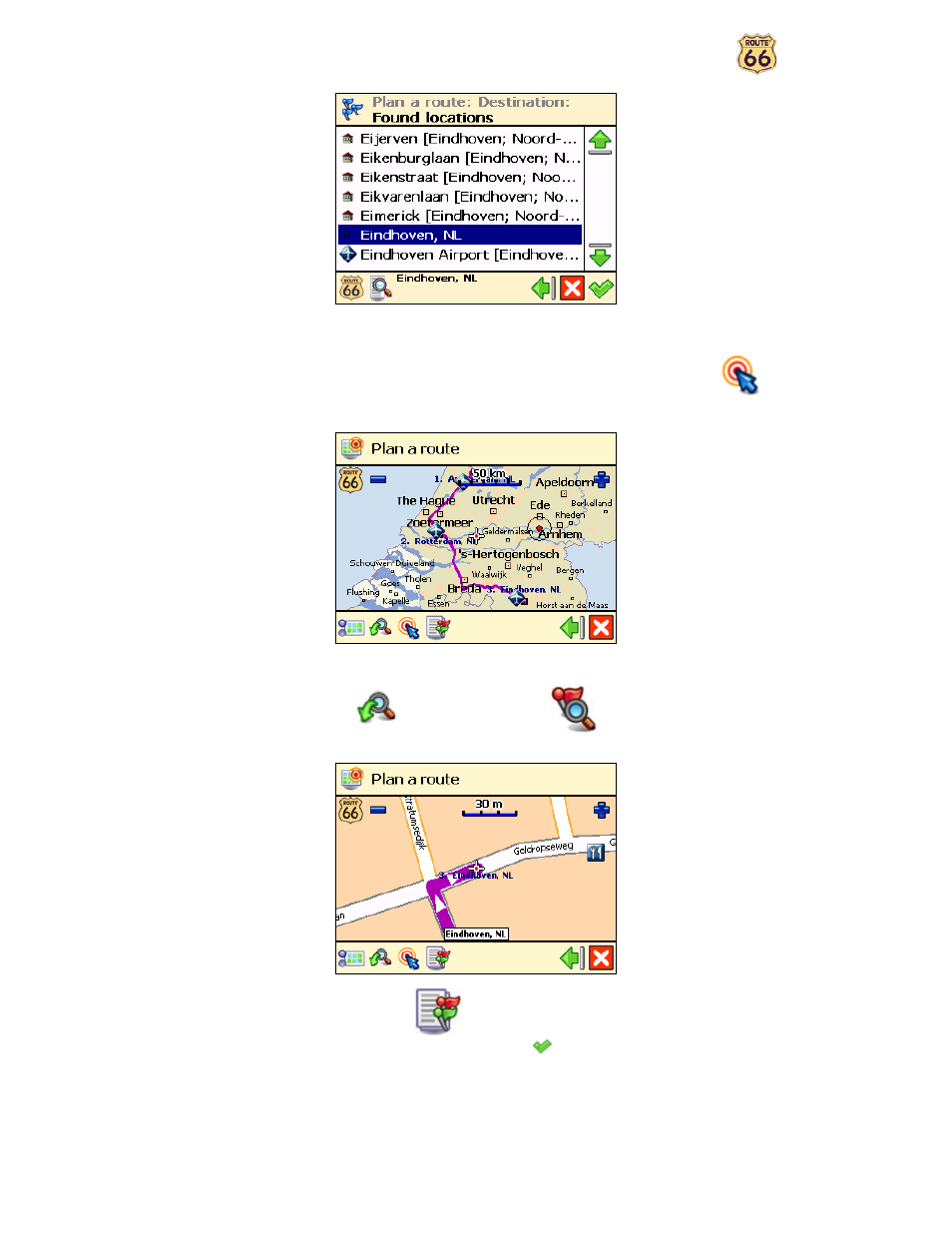
User Manual
26
Repeat step
r
as many times as necessary!
s
The route is calculated. The entire route is shown on the map. Select Navigate to
to start
travelling along the route you planned.
Optionally, you can:
•
Select Zoom to
and then Destination
to display the final destination of
your trip.
•
Select Route description
to display a list with all driving instructions of the route
you planned. Select a turn arrow and confirm it
to show that turn on the map.
