EverFocus EN-7519C User Manual
Page 25
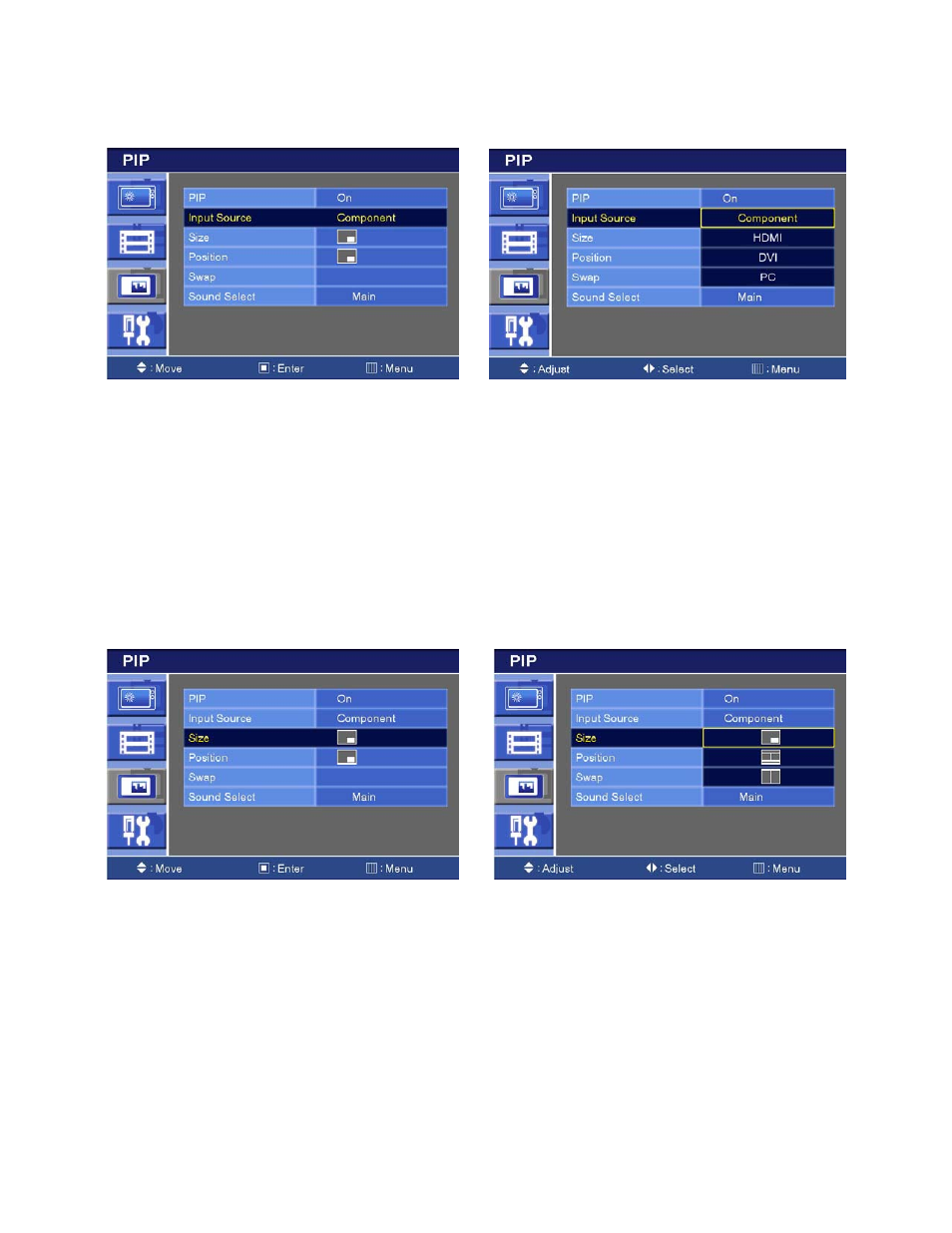
1) Press the up(
▲) or down(▼) button to select the Input Source.
2) Press the right(
▶) or SOURCE/SELECT button.
3) Press the up(
▲) or down(▼) button to select the Source option.
4) Press the MENU button to save.
3. Size
1) Press the up(
▲) or down(▼) button to select the Size.
2) Press the right(
▶) or SOURCE/SELECT button.
3) Press the up(
▲) or down(▼) button to select the Size option.
4) Press the MENU button to save.
This manual is related to the following products:
