Preparation 1. appearance and button, 1 touch panel, 2 power – Curtis LT7033E User Manual
Page 3
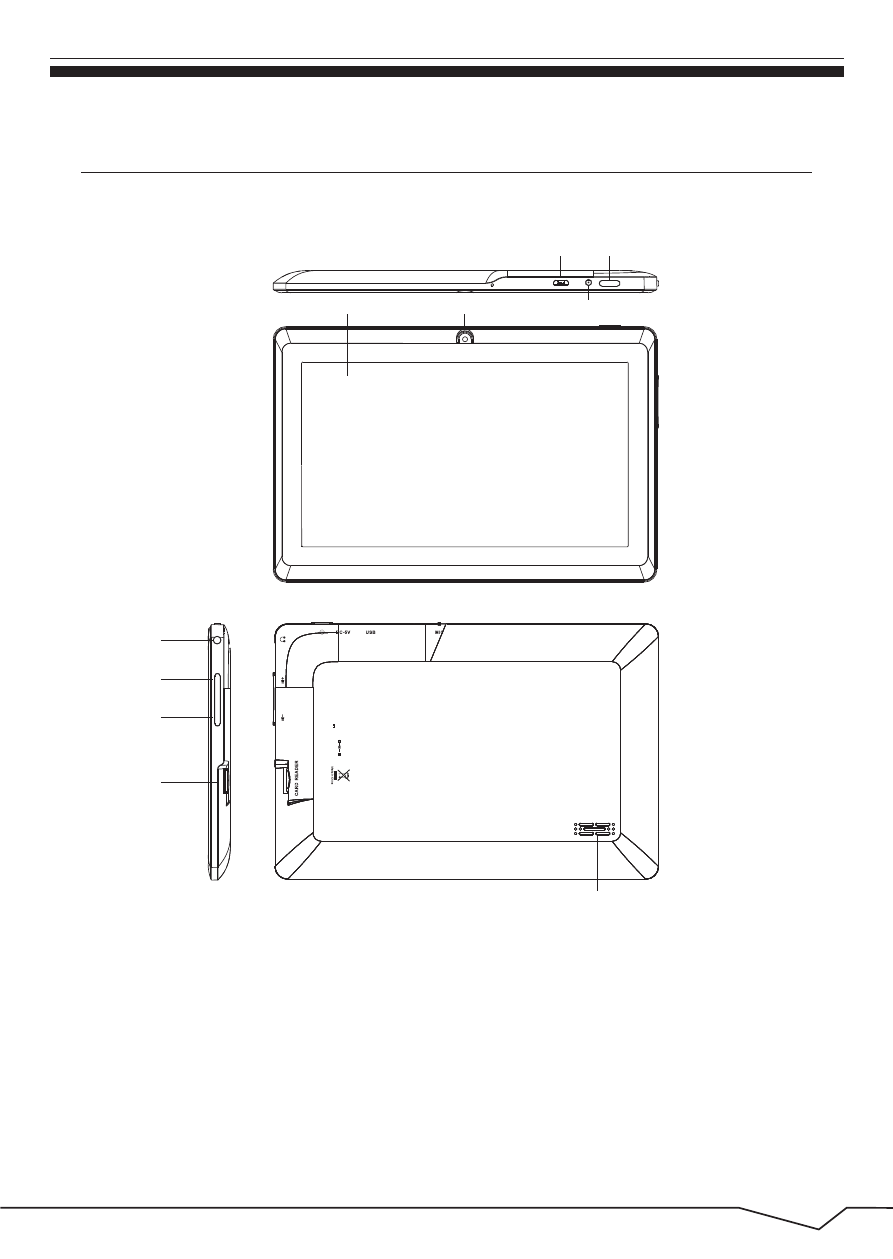
Preparation
1. Appearance and button
2
1.1 Touch panel
7” Capacitive touch panel: In The Operation, to click,dragging on the touch panel
startup: Long Press and hold the power button, the system will enter the
main interface.
1.2 POWER
DC Input:
5V 2A
10W Max
Earphone
Camera
Touch panel
USB
Power
DC-5V
VOL+
VOL-
Card Reader
Speaker
