Curtis LT7033E User Manual
Page 12
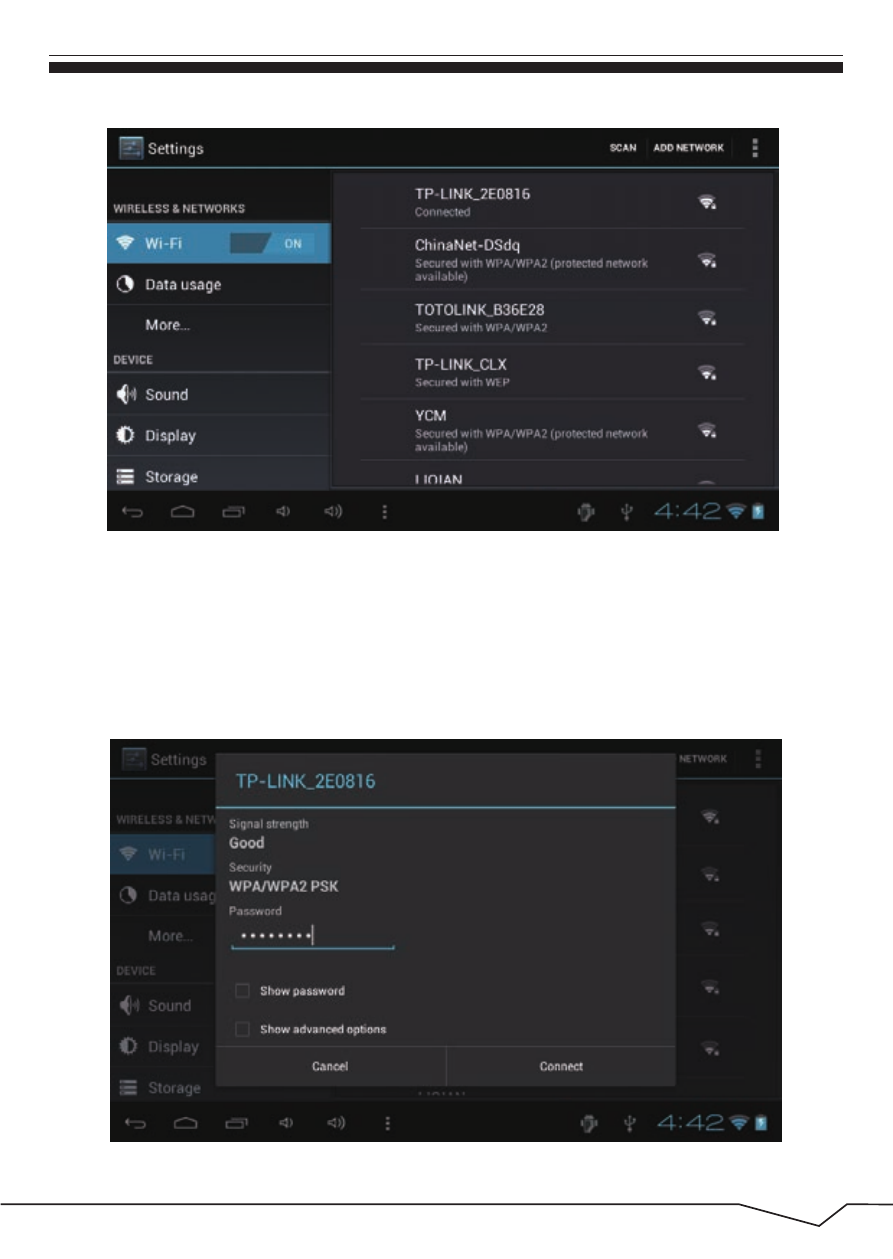
11
In the WIFI" interface(Pictured above),by click on the WIFI column you can
open and close the WIFI function. Click "network notification" to list the
wireless router that is searched by Cyberpad .Click the searched wireless
router and setup window will pop-up. follow the prompts to complete the
WIFI network links.
See also other documents in the category Curtis Tablet:
- IP333UKT (7 pages)
- IP1527UKT (18 pages)
- IP320UKT (16 pages)
- LT8029 (19 pages)
- LT8025 (49 pages)
- LT1041-B (26 pages)
- LT5000 (45 pages)
- PLT8235G (16 pages)
- LT7029 (63 pages)
- PLT7045K (17 pages)
- IP1002M (11 pages)
- IP1002UK (10 pages)
- IP1005BUK (11 pages)
- IP1007UK (11 pages)
- IP1006 (15 pages)
- IP1035 (15 pages)
- IP1134UK (7 pages)
- IP1490UK (21 pages)
- IP205 (10 pages)
- IP215P (8 pages)
- IP215P (7 pages)
- IP292UK (2 pages)
- IP333UK (6 pages)
- SIP533 (8 pages)
- IP562UK (7 pages)
- IP9012 (20 pages)
- PLT4315-PL (32 pages)
- PLT7035 (19 pages)
- PLT7130G (24 pages)
- SIP202 (9 pages)
