Ò³ãæ 9, Chapter three: application, 1 camera – Curtis LT7033D User Manual
Page 9: Camera
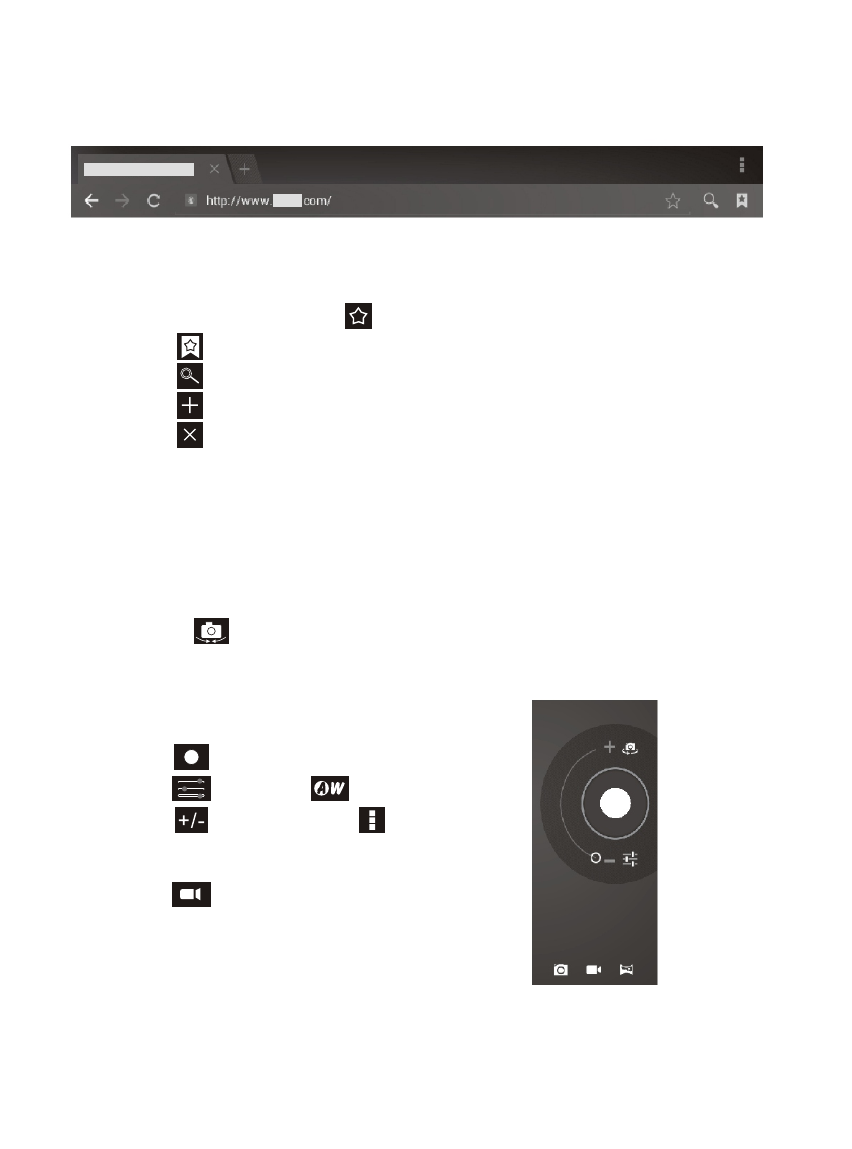
Enter the URL-touch the input area to get the soft keyboard, then text
the UPL.
Bookmark searchclick this to add into the bookmark
Touch this to read the favorite website that collected
Touch this to search the internet
Touch this to add new browser
Touch this to close the browser
Chapter three: Application
3.1 Camera
Touch this in the application list to enter the camera, the views
showed on the screen and you can do the following as picture:
Camera
Click this to get Snap shot
Click this to set up white
balance, scene mode,
Camera setting
Click this to video and do the
relevant operation.
Browser supports the following features.
5
This manual is related to the following products:
