Ò³ãæ 10, 2 calendar – Curtis LT7033D User Manual
Page 10
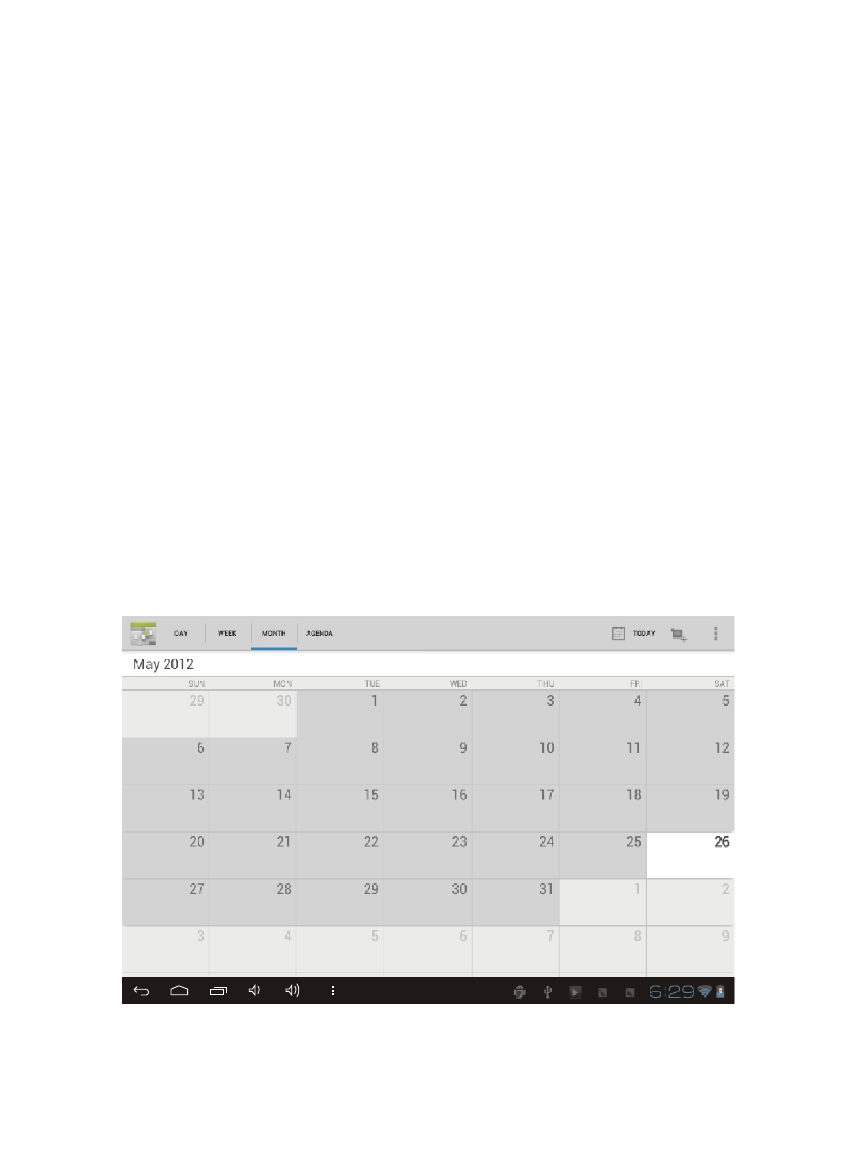
3.2 Calendar
Touch this to calendar, for the first time into the calendar interface will
remind to add the Google account, which facilitates more calendar
operation, if do not need to set, click on the later, otherwise to set up
Google account settings, set into the calendar interface, the default
page shows the months.
Date view: long press to the event to rebuilt, view, edit, and delete;
Click on the blank area can set up new events; long press the blank
area, you can built new events or display/not display the lunar day
view.
Week view: Long presses the event to rebuilt, view, edit, and delete
events; long press the blank area you can rebuilt events or display/not
display the lunar weeks view.
Month view: Long press date to build new calendar items or display/
not display the lunar month view.
Agenda: list all events click or read the details.
In any views, when you switch to other date, week or month, all can be
back to today or week or month now y touching “today” button.
6
