Ò³ãæ 12 – Curtis DVD7015UK User Manual
Page 12
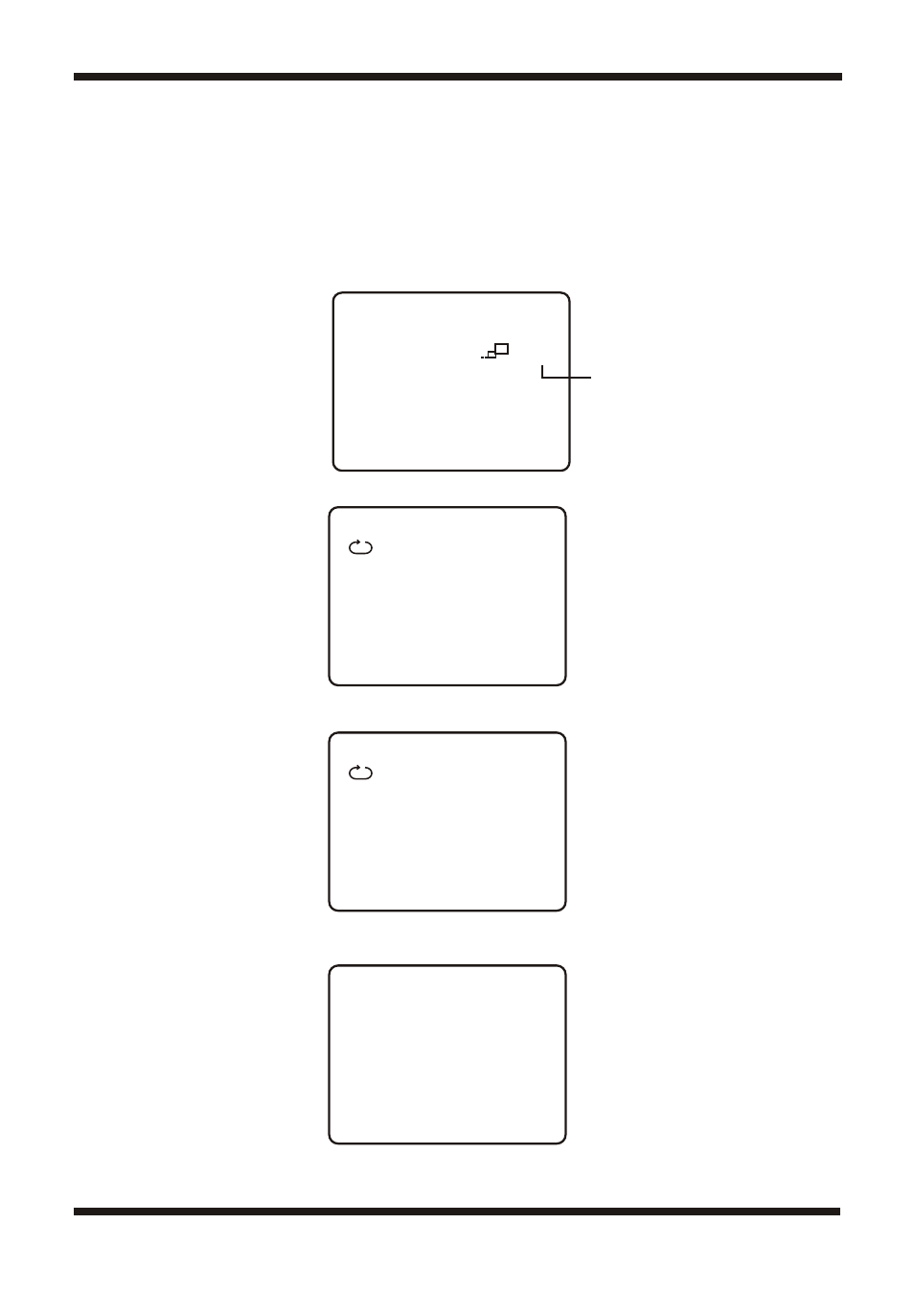
2X.(2)Press "zoom" at the second time ,the picture will be enlarged 3X.(3)
Press "zoom" at the 3rd time, the picture will be enlarged 4X.(4)Press "zoom"
repeatedly, the picture will zoom out, press “zoom” at the seventh time, the
picture will return to the normal size.
A-B REPEAT
a. During playback press a first time 'A-B' to set the Starting Point A
b. Press 'A-B' a second time to set the Ending Point B and the player will
repeatedly play the part between Point A and Point B.
C. Press A-B a third time to cancel A-B repeat and resume normal playback.
10
2X
1
A
AB
Repeat Off
See also other documents in the category Curtis DVD-players:
- DV1054HDUK (29 pages)
- DVD2100 (24 pages)
- DVD2100 (24 pages)
- DVD8007C (28 pages)
- DVD3602UKT (11 pages)
- DV1096HDUK (29 pages)
- DVD6041 (15 pages)
- TVD1401 (1 page)
- DVD1047B (1 page)
- DVD5091UK (1 page)
- DVD5091UK (30 pages)
- DVD8402 (1 page)
- DVD1033B (1 page)
- DVD7016A (1 page)
- TVD2000 (1 page)
- DVD7802 (1 page)
- TVD2000A (48 pages)
- DVD1072UK (1 page)
- DVD1045 (1 page)
- DVD1045E (15 pages)
- DVD8723UK (1 page)
- DVD8723UK (24 pages)
- DVD7016 (1 page)
- DVD1044 (1 page)
- DVDR2100 (1 page)
- DVD1041 (1 page)
- DVD1041 (29 pages)
- DVD1022 (1 page)
- Dvd8007b (1 page)
- DVD8009 (1 page)
- DVD8009 (17 pages)
- DVD1066 (1 page)
- LCDVD195A (34 pages)
- DVD DVD1072 (31 pages)
- DVD1098C (29 pages)
- DVD1098B (29 pages)
- DVD1071UK (1 page)
- DVD1078 (29 pages)
- DVD7600 (1 page)
- DVD1056 (1 page)
- DVD1056 (22 pages)
- DVD8400 (20 pages)
- TVD1400 (1 page)
- TVD1400 (8 pages)
- DVD8007D (1 page)
