Ò³ãæ 13, Multi-subtitle, Multi-audio soundtrack – Curtis DVD1045 User Manual
Page 13
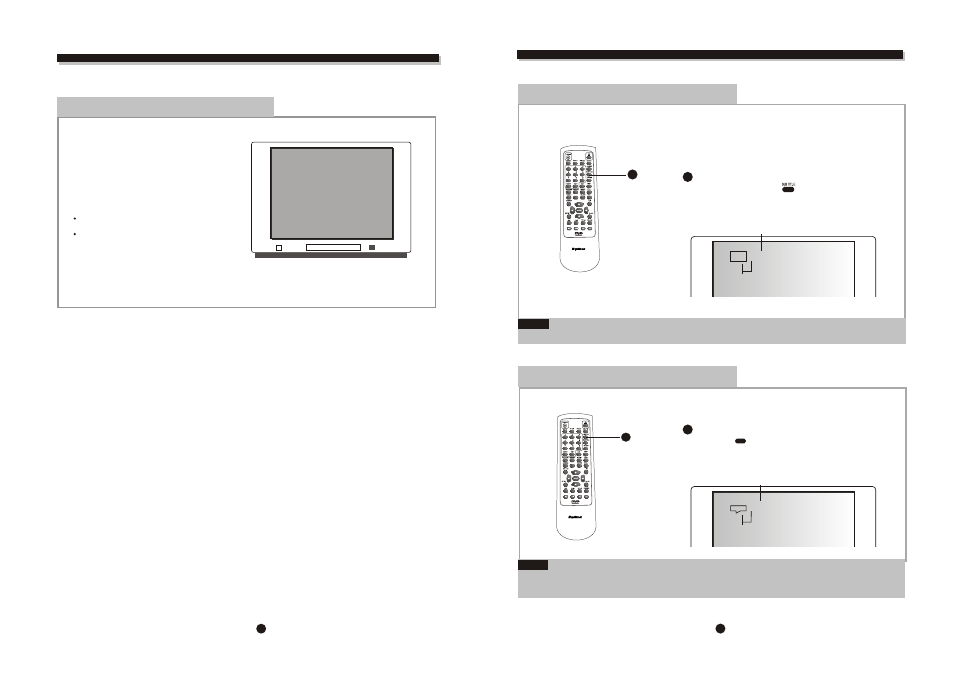
VIDEO
DVD 1045E
VIDEO
DVD 1045E
... ... ...
... ... ...
... ... ...
... ... ...
... ... ...
... ... ...
... ... ...
... ... ...
... ... ...
... ... ...
... ... ...
... ... ...
... ... ...
... ... ...
... ... ...
... ... ...
... ... ...
... ... ...
... ... ...
... ... ...
... ... ...
... ... ...
... ... ...
... ... ...
... ... ...
... ... ...
... ... ...
... ... ...
... ... ...
... ... ...
... ... ...
... ... ...
... ... ...
... ... ...
... ... ...
... ... ...
... ... ...
... ... ...
... ... ...
... ... ...
... ... ...
... ... ...
... ... ...
... ... ...
... ... ...
... ... ...
... ... ...
... ... ...
... ... ...
... ... ...
... ... ...
... ... ...
... ... ...
... ... ...
... ... ...
... ... ...
Screen saver
9
GETTING ST ARTED
The player is equipped with an automatic
screen saver, for the purpose of protecting
the TV screen.
The TV screen will be black and a screen
Saver will appear on screen if :
No disc is loaded for 180 seconds
In STOP mode and no button has been
Pressed for 180 seconds.
(except in the player or disc menu)
When any button is pressed, the player will
resume to normal active mode.
DVD
DVD
14
FUNCTION BUTTONS
If a DVD disc contains the Multi-Subtitle feature, subtitle may be
selected:
1
Multi-Subtitle
A DVD disc may contain up to 32 subtitle selections.
NOTE
During in playback, repeat pressing
SUBTITLE button
to select the desired subtitle.
Status will be displayed on screen.
In most cases, an Audio Soundtrack selection will be displayed
on a DVD disc start up menu.
Press CURSOR Button to select and ENTER button to confirm.
If a DVD disc contains Multi-Audio Soundtrack feature,
Audio Language can be selected:
During in playback, repeat pressing AUDIO
button
to select the desired audio language.
Playback status will be displayed on screen.
A DVD disc may contain up to 8 audio language selections.
1
Multi-Audio Soundtrack
NOTE
1
1
... ... ...
... ... ...
... ... ...
... ... ...
... ... ...
... ... ...
... ... ...
... ... ...
... ... ...
... ... ...
... ... ...
... ... ...
... ... ...
... ... ...
... ... ...
... ... ...
... ... ...
... ... ...
... ... ...
... ... ...
... ... ...
... ... ...
... ... ...
... ... ...
... ... ...
... ... ...
... ... ...
... ... ...
... ... ...
... ... ...
... ... ...
... ... ...
... ... ...
... ... ...
... ... ...
... ... ...
... ... ...
... ... ...
... ... ...
... ... ...
... ... ...
... ... ...
... ... ...
... ... ...
... ... ...
... ... ...
... ... ...
... ... ...
... ... ...
... ... ...
... ... ...
... ... ...
... ... ...
... ... ...
... ... ...
... ... ...
.....
1 / 2 Eng
Current subtitle
Total subtitle
... ... ...
... ... ...
... ... ...
... ... ...
... ... ...
... ... ...
... ... ...
... ... ...
... ... ...
... ... ...
... ... ...
... ... ...
... ... ...
... ... ...
... ... ...
... ... ...
... ... ...
... ... ...
... ... ...
... ... ...
... ... ...
... ... ...
... ... ...
... ... ...
... ... ...
... ... ...
... ... ...
... ... ...
... ... ...
... ... ...
... ... ...
... ... ...
... ... ...
... ... ...
... ... ...
... ... ...
... ... ...
... ... ...
... ... ...
... ... ...
... ... ...
... ... ...
... ... ...
... ... ...
... ... ...
... ... ...
... ... ...
... ... ...
... ... ...
... ... ...
... ... ...
... ... ...
... ... ...
... ... ...
... ... ...
... ... ...
1 / 3 Eng 6 Ch
Current Language
Total subtitle
AUDIO
