Side and top view, Control reference guide – Curtis LCDVD2440A User Manual
Page 10
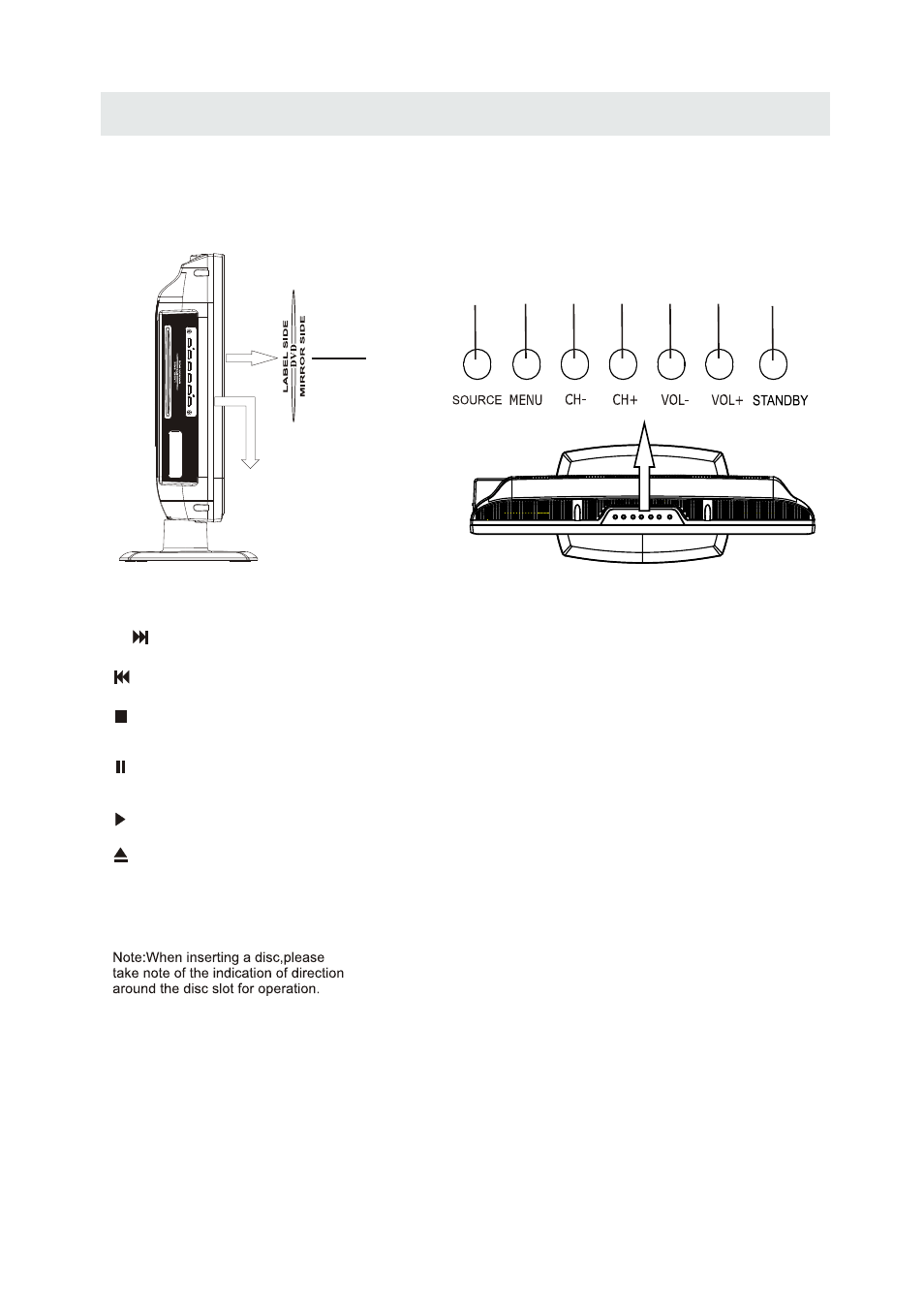
1.
2. SOURCE
3. MENU
4. CH-
5. CH+
6. VOL-
7. VOL+
STANDBY Button
Button
Button
Button
Button
Button
Button
Press to turn the unit on and off.
Press to select the input source of the TV.
Press to display the on-screen TV menu.
Press to change the TV channels and down
highlight selections on the menu screen.
Press to change the TV channels and up
highlight selections on the menu screen.
Press to adjust the volume down.
Press to adjust the volume up.
8.
Next chapter in DVD mode
Previous chapter in DVD mode
Press this button to stop playing the DVD
you’re watching.
Press this button to pause the DVD you’re
watching.
.
.
Press
this button to play the DVD.
To open or close the DVD player loader.
CONTROL REFERENCE GUIDE
9.Disc Slot
Insert discs to disc slot
SIDE and TOP VIEW
(Right
direction:put the mirror side of
the
disc facing yourself)
7
8
9
2
1
3
4
5
6
7
- LCD4062A LCD3708A LCD3227A LCD2425A LCD1908A LCD1933A LCD3235A LED1526A LED1337A LED2415A LEDVD1339A LEDVD2480A LEDVD2479A LEDVD2480B LCDVD199A LCD4077A LCD4620A LCD4686A LCD4686A-W LCDVD322A LCDVD326A PLCDV3213A PLCDV3247A-C PLCD3271A-C PLCD3271A PLCD3273A-B PLCD4692A PLDV321300 PLDED3996A-C2 RLC3209A RLC3255A-B RLCDV3282A-B RLC3273A-B RLC3708A RLC4688A-B RLC4062A RLC4033A RLC4686 RLC4688A RLCD4063A RLCV3223AB
