Before first use, Inserting / replacing soldering tips, Using the product – Parkside PLS 48 B1 User Manual
Page 54: Switching on / off and setting the temperature
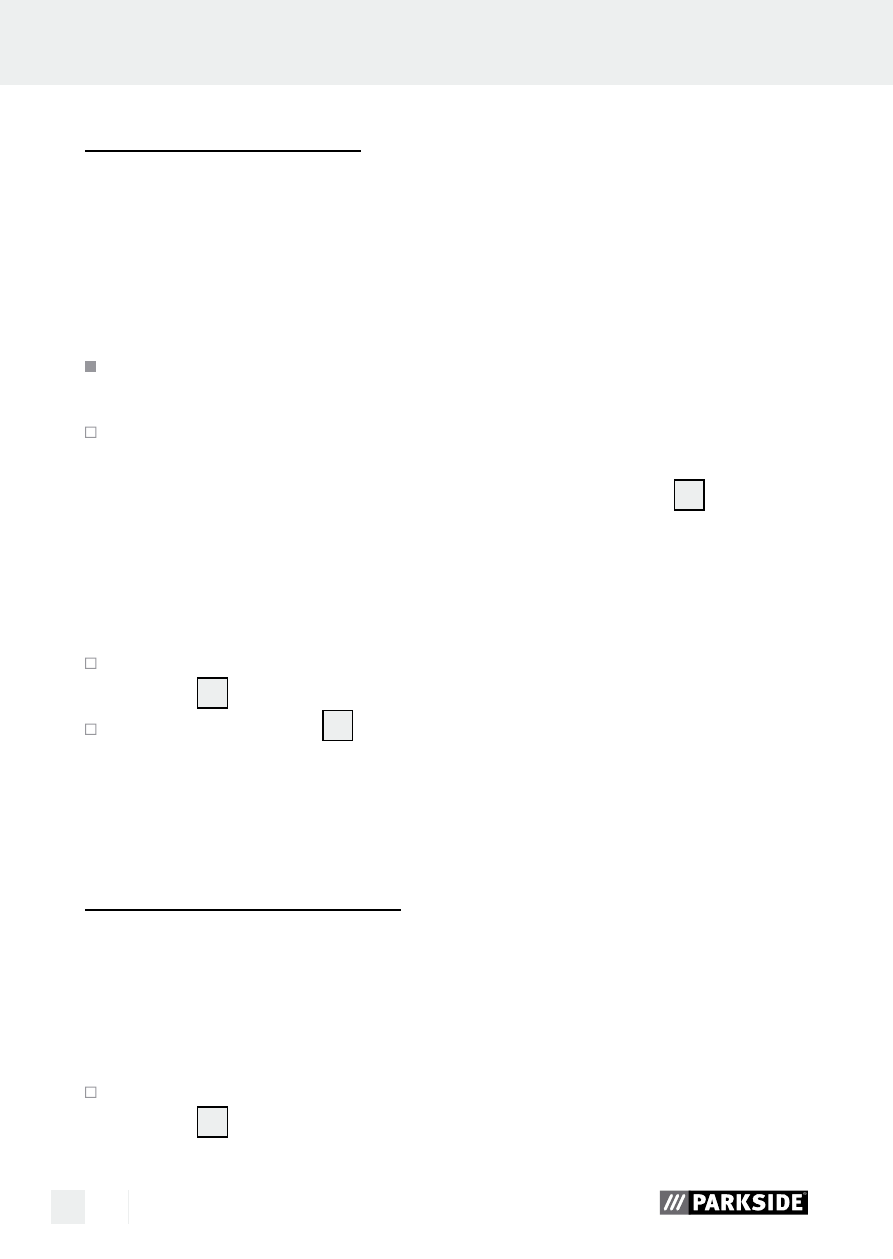
54 GB
Using the product
Before first use / Using the product
Q
Before first use
Q
Inserting / replacing soldering tips
CAUTION! DANGER OF BURNS! Allow the soldering pencil to
heat up without a soldering tip.
Remove a soldering tip only when the device has been switched
off and the soldering tip has cooled.
Turn the soldering tip out to replace it.
You must ‘tin’, i.e. thinly coat with solder, the soldering tip
7
before
using the soldering station for the first time and before using a new
soldering tip.
To do this follow these steps:
Insert the mains plug into a mains socket and press the ON / OFF
switch
2
into position “
I”.
Turn the thermostat
6
to 3 and wait until the device has heated up.
Then let something solder until a thin cohesive film melts off the sol-
dering tip.
Q
Using the product
Q
Switching on / off and setting
the temperature
Switching on and setting the temperature:
Insert the mains plug into a mains socket and press the ON / OFF
switch
2
into position “
I”.
