Switching on/off, Wet vacuuming, Dry vacuuming – Parkside PNTS 1300 A1 User Manual
Page 28: Blowing, Cleaning/maintenance/ storage
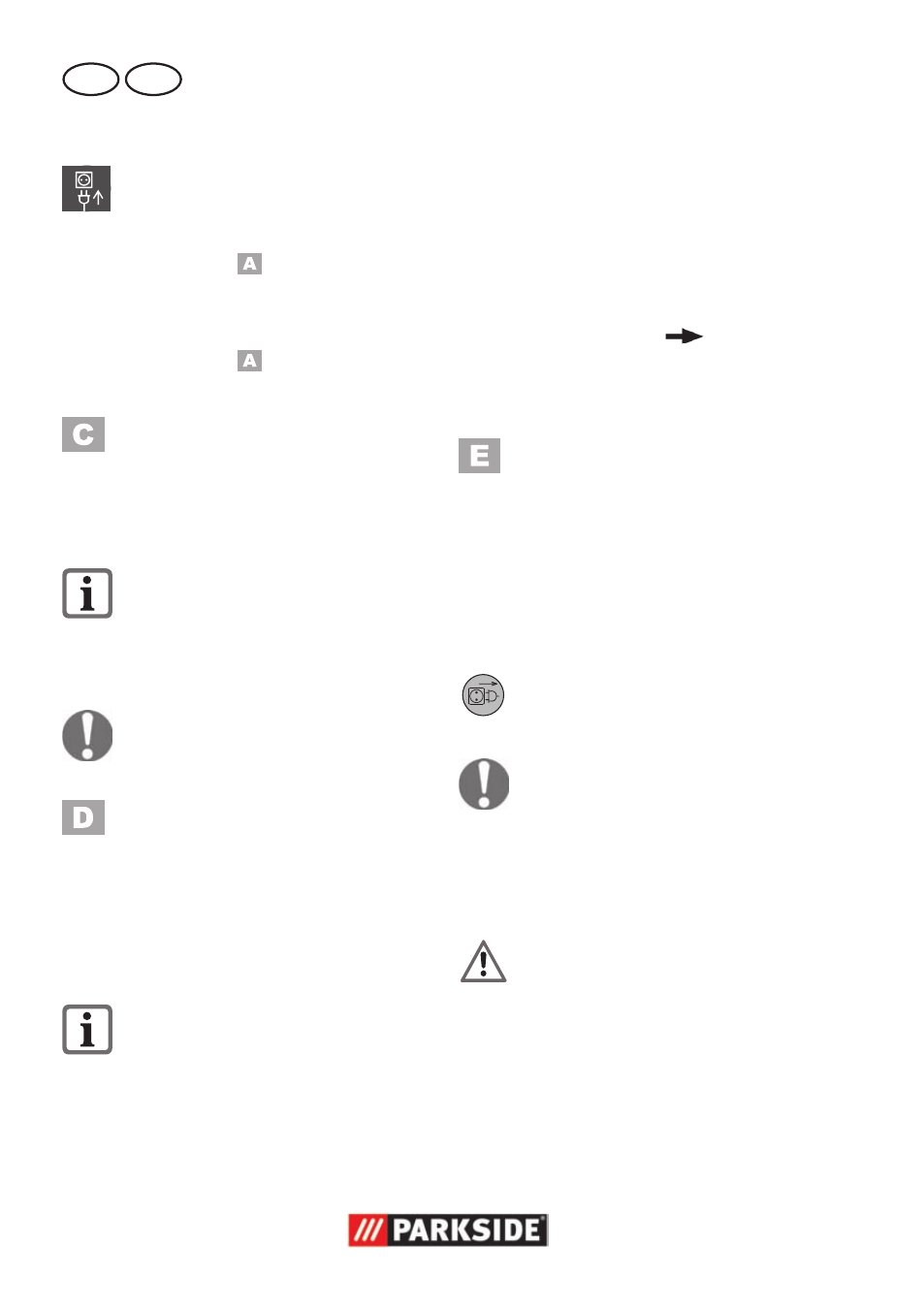
28
GB MT
Switching on/off
Connect the mains plug.
Switching.on.the.vacuum:
On / off switch (see No. 3)
in position “
I”
Switching.off.the.vacuum:
On / off switch (see No. 3)
in position “
O”
Wet vacuuming
In order to wet vacuum, attach the foam
filter (15) onto the filter tray. Only use a
dry filter.
If the waste tank is full, a float clos-
es the suction opening, and the
vacuum operation is interrupted.
Switch off the machine and empty
the waste tank.
If foam or liquid exits, switch off the
machine immediately.
Dry vacuuming
In order to dry vacuum, put the material filter
(16) over the filter tray with the attached foam
filter (15).
Fine.dust.vacuuming:
When vacuuming very fine dust,
you may find dirt accumulating more
quickly than usual. We therefore rec-
ommend additional use of the paper
filter bag.
Insert.the.fabric.filter.
1. Fit the fabric filter (16) over the filter
basket with attached foam filter (15).
Insert.the.paper.filter.bag
2. Fold down the side flaps (21) on the
paper filter bag (17) at the perforation.
3. Fit the paper filter bag (17) with the short
flap upwards over the internal suction
pipe (22) (see arrow
). The sealing
ring (23) at the filter bag opening must
completely surround the lip on the suc-
tion pipe.
Blowing
To use the blower function, screw the suc-
tion hose (13) (bayonet closure) to the
connection (11) on the motor head.
Cleaning/Maintenance/
Storage
Pull out the mains plug.
This will prevent danger of injury
from electric shock.
Always check the appliance before
use for any obvious faults such as
a defective mains cable, and have
these repaired or replaced.
Cleaning.the.appliance
Never.hose.the.appliance.down.
with.water..Never.use.aggres-
sive.cleaning.agents.or.sol-
vents..This.could.damage.the.
appliance..
• After use, empty the waste tank.
• Clean the waste tank with a damp
cloth.
• Wash the foam filter with lukewarm
