Movies, Recording movies – FujiFilm FinePix XP120 User Manual
Page 78
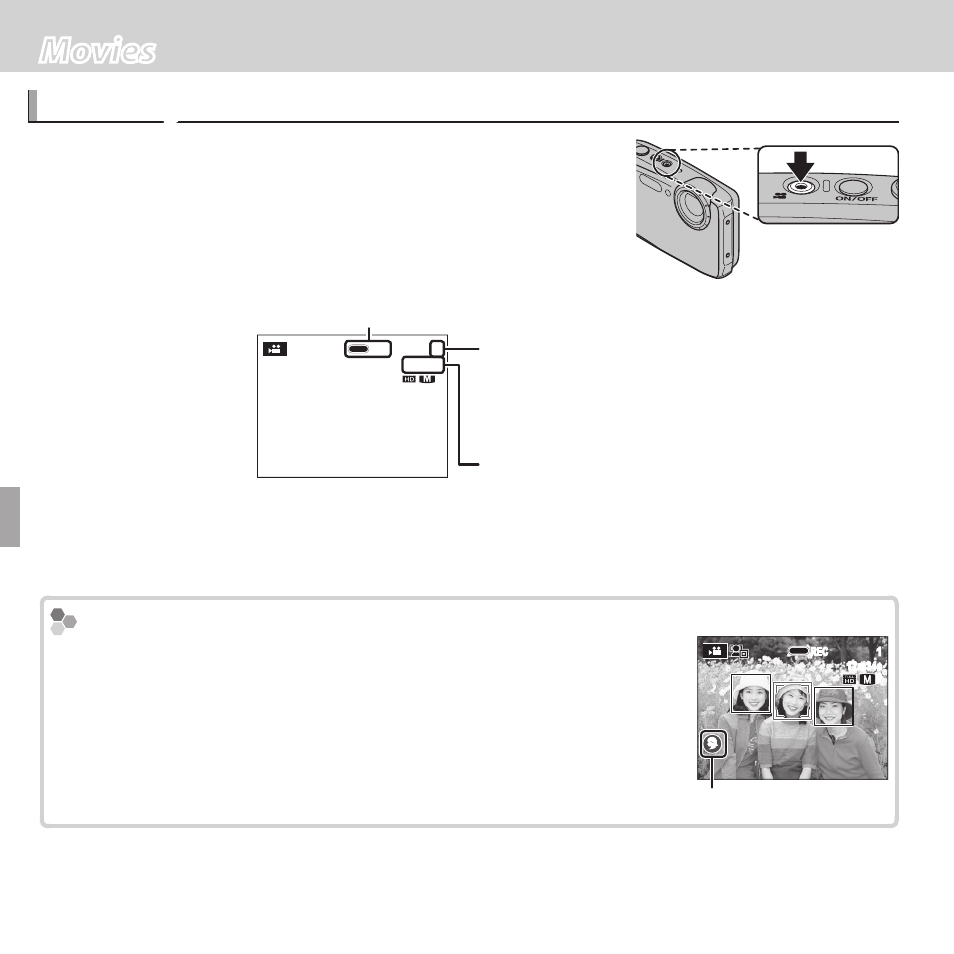
60
Movies
Recording Movies
Press t to shoot a movie. During recording, the
following indicators will be displayed and sound will
be recorded via the built-in microphone (be careful
not to cover the microphone during recording).
REC
1
12m34s
F
y
REC icon
Time remaining
Number of photos that
can be taken during
recording
To end recording, press the t button again. Recording ends automatically
when the movie reaches maximum length or memory is full.
Automatic Scene Selection
In Q mode, the camera selects the scene according to shooting
conditions and the type of subject: d (portraits), d (poorly-
lit landscapes), dd (poorly-lit portraits), c (landscapes),
e
(close-ups), or a (other subjects).
REC
1
12m34s
F
Scene icon
See also other documents in the category FujiFilm Cameras:
- FinePix A205S (43 pages)
- FinePix A203 (132 pages)
- FinePix A340 (93 pages)
- FinePix E900 (69 pages)
- FinePix A330 (47 pages)
- FinePix S3Pro (73 pages)
- FinePix Real 3D W3 (28 pages)
- FinePix A360 (49 pages)
- FinePix A900 (164 pages)
- 1300 (66 pages)
- 1400 Zoom (45 pages)
- FinePix 420 (47 pages)
- E510 (59 pages)
- Finepix 4700 (4 pages)
- DIGITAL CAMERA X-E1 (136 pages)
- A205 (43 pages)
- FinePix A120 (43 pages)
- FinePix A201 (44 pages)
- FinePix BL00677-200(1) (166 pages)
- A303 (67 pages)
- FinePix E500 (2 pages)
- FinePix E500 (59 pages)
- 2650 (63 pages)
- F480/F485 (134 pages)
- FinePix A700 (132 pages)
- FinePix A150 (96 pages)
- FinePix A101 (44 pages)
- FinePix 3800 (69 pages)
- 3100ixZ (47 pages)
- F601 (69 pages)
- FinePix A202 (2 pages)
- A400 (132 pages)
- eyeplate Digital Camera (27 pages)
- FinePix 30i (2 pages)
- FinePix 30i (3 pages)
- F450 (51 pages)
- FinePix A600 (132 pages)
- DIGITAL CAMERA FINEPIX F800EXR (171 pages)
- FinePix A400 (132 pages)
- FinePix A400 (2 pages)
- A340 (47 pages)
- 2600 (3 pages)
- A310 (43 pages)
- FinePix 40i (58 pages)
- 1400 (45 pages)
