Side panel – EverFocus eDR400 User Manual
Page 10
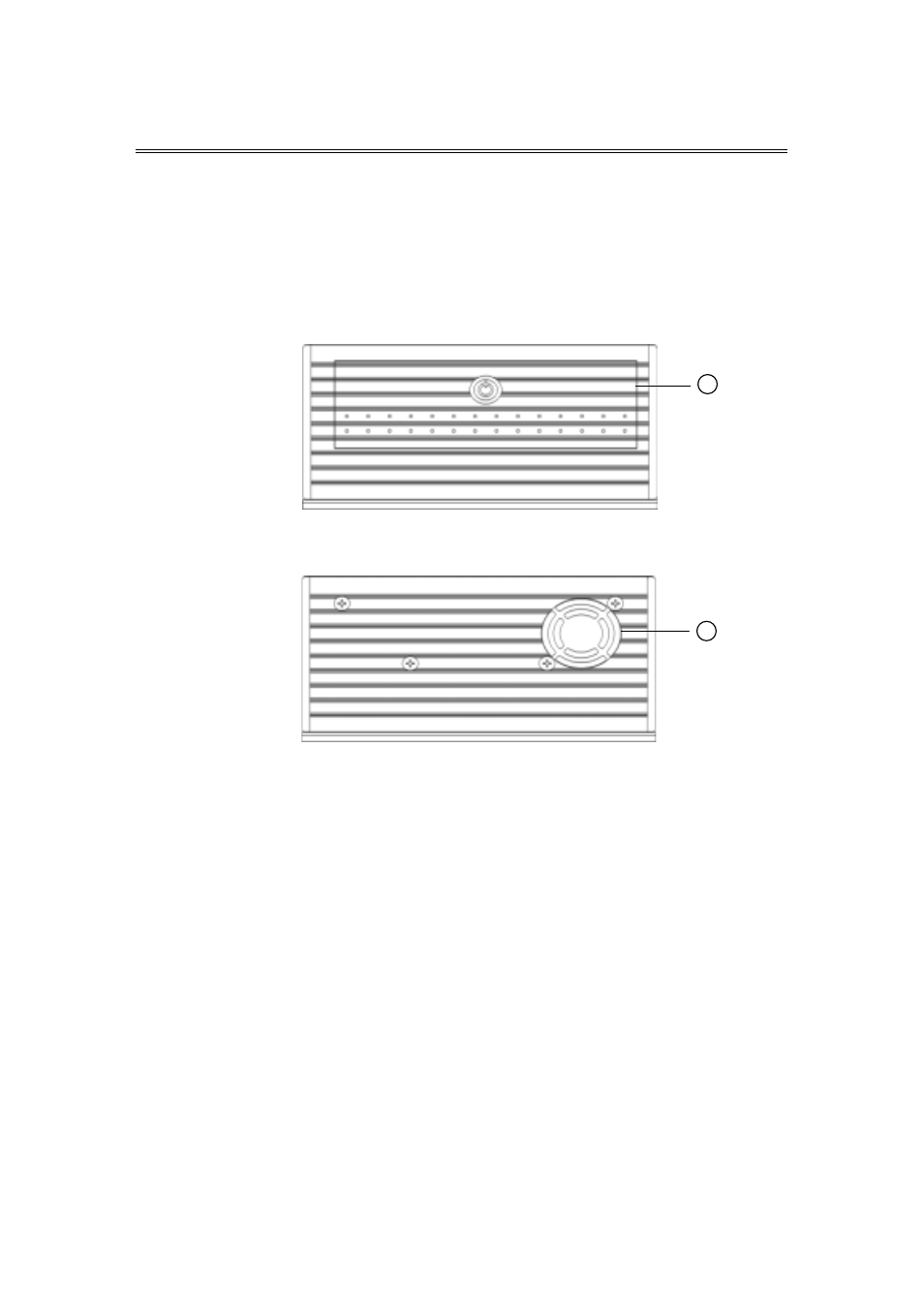
Administrator’s Guide and Operating Instructions
6
Side Panel
20. Hard Disk Tray: Please make sure to set the hard disk as master. To
access the hard disk, use the attached key to open the cover and
remove the hard disk holder. The key can’t be removed from the cover
while the cover is open.
21. Cooling FAN.
20
21
