How to maintain, Empty dust cup – Eureka 160 Series User Manual
Page 7
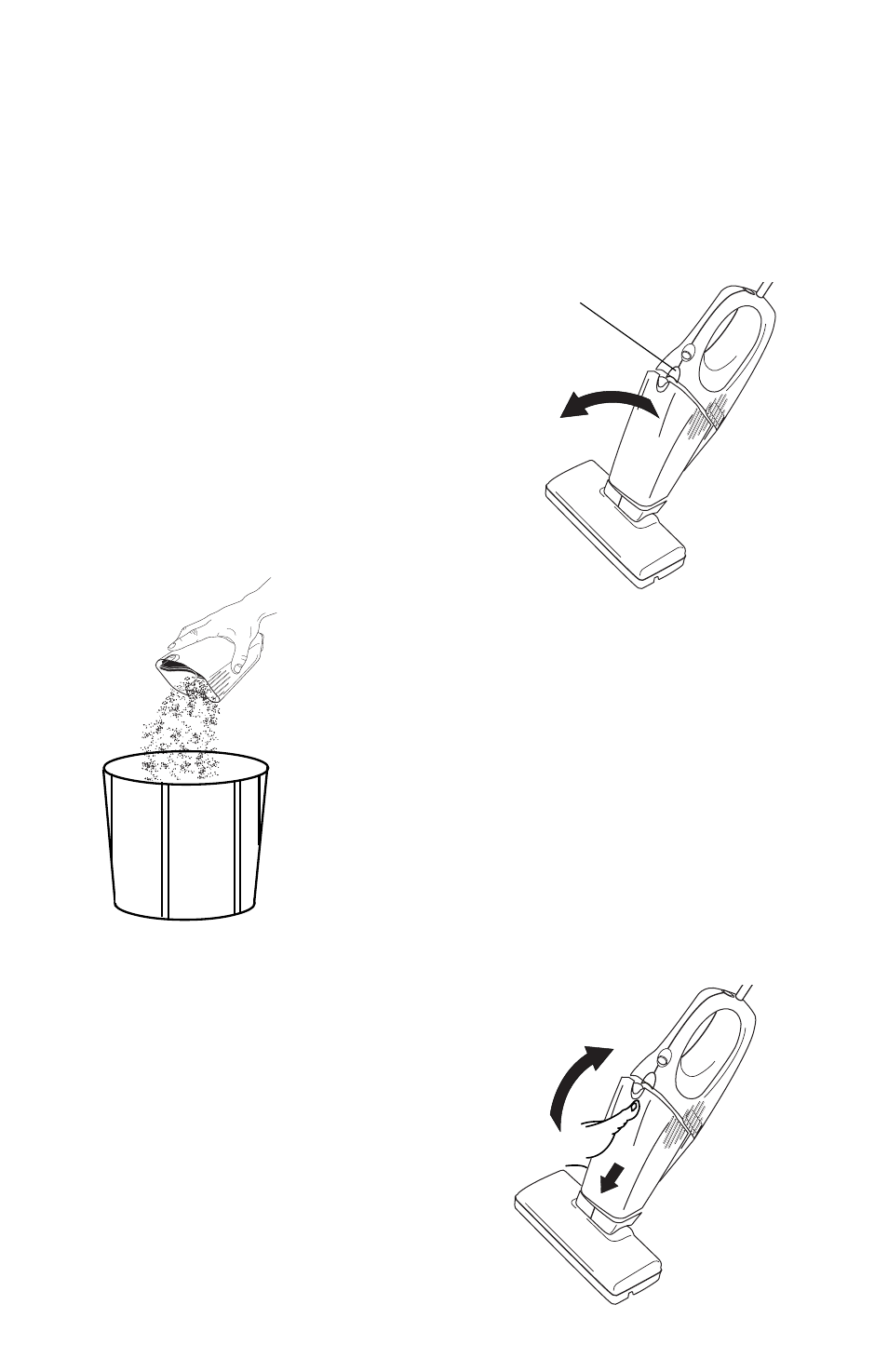
HOW TO MAINTAIN
The instructions in this booklet serve as a guide to routine maintenance. To keep the
cleaner operating at top efficiency empty the dust cup and clean the filter after each use.
Empty Dust Cup
NOTE: Turn off the power switch and unplug the electrical cord to service.
7
Dust Cup Latch
1. Slide dust cup latch up.
2. Pull dust cup from handle section and lift
from the nozzle.
,,
,,
yy
yy
5. To replace dust cup, fit dust cup down
into nozzle.
6. Gently squeeze the sections together
until the dust cup latch locks the cup in
place.
3. Pull filter out of dust cup.
4. Shake and brush the dust and dirt from
filter into waste container. (To clean filter
refer to dust cup filter section.)
See also other documents in the category Eureka Vacuums:
- 5700 (20 pages)
- 170 SERIES (5 pages)
- 580 (8 pages)
- 4870 Series (24 pages)
- 2590 Series (11 pages)
- 6992 (12 pages)
- 2970 (28 pages)
- 3040 Series (8 pages)
- 6830 SERIES (5 pages)
- 92A (12 pages)
- 3530 (12 pages)
- 3270 Series (8 pages)
- 910 (16 pages)
- 3281 (8 pages)
- 5700-5739 (10 pages)
- 400 (12 pages)
- 5740-5799 Series (12 pages)
- 2270 (20 pages)
- 2950-2996 Series (8 pages)
- 6998 Series (10 pages)
- 6877 (16 pages)
- 410 SERIES (16 pages)
- 5840-5898 Series (10 pages)
- 4870 (10 pages)
- 2800 Series (30 pages)
- 2997-2999 Series (8 pages)
- 420 (16 pages)
- 100-110 (26 pages)
- 4500 (16 pages)
- 178A (8 pages)
- 2500 (24 pages)
- 4680 (20 pages)
- 570A (12 pages)
- 63 (12 pages)
- 570 (12 pages)
- 600 (12 pages)
- 450 (22 pages)
- 59 (12 pages)
- 440 Series (15 pages)
- 410 (16 pages)
- 1400-1900 Series (12 pages)
- Whirlwind 6510 (22 pages)
- 2970-2999 Series (20 pages)
- 6800 (16 pages)
- 4230 Series (8 pages)
