Elecom UCAM-B1C30TBK SETUP GUIDE User Manual
Page 13
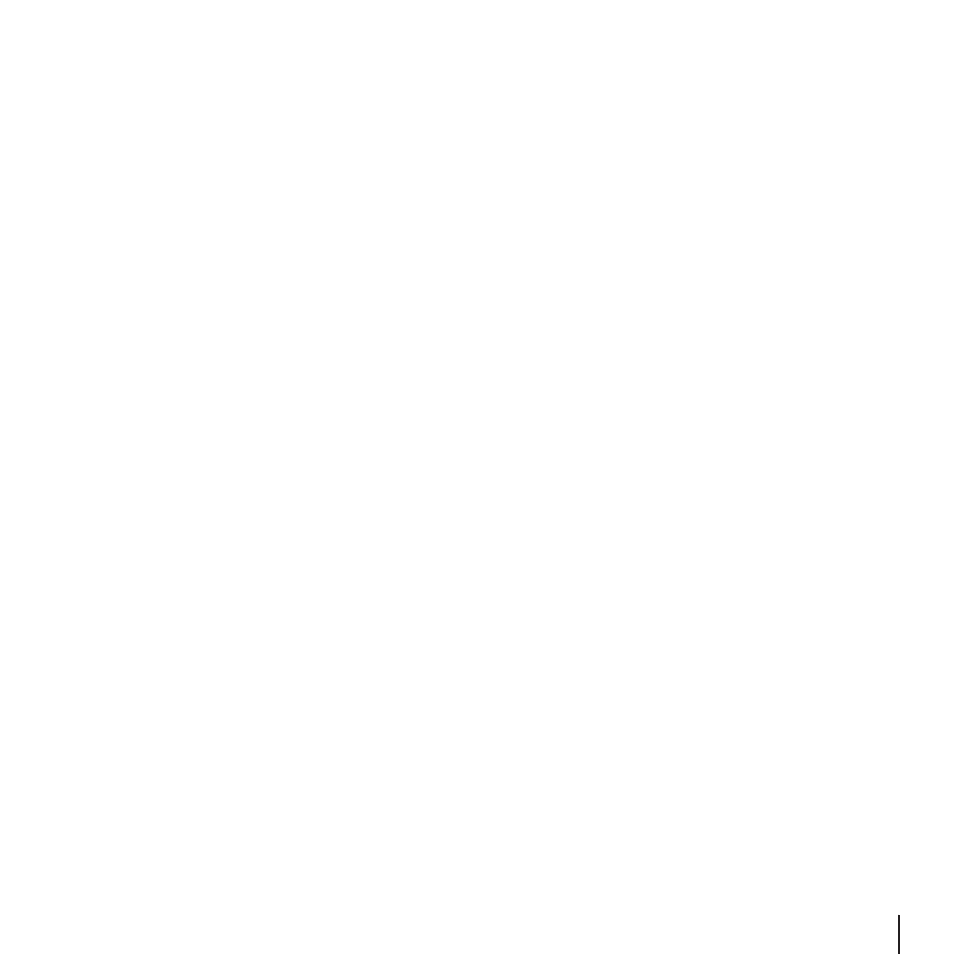
12
13
• Flicker
Sets the frequency if the light source flickers be-
cause of location.
• Display
Selects the type of display being used.
• Backlight Comp
Placing a checkmark in the checkbox brightens
the image.
• Reset
Returns settings to their defaults.
• Save
Saves the current setup.
• Restore
Reads the saved setup.
This manual is related to the following products:
