11 - (2) shade (cover for outdoor use), 3) fittings – Elmo QNW4000 User Manual
Page 12
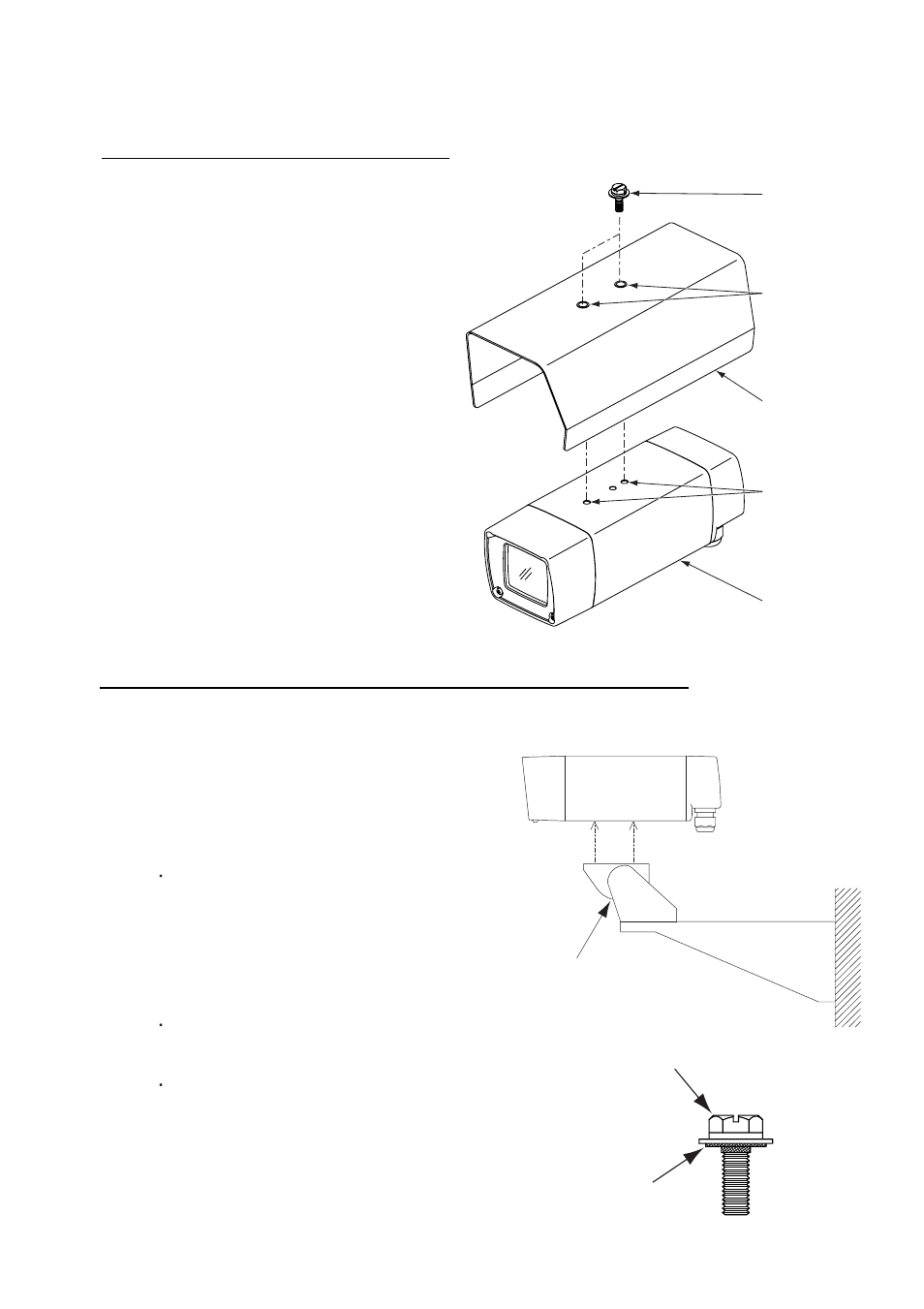
- 11 -
(2) Shade (Cover for outdoor use)
Mounting method for the shade (SS-20)
Fixing bolt
Through hole
for bolt
Shade
Tripod fixing
tapped hole
Camera
main unit
(3) Fittings
For mounting on the wall mounting bracket (Outdoor specifications)
Wall fitting
Front side
of the camera
Insulating spacer
Mount the shade (cover for outdoor use)
firmly over the camera main unit with
the two attached fixing bolts.
Use the tripod fixing tapped holes in the
top of the camera main unit.
Mount the camera on the wall mounting
bracket using the tapped holes in the bottom of
the camera and the two fixing bolts attached to
the camera.
Caution:
When the camera is installed
outdoors, since its drip-proof
performance degrades, do not direct
the front side of the camera upward at
any degrees from the level position.
Do not install the camera upside
down.
Fasten the fixing bolts firmly so that
the camera cannot come off and drop
due to looseness.
Fixing bolt
