Read associated module count – Linx Technologies HUM-xxx-DT User Manual
Page 27
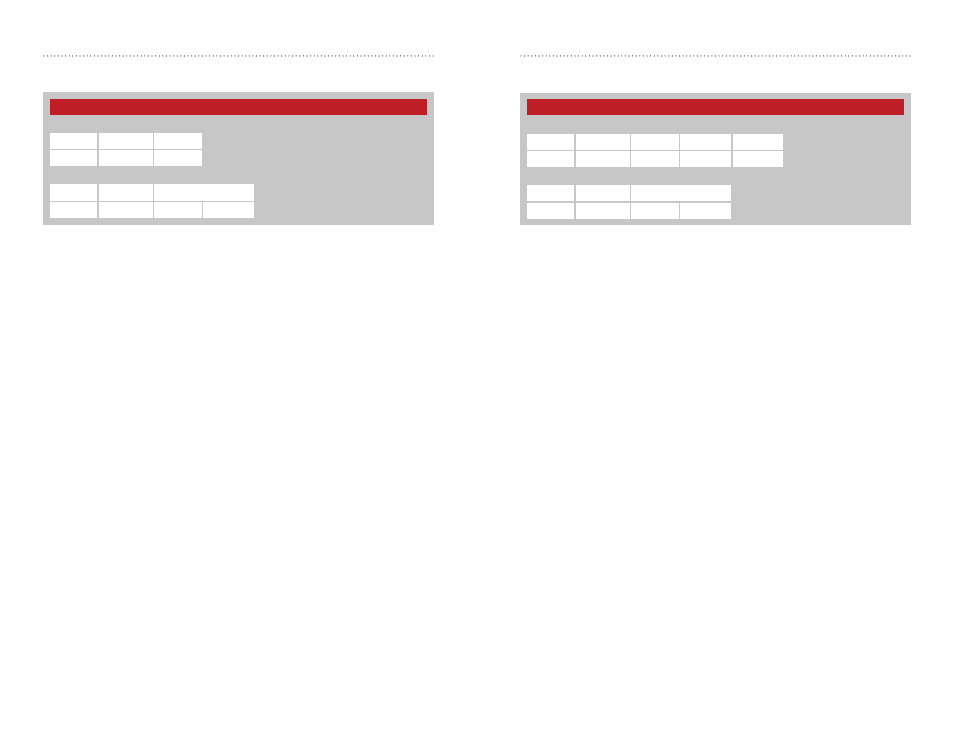
– –
– –
48
49
Read Associated Module Count - Command Code = 3D
This command reads the total number of modules associated with the
current module.
For an ED, the only associated module is the AP, so the count will always
be 1. An AP outputs the number of EDs associated with it. The lack of
intelligence in an RE prevents it from being counted. An RE always outputs
a 0 because it lacks the intelligence to store its associated AP.
Read Associated Module Count Command and Response
Command
Start
Command
End
3C
3D
3E
Response
Start
Response
Param 1
End
3C
3D
Count
3E
Figure 51: Read Associated Module Count Command and Response
Output CW Signal Command and Response
Command
Start
Command
Param 1
Param 1
End
3C
42
Chan
TXPower
3E
Response
Start
Response
Param 1
End
3C
42
Status
3E
Figure 52: Output CW Signal Command and Response
Output CW Signal - Command Code = 42
This command instructs the module to output an unmodulated CW signal.
This can be useful during testing for regulatory compliance.
The module should be configured as an End Device before issuing this
command.
Chan is the channel number to be used. It ranges from 0 to 3. Figure 16
shows the channel numbers and frequencies.
TXPower is the power level of the signal. The power codes are shown in
Figure 26.
The response parameter indicates if the command was successful (00) or if
there was an error (01).
This command takes the module out of the communication stack so a
reset is required to bring the module back to normal operation.
