Electrolux U33024 EOB31010X User Manual
Page 9
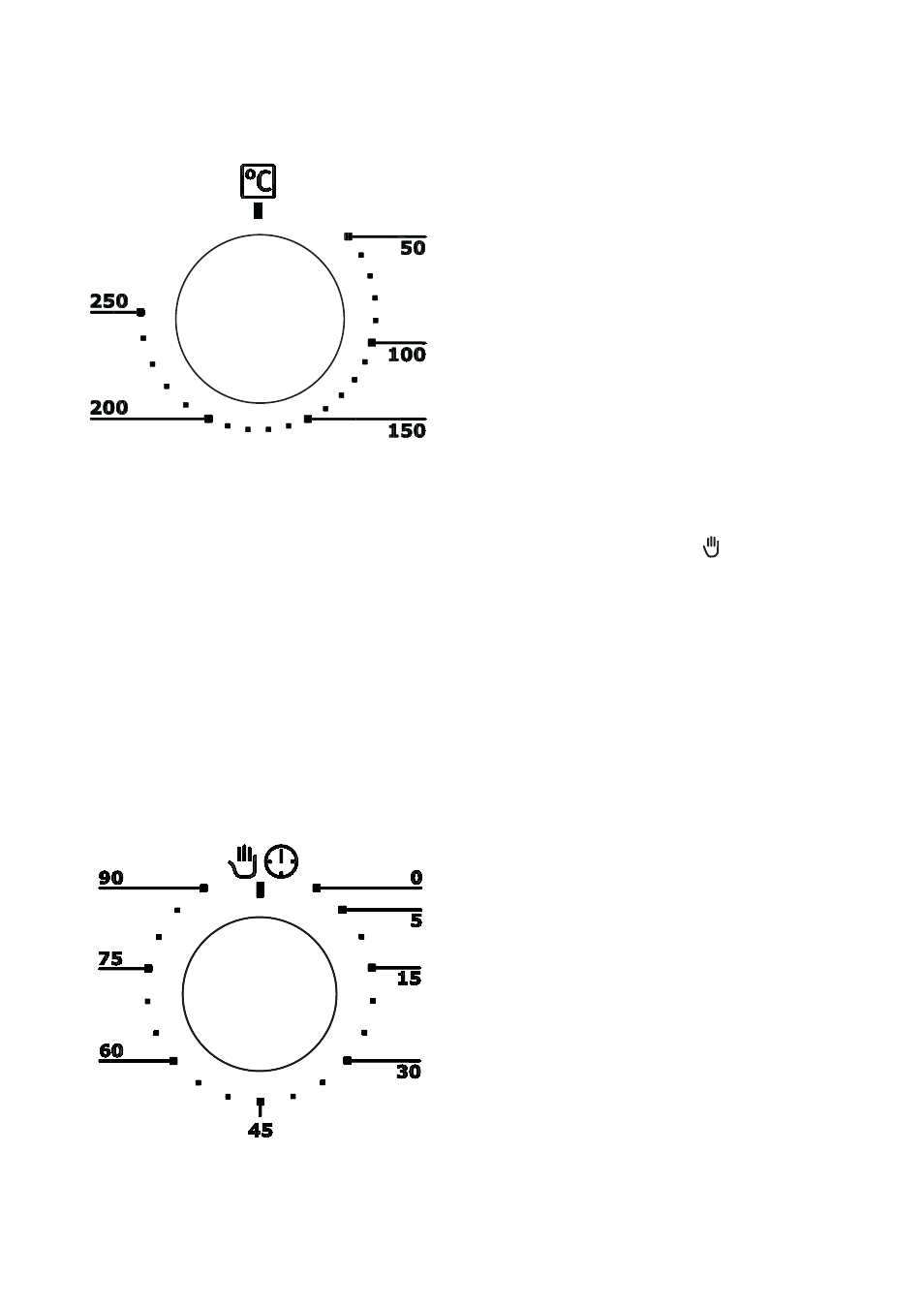
Thermostat Control Knob
Turn the thermostat control knob clock-
wise to select temperatures between
50°C and 250°C.
Thermostat Control Light
The thermostat control indicator will
come on when the thermostat control
knob is turned. The indicator will remain
on until the correct temperature is
reached.
It will then cycle on and off to show the
temperature is being maintained.
End of cooking programmer
This device allows you to make the oven
switch off automatically once the preset
time is over. An acousitic signal will be
heard when the cooking is comple-
ted.The cooking duration can be set up
to 90 minutes maximum.
Place food in the oven and turn the oven
function control knob and the thermo-
stat control knob on the required set-
tings. Turn the timer knob to maximum
time position ("90"), then turn it back to
set the required cooking time. When the
cooking time is over, an acoustic alarm
will sound and the oven will switch off
automatically.
Turn the timer knob on to set the
oven on manual operation.
Safety Thermostat
To prevent dangerous overheating
(through incorrect use of the appliance
or defective components), the oven is
fitted with a safety thermostat, which in-
terrupts the power supply. The oven
switches back on again automatically,
when the temperature drops.
Should the safety thermostat trigger due
to incorrect use of the appliance, it is
enough to remedy the error after the
oven has cooled down; if on the other
hand, the thermostat triggers because
of a defective component, please con-
tact Customer Service.
The cooling fan
The cooling fan is designed to cool the
the oven and the control panel. The fan
switches on automatically after a few mi-
controls electrolux 9
