Radio and buzzer operation, Snooze alarm, Touchless snooze control (wake to buzzer only) – Emerson Radio CKS2235 User Manual
Page 18
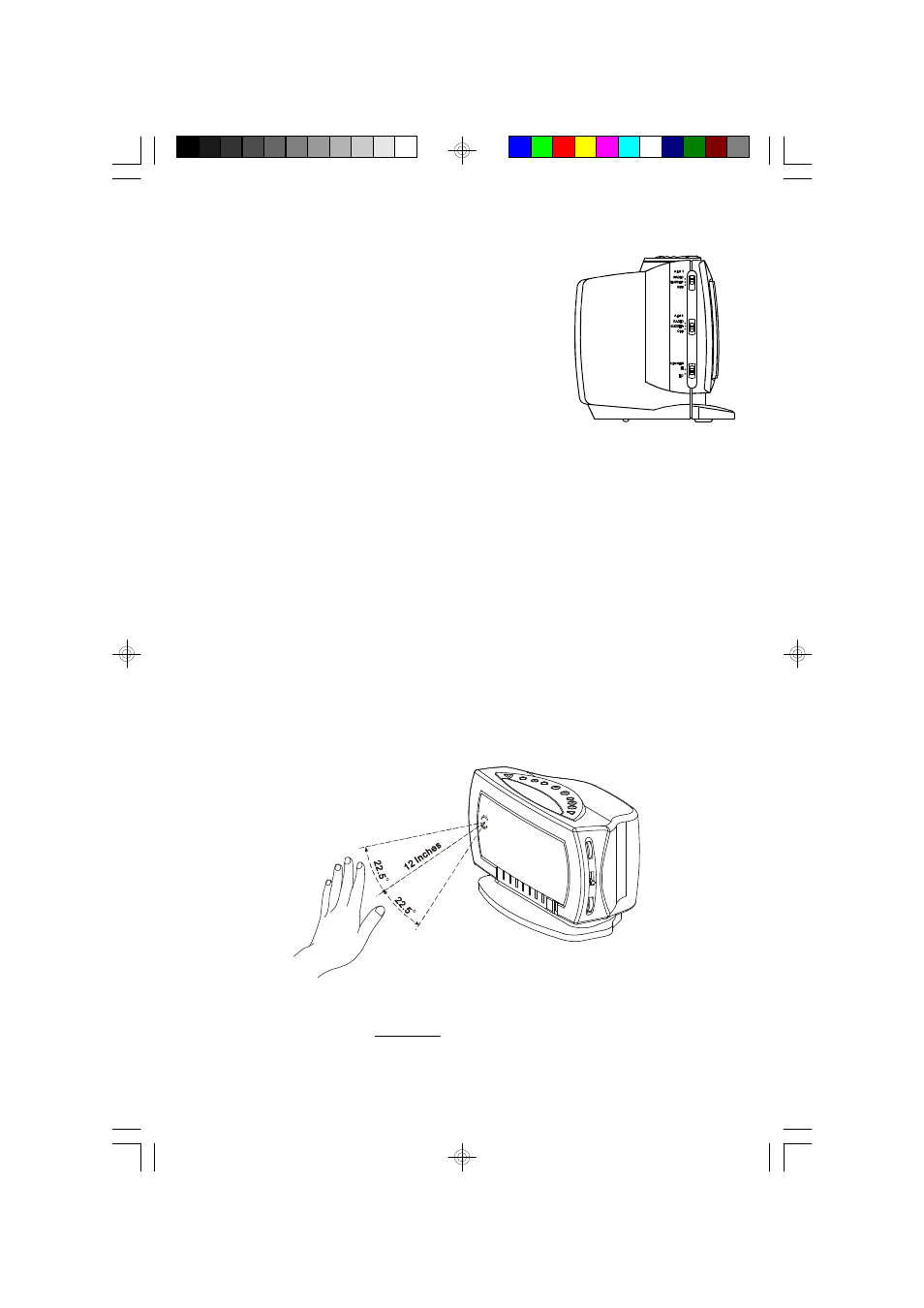
1 7
Radio And Buzzer Operation
You may also set one alarm for Wake To Radio and the
other for Wake To Buzzer.
Just set the ALM 1 and ALM 2 selector switches to the
desired positions.
Snooze Alarm
After the alarm turns on in the morning you can use the Snooze function to grab a
few more minutes sleep before the alarm sounds again. To activate the Snooze
function you can press the SNOOZE (SLEEP OFF) button on the top cabinet.
If you set Wake To Buzzer, you can simply wave your hand in front of the
SNOOZE SENSOR on the front left panel.
Touchless Snooze Control (Wake To Buzzer Only)
If you selected the Wake To Buzzer option you can activate the Snooze alarm
without physically touching the SNOOZE (SLEEP OFF) button. When the buzzer
alarm sounds in the morning, just wave your hand in front of the SNOOZE SENSOR
on the front panel (see illustration) to activate the SNOOZE alarm.
The Touchless Snooze Control works by detecting body heat. For best results
your hand should be within 12 inches of the front panel.
CKS2235_072407.p65
24/7/2007, 16:36
17
