Chapter 3. rail mount installation, 1 attaching the inner rails to the system – Lanner 2U Rack Mount User Manual
Page 7
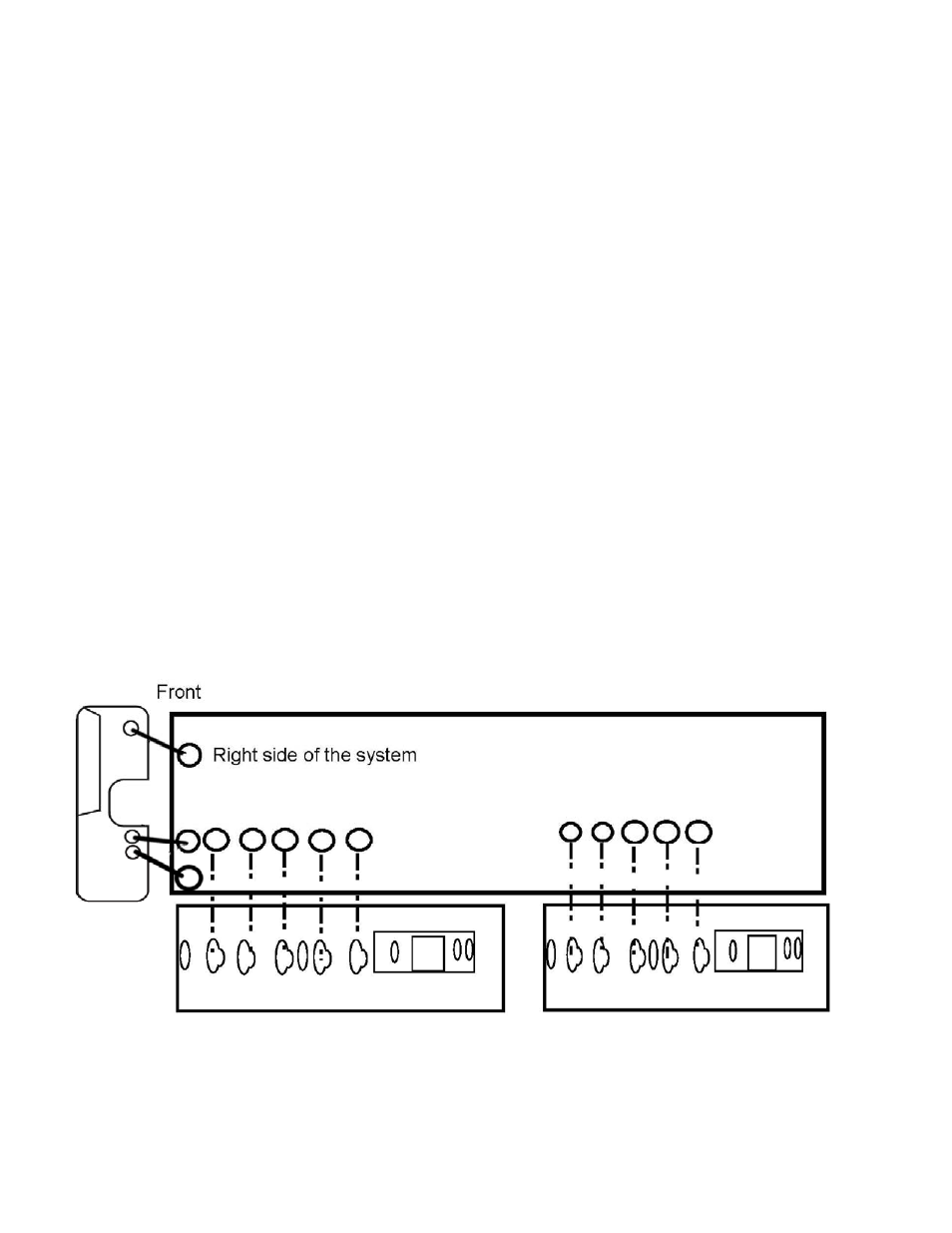
Software User Manual
Version 1.1
5
Chapter 3. Rail Mount Installation
3.1 Attaching the inner rails to the system
Use the following procedures to attach the inner rails to the chassis.
1. Position the inner rail alongside the side of the system’s chassis with the finger tab
facing outward as shown in the following diagram.
2. Align the screw holes of the rail and the mounting holes of the chassis and then
attach the inner rail to the system with crosshead threaded screws.
3. Repeat the above steps for the other rails on the same side (two inner rails need to
be installed on each side).
4. Attach the front ear bracket to the system.
5. Likewise, attach the inner rails and front ear bracket to the other side of system’s
chassis.
