Menu, 2 daylight setting menu – EverFocus DVR-100H User Manual
Page 21
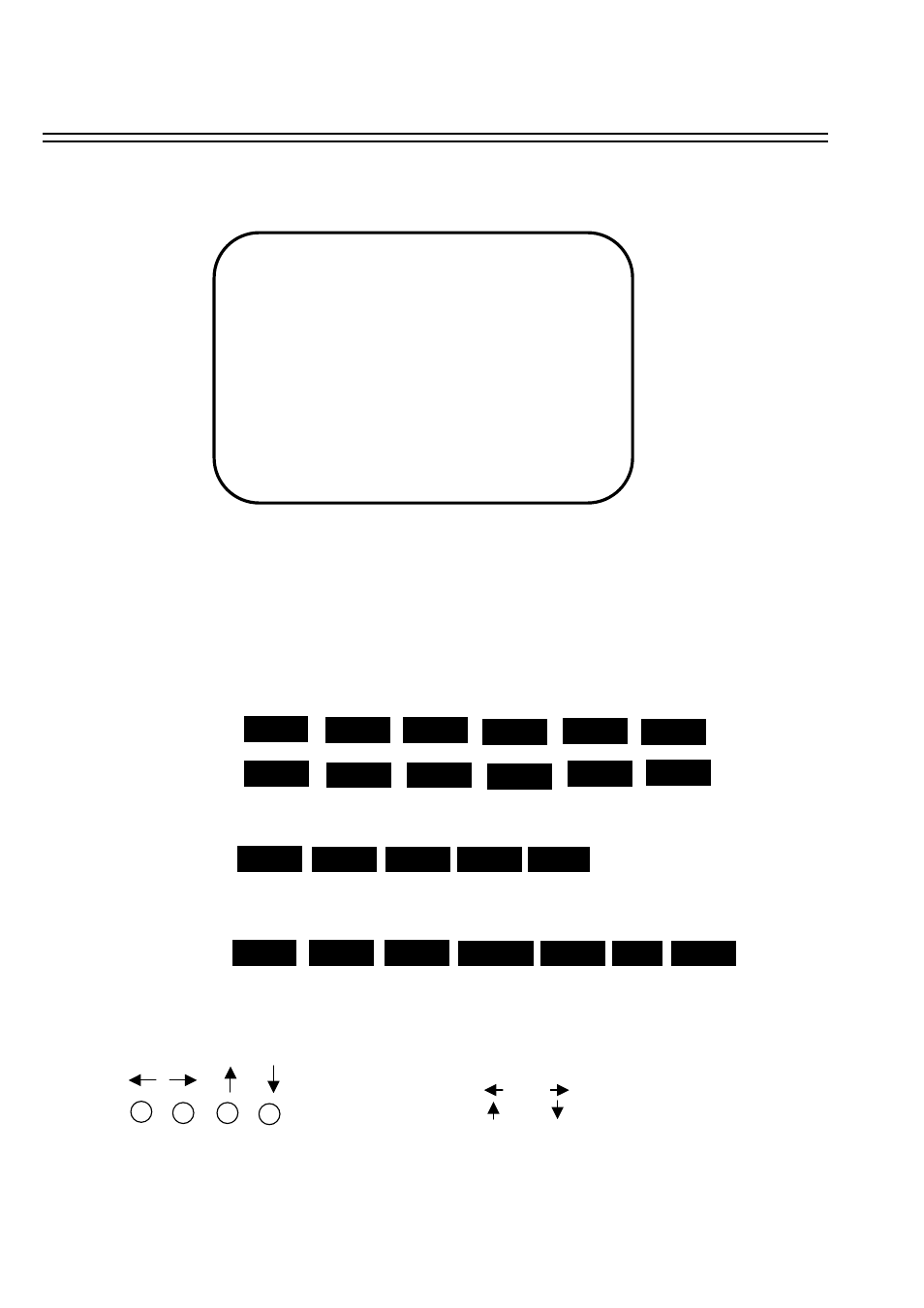
MENU
15
6.2 DAYLIGHT SETTING MENU
DAYLIGHT SETTING MENU
DAYLIGHT SAVING: OFF
START ON JAN 1ST MON
FROM 00:00 TO 00:00
END ON JAN 1ST MON
FROM 00:00 TO 00:00
In DAYLIGHT SETTING MENU , we define:
(1)
DAYLIGHT SAVING:
Select “ON” or “OFF” while the daylight saving time function is enabled or not.
(2)
START ON:
“1ST ” Use the arrows to set the present week
1ST
2ST
3ST
4ST
“SUN”Use the arrow to set the present date
Thursday
Sunday
Friday
Tuesday
Monday
Wednesday
Saturday
“JAN ”Use the arrow to set the present month
Sunday
February
March
January
April
May
June
December
November
October
September
August
July
“FROM” 00:00 “TO”00:00: Use the arrow to set the start time value.
LAST
Left/Right Button: Press or to move the cursor to the left or right
Up/Down Button: Press or to change the value.
