Battery information, Battery life, Battery replacement – Ion Science Hydrosteel 7000TL User Manual
Page 10: Battery charging
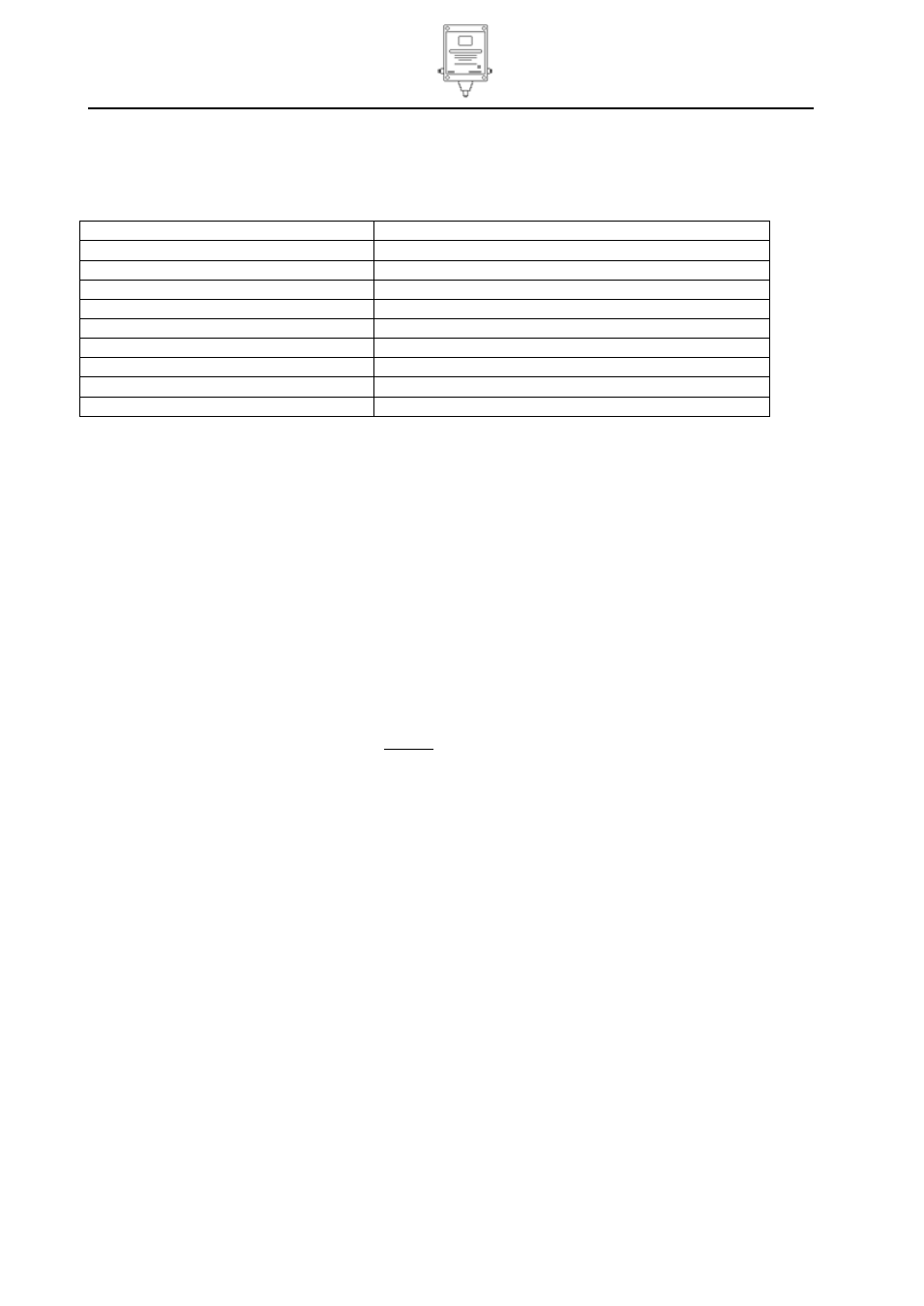
Hydrosteel 7000TL MANUAL
Ion Science Ltd
Page 10 of 18
Unrivalled Detection. www.ionscience.com
Battery information
Battery Life
The battery life will depend on environmental effects and age of the battery as well as the number of
measurements taken per day. The table blow shows estimated battery life with different timings. (assuming
system is operating with in operating temperature range of -20˚C to +60˚C)
No. of measurement cycles per day
Estimated safe Battery life in weeks
1 (single measurement )
39 (9 months)
2
34 (8 months)
4
27 (6 months)
8
19 (4.5 months)
12
15 (3.5 months)
24
9 (2 months)
48
5.1 (1.2 m)
72
3.5 (24 days)
144 (continuous)
1.8 (12.9 days)
Battery replacement
The battery box is connected to the Hydrosteel unit by jumper cable with IP67 connectors on each end. The
cable may be disconnected at either the Hydrosteel or TL battery connector. It is best when removing the
battery for charging to disconnect the jumper cable at the battery connector. This way the jumper cable will
remain connected to the Hydrosteel 7000 and is less likely to get misplaced during the charging process.
The battery box is held in the Transportable system by means of a battery mounting bracket as shown in the
front page picture and layout drawing. To remove the battery box, simply lift the box up and pull forwards,
when clear of the mounting bracket. Please note that there are no retaining bolts or fittings to be removed
before the battery box removal.
Refitting the battery box is a reversal of this procedure.
Battery charging
Please note the following:
Batteries must be charged outside the hazardous area:
Charging should only be performed in a dry and clean area in order to avoid any damage to
the battery charger
1. Connect the Charger output to the battery by means of the external connector
2. The charger will fully charge the battery in 9 hours. So an overnight charge will safely charge the
batteries.
3. LED’s indicate the following charge status.
Orange indicates fast charge on going.
Yellow indicates final charge (normally 80-95% charged)
Greed indicates that battery has reached full charge
4. Disconnect the charger
For full details of charge profile and operation see charger instructions in appendix
