Gui conventions, Keyboard operations, Mouse operation – Hongdian H3324 4CH HDD MDVR User Manual
Page 5
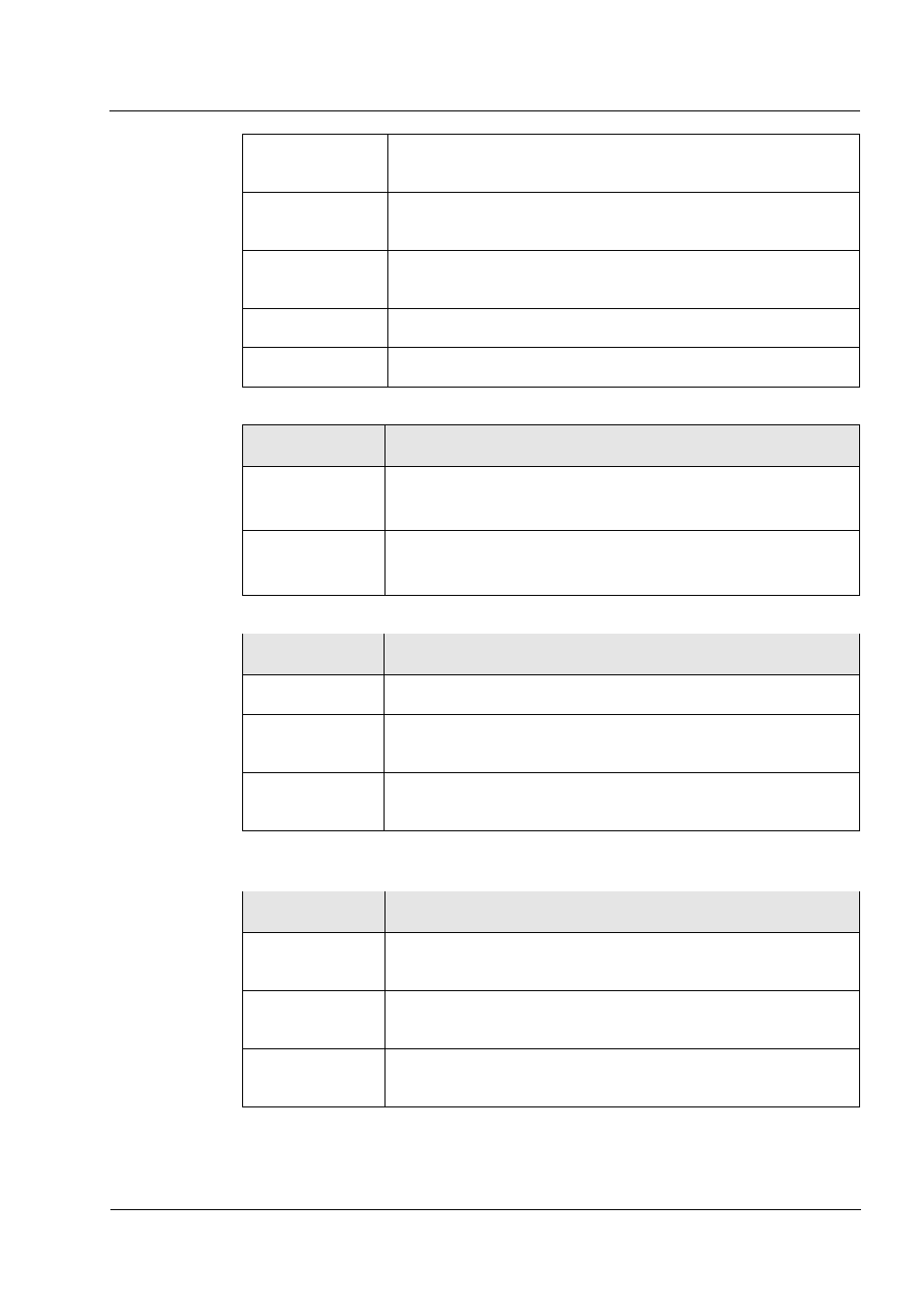
iii
[ x | y | ... ]
Optional items are grouped in brackets and separated by vertical
bars. One item is selected or no item is selected.
{ x | y | ... } *
Optional items are grouped in braces and separated by vertical ars. A
minimum of one item or a maximum of all items can be selected.
[ x | y | ... ] *
Optional items are grouped in brackets and separated by vertical ars.
Several items or no item can be selected.
&<1-n>
The parameter before the & sign can be repeated 1 to n times.
#
A line starting with the # sign is comments.
GUI Conventions
Convention
Description
Boldface
Buttons, menus, parameters, tabs, window, and dialog titles are in
boldface. For example, click OK.
>
Multi-level menus are in boldface and separated by the ">" signs. For
example, choose File > Create > Folder.
Keyboard Operations
Format
Description
Key
Press the key. For example, press Enter and press Tab.
Key 1+Key 2
Press the keys concurrently. For example, pressing Ctrl+Alt+A means
the three keys should be pressed concurrently.
Key 1, Key 2
Press the keys in turn. For example, pressing Alt, A means the two
keys should be pressed in turn.
Mouse Operation
Action
Description
Click
Select and release the primary mouse button without moving the
pointer.
Double-click
Press the primary mouse button twice continuously and quickly
without moving the pointer.
Drag
Press and hold the primary mouse button and move the pointer to a
certain position.
