6 working environment, 7 installation check – Hongdian H3324 4CH HDD MDVR User Manual
Page 26
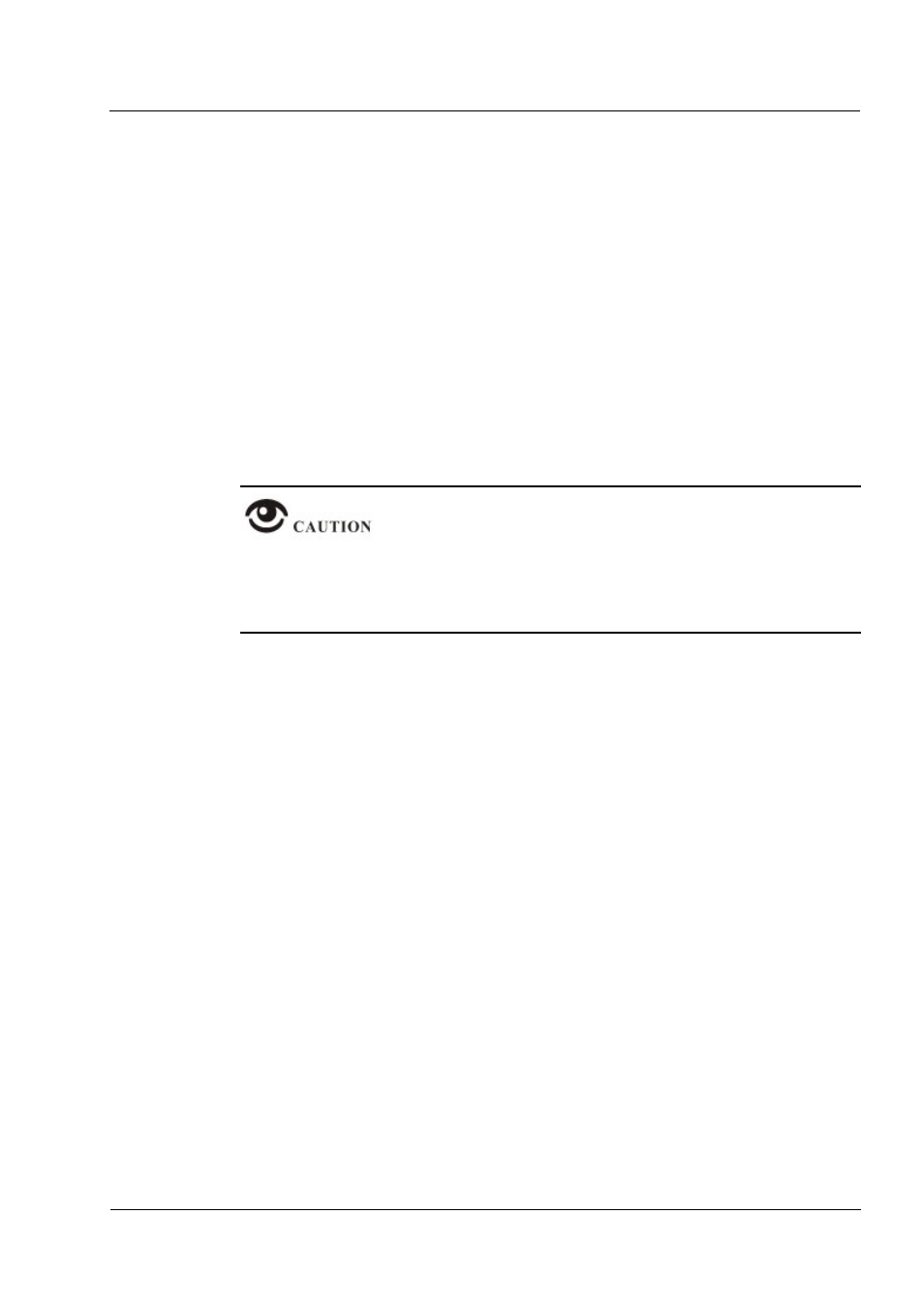
2 -16
Connect power cable and ignition cable of H332x MDVR to stabilized voltage supply
correctly and then switch on the power supply.
2.6 Working environment
Voltage
DC+8~36V
Working temperature
0 ºC ~+65ºC
Store temperature
‐40 ºC ~+80ºC
Relative humidity
95% (no condensing)
2.7 Installation check
Precondition
Connect all cables correctly
Before power on the equipment, please confirm power supply cable is correctly
connected, especially to make sure 12V power output cable not to short cut with metal
case, BNC metal end, GND cable.
Operation steps
Step1
Install antenna
Step2
Check SIM card is installed correctly and SIM card is activated.
Step3
Connect power cable of H332x MDVR, and power on it.
After power on, if power and run indicator light is on, it shows the equipment is working
normally.
After power on, if ETH indicator light is on, it shows network connection is normal.
