Yaskawa SI-EN3 EtherNet/IP User Manual
Page 2
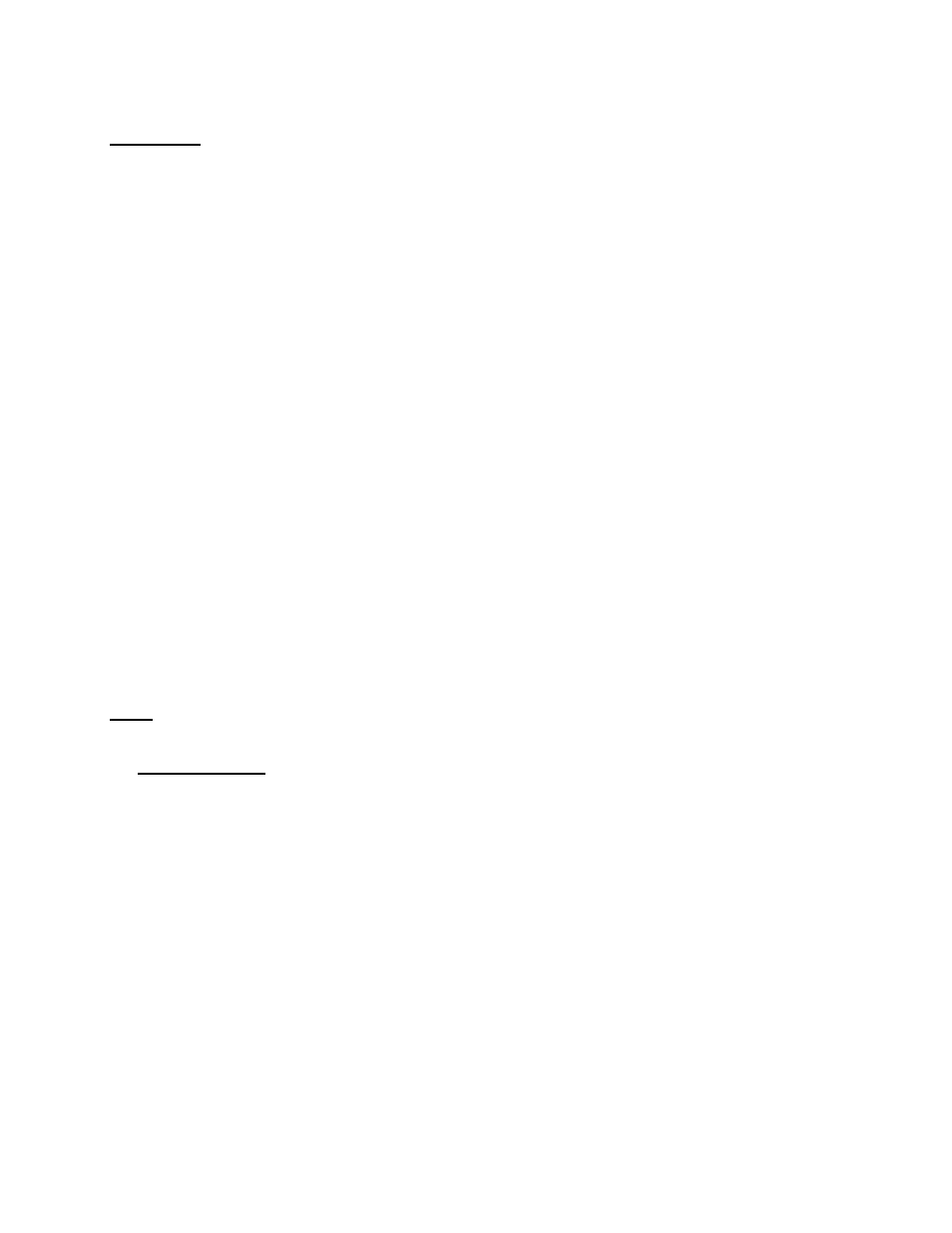
Page 2 of 8
1.0 Introduction
To effectively demo the EtherNet/IP kit requires three components:
-
A1000 with SI-EN3 or V1000 with SI-EN3/V communication option card properly installed
-
PC with DriveWizard
®
Industrial with an Internet browser.
-
EtherNet/IP demo case.
Ensure that the components are located close enough to each other to allow easy connections using the
supplied CAT-5 cables located in the EtherNet/IP demo. Plug the drive demo (EtherNet/IP card) into one of
the open RJ-45 jacks on the EtherNet/IP demo case (vertical left side jacks). Plug your PC into another open
RJ-45 jack. The specific jack does not matter. Plug both the drive demo and the EtherNet/IP demo into
120VAC wall outlets using their demo case power cables.
• Make sure the pre-installed CAT-5 cable running from the PLC to an RJ-45 jack is still installed. If not,
please replace it with the shortest length CAT-5 cable available.
• No “cross-over” cables are required as this EtherNet/IP demo has a built-in switch.
• Power must be applied to the EtherNet/IP demo case for the network switch to work. This is needed when
trying to set up the PC in section 2.2.
• No EDS files should be required for this demo. The PLC programming is complete and operational as
shipped from Yaskawa.
• Refer to the latest revision of application note AN.AFD.22 – dated 12/21/2010 for greater detail on setting
up SI-EN3 and SI-EN3/V with ControlLogix and CompactLogix controllers from Allen-Bradley.
• APPENDIX A contains screen shots of some sections of these instructions that may prove helpful in
demonstrating the demo.
2.0 Setup
The setup will now be discussed in detail.
2.1 Drive Demo Case
This DEMO is intended to support and demonstrate A1000 (SI-EN3) or V1000 (SI-EN3/V) AC Drives with
the EtherNet/IP option board properly installed. No special drive software is required. The HMI and
CompactLogix L32E programs are loaded and operational as shipped from Yaskawa.
Note: The motor demo case (available separately) is not required but helpful in showing a large
audience that the drive is actually being controlled by the PLC.
The SI-EN3 or SI-EN3/V EtherNet/IP option card should be installed per the instructions contained in
TOEPYEACOM04 for the A1000 or TOEPYEACOM01 for the V1000.
Note: The card must have its default IP address (192.168.1.20) for the demo to work. If you are not
sure, follow the instructions in section 6 of the Installation or Technical Manuals of the respective
option card - F7-13 = 0 (IP Add Mode Sel “User Defined”)..
»
Lastly, set parameters b1-01 = 3 (Ref Source “Option PCB”) and b1-02 = 3 (Run Source “Option PCB”)
» This will allow the run command and frequency reference to come from the SI-EN3 or SI-EN3/V
EtherNet/IP option card.
