Elation Professional Architectural Show System AR-32RM User Manual
Page 23
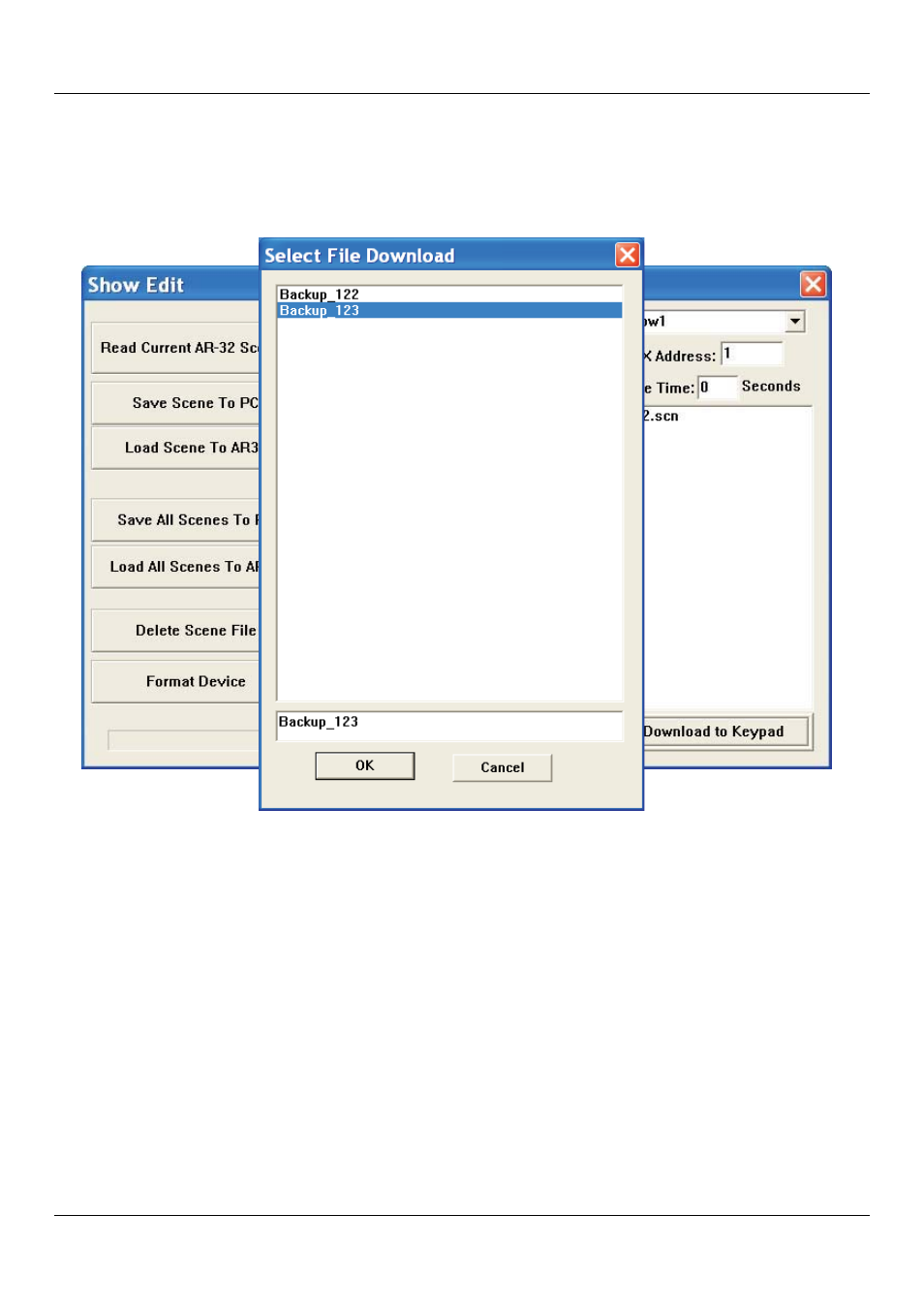
To load all scenes from a PC folder to the AR-32 software, select [Load All Scenes To AR-32]. The software
will prompt you to select a save location folder from which to load (Figure
18). Up to 248 scene files may be
loaded at one time.
Figure
18
To delete a file from the AR-32 Scenes File List, highlight the desired file and select [Delete Scene File]. The
scene file is removed from the list. Take care to save files to your PC (if desired) before deleting them from the
AR-32 Scenes File List as this action cannot be undone.
6
23
