Elation Professional Architectural Show System AR-32RM User Manual
Page 21
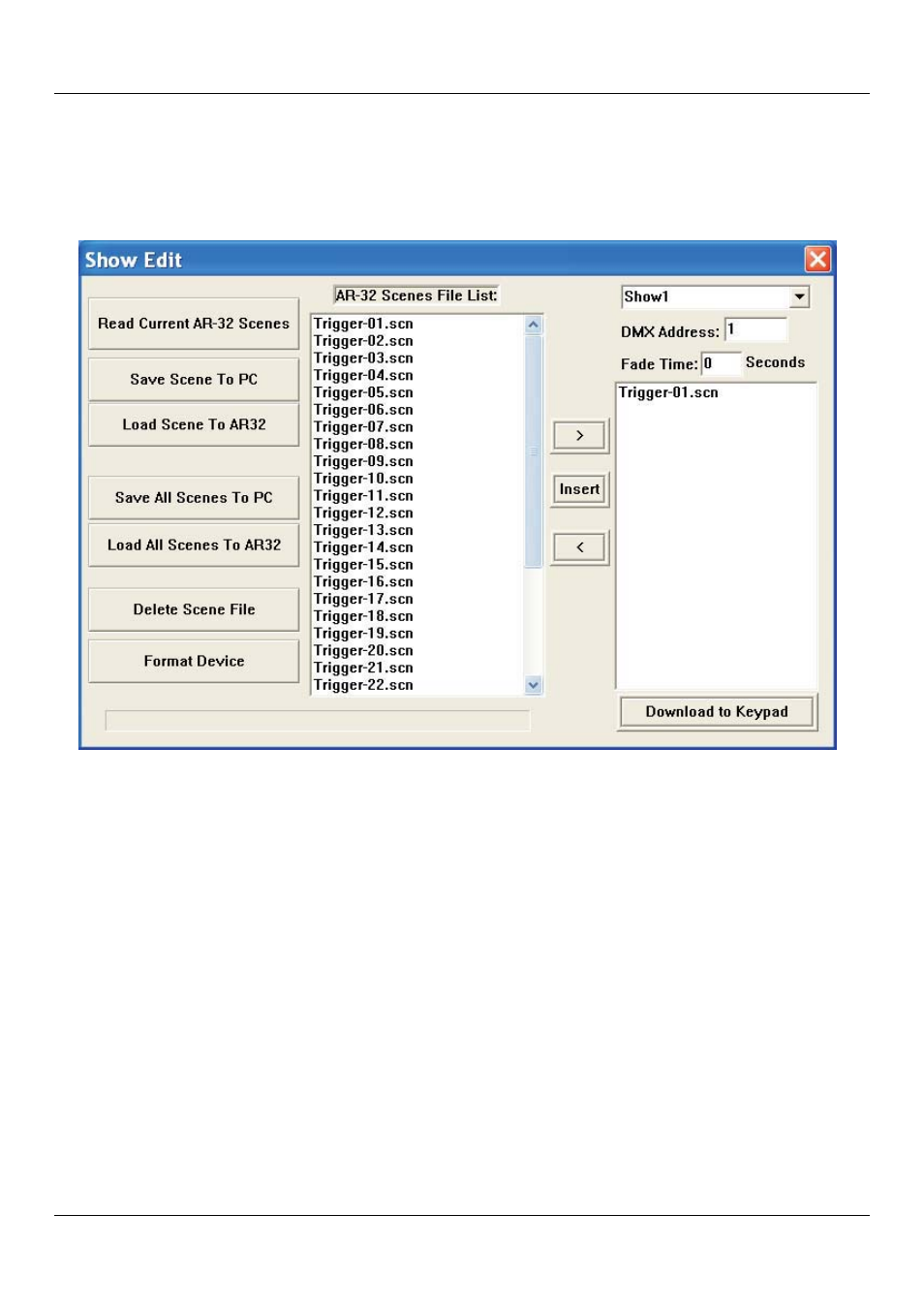
6.3.2 Show Edit Screen
The Show Edit Screen (Figure
16) allows users to configure each of the 32 shows and handles file transfers
between the AR-32C and the PC.
Figure
16
From the Show Edit Screen, users may perform the following actions:
x
[Read Current AR-32 Scenes] (that are loaded in AR-32 controller memory)
x
[Save Scene To PC]
x
[Load Scene To AR-32]
x
[Save All Scenes To PC]
x
[Load All Scenes To AR-32]
x
[Delete Scene File]
x
[Format Device] (erase all AR-32 memory)
x
Assign scene file to show memory location
x
Assign AR-32 DMX address
x
Assign scene fade time in seconds
x
[Download To Keypad] (save individual show settings to AR-32 controller)
6
21
