Yaskawa I/O Driver for Intellution's Fix for use with MicroTrac DSD LAN User Manual
Page 3
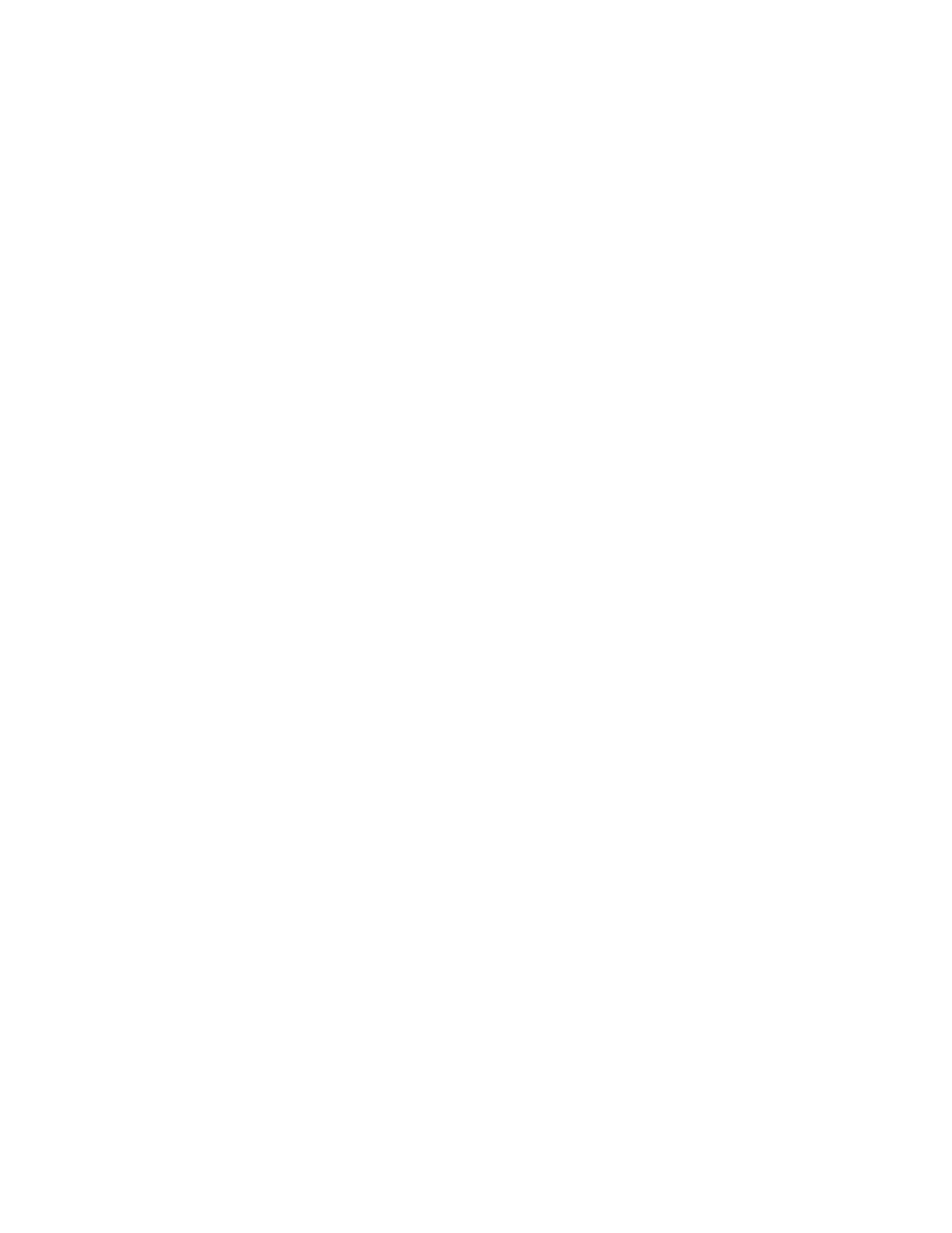
SOFTWARE
A. First, install Intellution's FIX program
onto your PC using the instructions given in
their instruction manual. Don't forget that
Intellution's "software key" must be plugged
into the parallel printer port of your PC to
enable operation of their programs.
B. Copy the MagneTek MAG I/O Driver
diskette onto a spare blank diskette to make
a backup copy. Put the original diskette
away for safe keeping and use the copy for
the further processing.
C. Make certain that your current drive
on the PC is the hard disk that the FIX
programs are loaded on, and then insert the
MAG I/O Driver diskette into the "A:" drive.
Type:
A:INSTALL
and press the
The MAG Driver software should
automatically load into the FIXDIR
directory.
D. Check to see if your PC has a
CONFIG.SYS file in the root directory of the
"power up" hard disk (usually C:). If it does
not, create one. Then modify the
CONFIG.SYS file to contain the following:
files=25
buffers=25
shell =c:\command.com /e:256 /p
The last statement was found to be required
on our systems to provide reliable operation
of the MAG Driver software and may also be
required on your system.
E. After you have completed debugging
operations, you may also want to modify
your AUTOEXEC.BAT and RUNFIX.BAT files
to give automatic power-up entrance into
the first major display of your operational
program.
FIX PROGRAMMING
A. Roboot your PC. Then type
CD\FIXDIR
RUNFIX
to start the FIX program. Resolve all
indicated problems until the following
message appears:
**System Started**
Then type
GO
to get to the FIX main menu.
B. Enter the Data Base Builder (DBB).
Here use CV (Coil Value) and RV (Register
Value) blocks to interface your FIX screen
displays with the MAG Driver.
C. If you have loaded more than one I/O
Driver onto your system, the CV and RV
blocks may not come up (in the ADD mode)
with the DV label identified as MAG. (It
depends on which I/O Driver was loaded
first.) If the DV label is not MAG, change it
to MAG.
D. Then enter the appropriate TAG name
and IO-ADDR addresses for each CV (logic)
and RV (numeric) block. Each RV block
also requires a HI-EGU entry to define its
maximum value. All of these names,
addresses and max values should have
been supplied to you by the MagneTek
design engineer who worked with you on
this custom application. If you do not have
3
RD MAG-FIX
