Yaskawa I/O Driver for Intellution's Fix for use with MicroTrac DSD LAN User Manual
Page 2
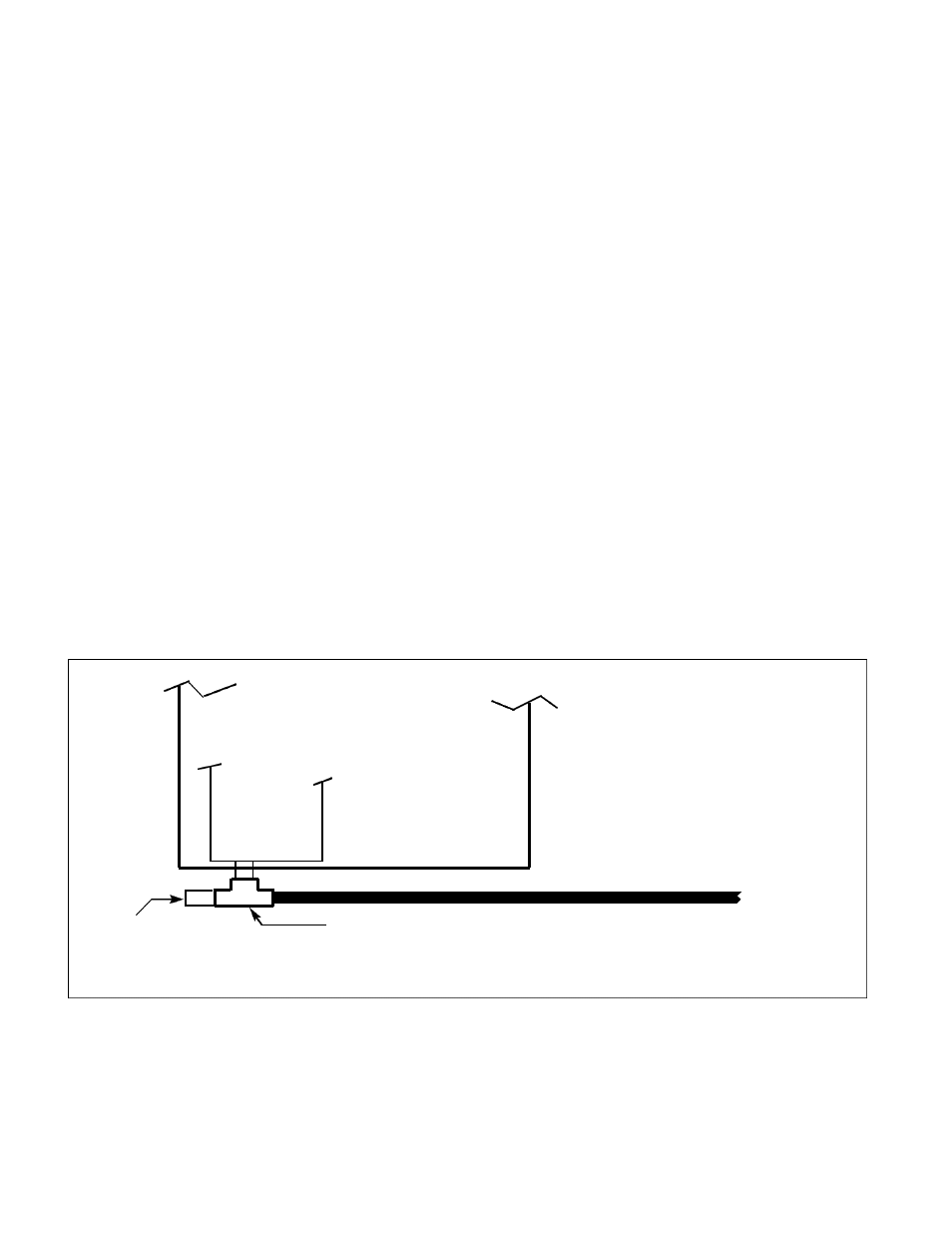
2
C. These switch and jumper settings on
the ARCNET card set up the following
operating environment for the card:
1. The ARCNET node number is
D2H (210 decimal)
2. The PC interrupt is IRQ5
3. Memory space from D000:0000
through D000:FFFF is used
4. I/O addresses from 300H
through 30FH are utilized
It is imperative that none of the other
hardware in your PC uses any of the
memory space, I/O addresses or interrupts
mentioned above. Unreliable operation will
occur if conflicts exist in the hardware
addressing.
D. Insert the CCSI ARCNET card into
your PC (make certain the power is off first).
E. Connect the ARCNET card to the
MicroTrac DSD LAN using RG-62 coaxial
cable, as described in the MicroTrac DSD
Technical Manual (TM 6100). Use a coaxial
"T" connector at the ARCNET card, and, if
the card is the last node on the LAN, insert a
93 ohm terminator on the other side of the
"T" connector, as shown in Figure 2.
F. The 115 volt 50/60 Hz power supply
for your PC must be supplied through an
isolating/noise-suppressing transformer.
DO NOT just plug your PC into a wall outlet
without utilizing an isolating transformer.
The ground connection of the secondary on
the isolating transformer should be
connected to the nearest good earth ground
(the steel structure of the building is usually
a good choice). The ground studs on the
MicroTrac DSD drive panels or cabinets
must also be connected directly to a solid
earth ground in order to prevent erratic
operation of the LAN system.
G. Insert CCSI's ARC-Control Configur-
ation Program floppy disk into your PC.
Execute their "PCX" program and verify that
the ARCNET card settings described in
paragraph C do not have conflicts with other
PC hardware. If there are conflicts, identify
them and notify MagneTek so that a new
MAG I/O Driver can be generated.
RD MAG-FIX
PC
MAG I/O
DRIVER
CARD
93 OHM
TERMINATOR
BNC "T"
CONNECTOR
COAX CABLE TO
MICROTRAC DSD DRIVES
Figure 2. ARCNET Coaxial Connection
