Yaskawa Remote Display Unit RDU for use with MicroTrac DSD LAN User Manual
Page 5
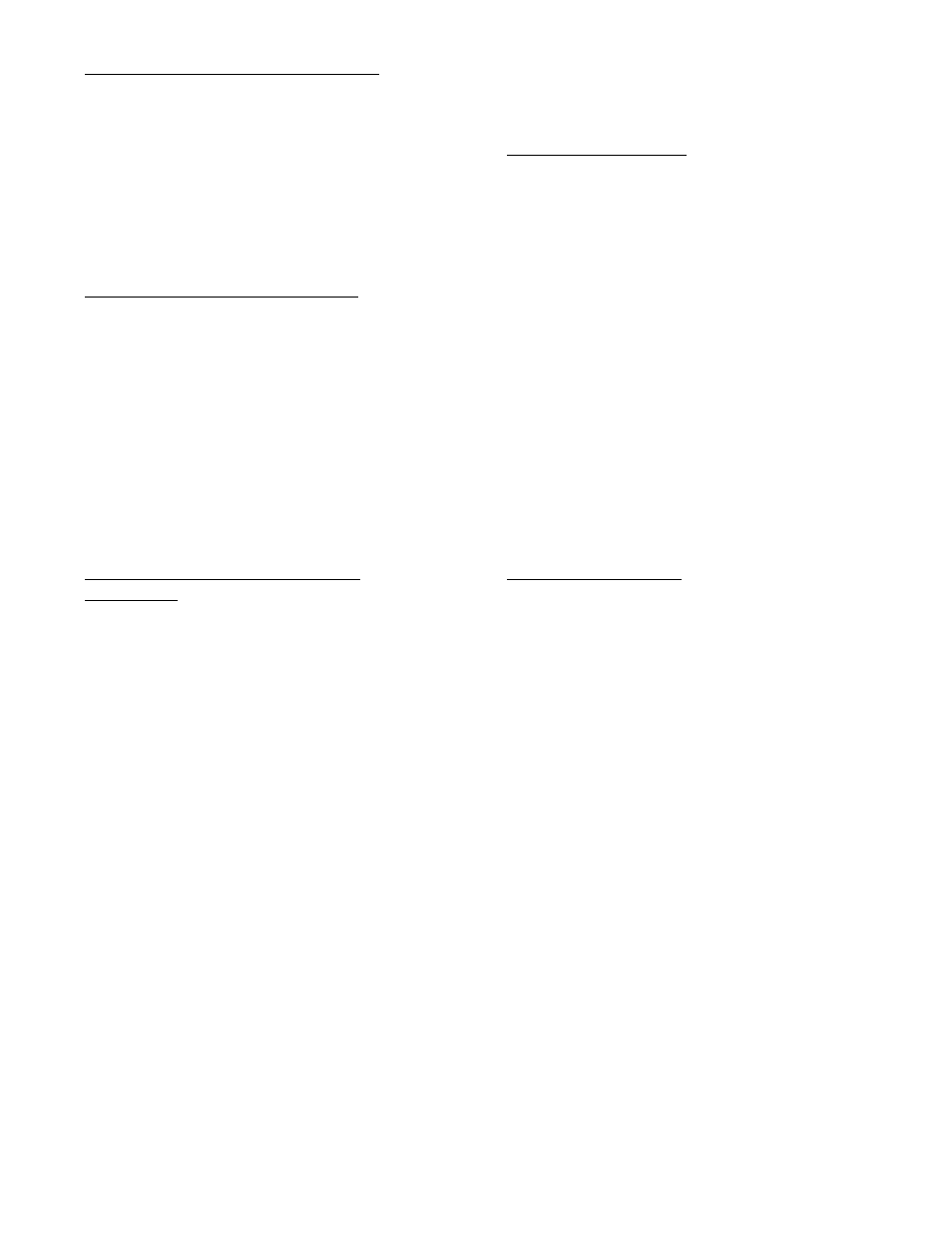
KEYPAD ENABLE INTERCONNECT
An input is provided via a terminal
which will enable the scanning of the
keypad. This makes provision for a "Key-
board Enable" switch. If a keypad is
present and to be enabled, then install a
jumper between the KEYBOARD ENABLE
input (TB1 pin 1) and COMMON (TB1 pin
2).
PUSH BUTTON INTERCONNECT
Two inputs are provided via
terminals which are scanned by the RDU.
The inputs are of sink type, which means
the inputs will be reported as "on" when
their inputs are grounded (tied to digital
common) and "off" when their inputs are left
floating. Push button 1 and 2 are
connected to TB1 pins 10 and 11,
respectively.
OPERATIONAL DESCRIPTION
KEYBOARD AND PUSH BUTTON
SCANNING
The keypad and push buttons are
scanned and debounced by the RDU.
When a keypad key or push button is
depressed, the RDU senses this and
transmits this information to the RDC.
There is an auto-repeat function on the
keypad and push button presses. A
keypress or push button press will auto-
repeat at a rate of 6 presses/second if the
key or push button is pressed for more than
0.5 second.
The KEYBOARD ENABLE input must
be present in order for the RDU to scan the
keypad and report any keypress informa-
tion to the RDC. However, certain keys
may never be disabled; for example, the
NEXT key (Row 3, Column 3) and the
NAME key (Row 1, Column 4). Further-
more, neither of the push buttons may be
disabled by the KEYBOARD ENABLE input.
CHANNEL SETTINGS
The valid range of RDU settable
channel numbers is 1 through 31. The
channel number is the RDU’s unique
identification which is used by the RDC to
state which RDU it desires to communicate
with, by the PAC programmer when
referring to a particular RDU, and in
various other instances. The channel
settings are constantly read by the RDU and
any change in switch settings will
immediately affect the RDU’s channel
number.
When channel number 0 is selected,
the RDU will perform self-diagnostics.
Therefore, channel number 0 may not be
used by the PAC programmer when
referring to an RDU.
SELF-DIAGNOSTICS
An RDU set for channel 0 will
perform self-diagnostics. The self-
diagnostics exercises the hardware in the
RDU. The self-diagnostics must only be
performed when the RDU is not connected
to an RDC, for a stand-alone operational
test.
First, it has a loop back test for
checking the serial port and the differential
bus transceiver, U8. If the test fails, then
“Comm. failed” will display in the RDU’s
alphanumeric display, and the loop back
test will start again. If the serial port
passes the test, then it exercises the
numeric and alphanumeric displays. While
any key is pressed, the alphanumeric
exercise will be suspended and the XY
coordinate of the keypress will appear on
5
RD 791-10
