Yaskawa Remote Display Controller LAN Node PCB for use with Microtrac DSD LAN User Manual
Page 9
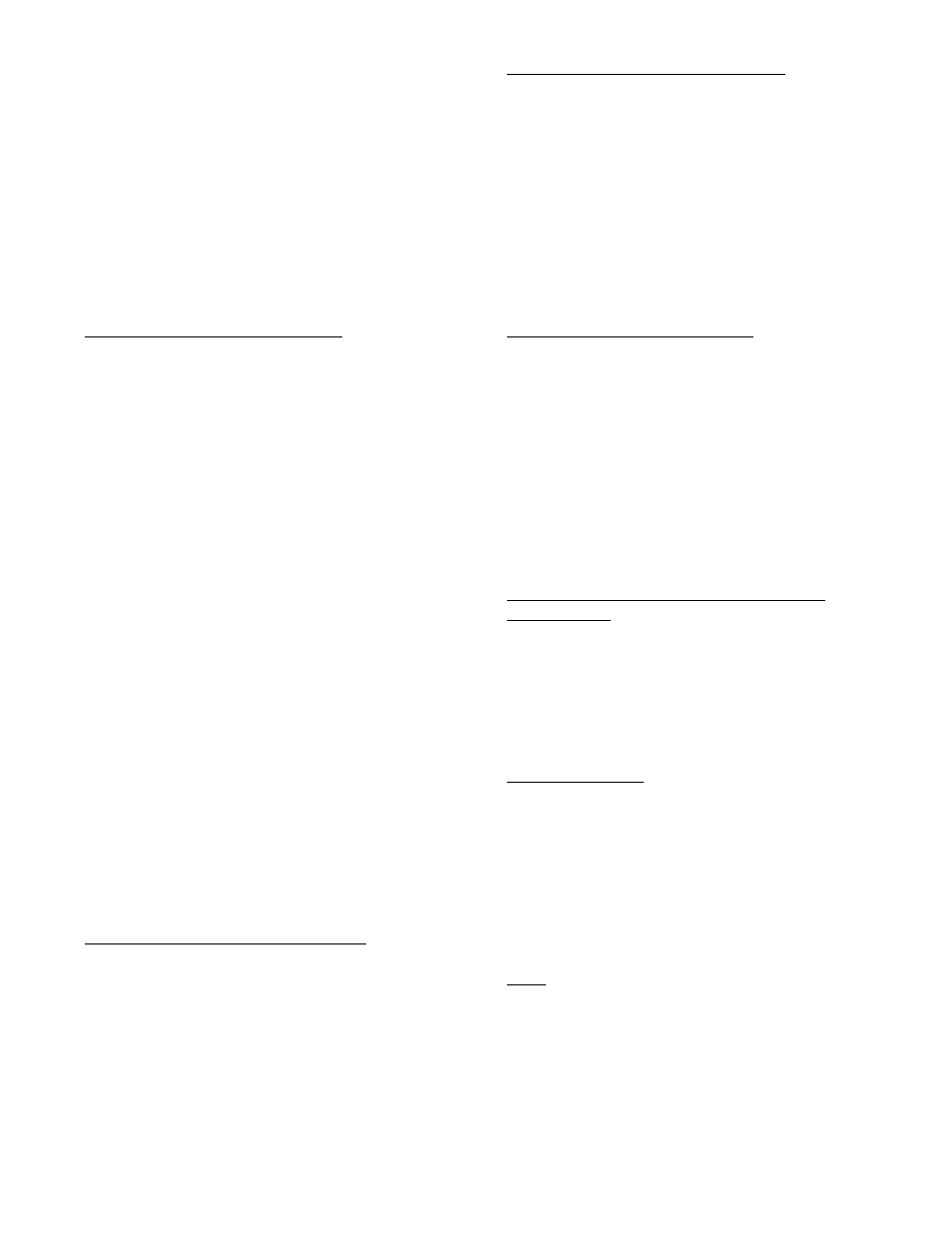
modified, then the RDU will show the data
defined by the newly entered menu item
data. Any modifications made are only
temporary and once a new menu item is
selected, the modifications will be lost. Note
that these modifications are only temporary
and do not affect the menu item data stored
in memory. In other words, if the menu
item is selected again (using the NEXT key),
then the original menu item data will be
used to retrieve and display the data on the
RDU.
Selecting Another RDU’s Menu
A keypad connected to one RDU may
be used to control the display of another
RDU. Pressing the DISPLAY key on the
keypad will allow the selection of the RDU
whose display is to be controlled. The
alphanumeric display of the RDU that is
connected to the keypad will show
“DISPLAY XX?”, where XX is the last
entered RDU display number. The other
RDUs connected to the same RDC will then
toggle “THIS IS DISP. YY” with their
currently displayed alphanumeric infor-
mation, where YY is the channel number of
the RDU. The Display number may then be
modified by using the number modification
key sequences and then entered by pressing
the ENTER key. The display of the RDU
connected to the keypad will then follow the
display of the selected RDU. Any keyboard
sequences made now are in reference to the
selected RDU’s menu, as if the keyboard
were directly connected to the selected
RDU. Pressing the CLEAR key when not in
the middle of a key sequence on the selected
RDU will return the RDUs to their normal
state, and the keypad connection to the
selected RDU will terminate.
RDU PUSH BUTTON FUNCTIONS
Each RDU has the capability of
getting an input from one of two push
buttons, PB1 and PB2. Their given
functions are explained in this section.
Displaying Drive Name and Units
PB1 has been defined to react the
same way as the NAME key of the keypad.
The "NAME" push button may be pressed to
view the drive name, from which the data is
coming, and the units of the data. These
items will be shown in the alphanumeric
display of the RDU. All of the unlocked
RDUs connected to the same RDC will also
show their drive name and units when the
"NAME" push button is pressed.
Selecting the Next Menu Item
PB2 has been defined to react the
same way as the NEXT key of the keypad.
The "NEXT" push button may be pressed to
view the next higher numbered menu item
in the RDU’s menu. If the highest num-
bered menu item is currently being
displayed, then the lowest numbered menu
item will be shown next. Each press of the
"NEXT" push button will scroll to the next
higher numbered menu item.
PORTABLE CONTROL/DISPLAY UNIT
FUNCTIONS
The RDC allows a Portable Control/
Display Unit (PCDU) to be plugged into a
provided connector. The functions that the
PCDU may perform when plugged into an
RDC are explained in this section.
PCDU Power-Up
When the power is first applied, the
PCDU will display a continuously scrolling
greeting message and an instruction to
“Press HELP”. The instruction is there only
for the novice or casual user, since any
valid function key may be pressed to put the
PCDU into the given mode.
Help
Pressing the HELP key will give
context sensitive help. Pressing HELP from
the power up greeting message mode will
give general help information. Pressing
HELP while in a mode of operation will give
9
RD 790-20
