Opc server – Yaskawa MP2000iec Series User Manual
Page 14
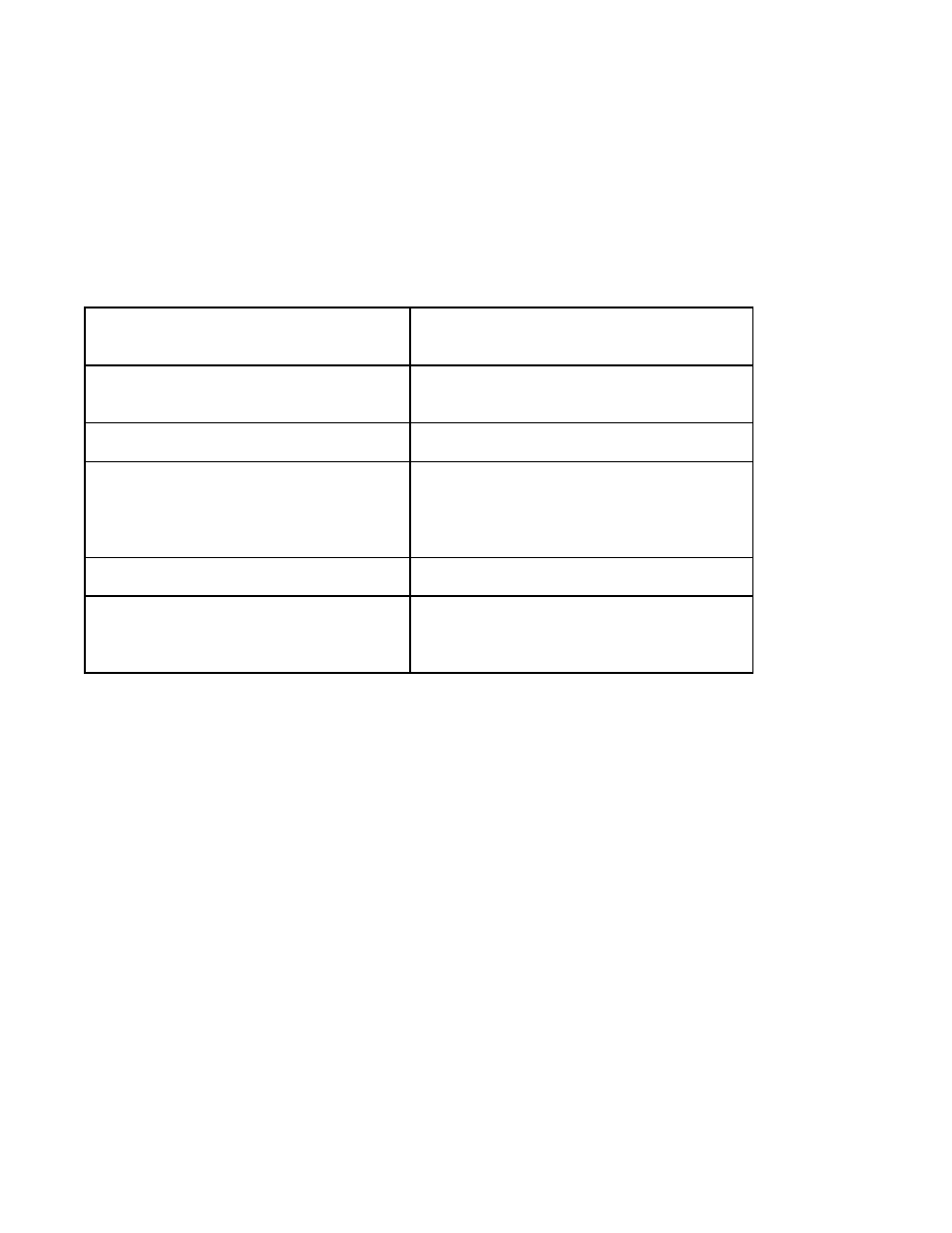
MP2000iec Series QRG Rev 3.3
OPC Server
Overview
Step
Description
Detail
1
Install the OPC Server software
Obtain software PDE-U-OPCPA and install. A
serial number is required. With no serial number
it functions as a 30-day demo.
2
Confirm ethernet communication between the PC with OPC Server installed and with the controller(s)
Connect simultaneously to each controller via the
web interface. Note the IP address of each
controller.
3
Disable firewall
Open windows network connections and set to
off
4
Configure OPC Server
Run OPC Configurator: R-click OpcProject,
select resource type = MP2000, click settings,
set IP address of controller, rename "new
resource" as desired by clicking 2x slowly.
Repeat above for additional controllers.
5
Run Server
Start-Program Files - Yaskawa - MWIEC OPC
Server - OPC Server 2.1
6
Monitor Server
R-click green OPC icon in system tray, select
"Info - Statistics". This tells you connection
status of "resources" (controllers) and "clients"
(windows software). Repeat above to refresh
The OPC Server is a Yaskawa software package that communicates variables between
the controller and the Windows environment according to the OPC standard. This allows
a "client" software package to have easy access to the controller data.
Page 14 of 15
