Yaskawa CM071 User Manual
Page 3
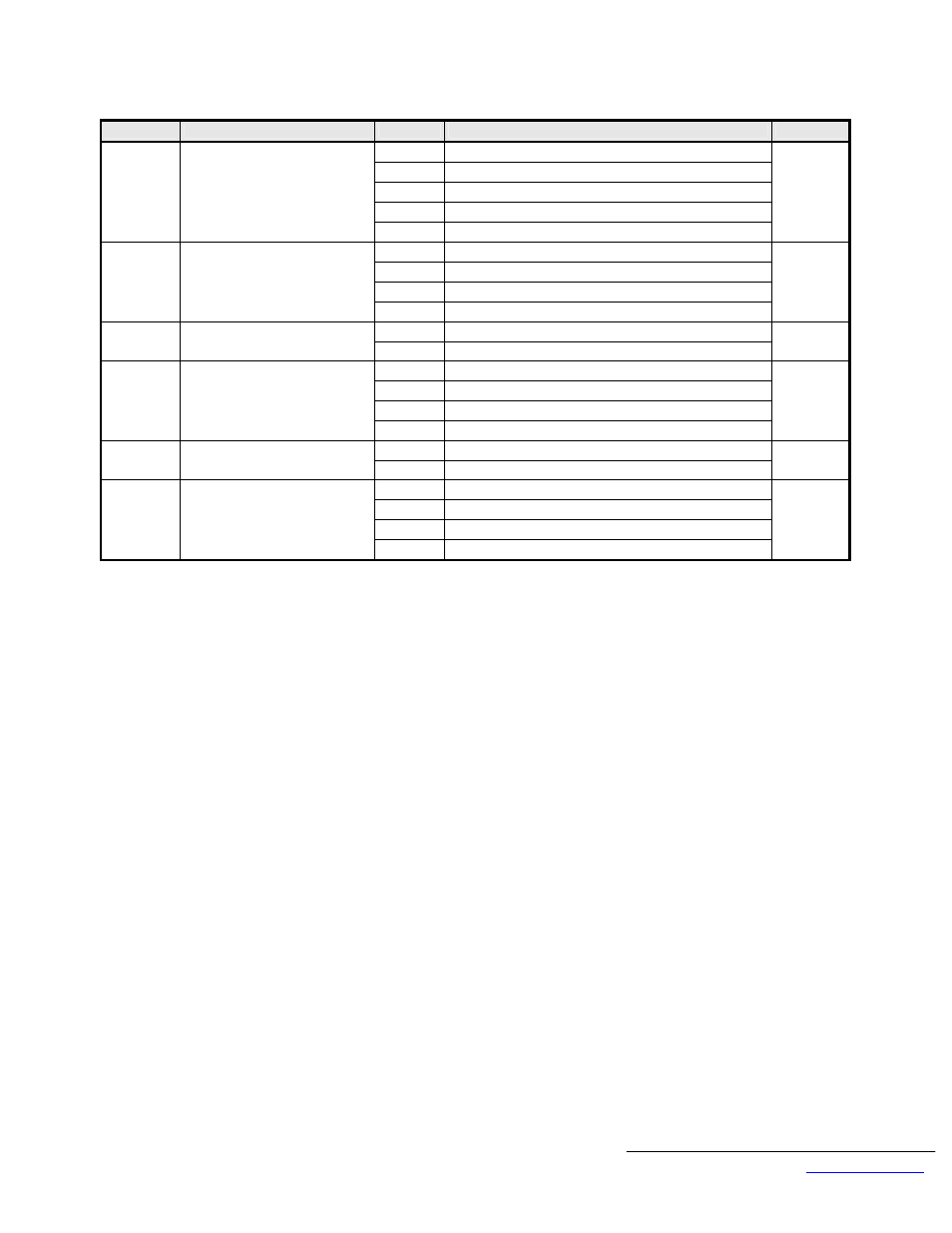
Yaskawa Electric America, Inc –
www.yaskawa.com
IG.AFD.17, Page 3 of 4
Date: 11/17/06, Rev: 06-11
Remove power from the drive and wait for the charge lamp to be completely extinguished. Wait at least five additional minutes for the drive to be
completely discharged. Measure the DC bus voltage and verify that it is at a safe level.
Reinstall the operator keypad and all drive covers. Apply power to the drive.
Set the following parameters in the table below. Use F6-02 and F6-03 for F7, G7 and P7 drives. Use F9-02 and F9-03 for G5 drives.
Parameter
Function
Data
Description
Default
0 Digital
Operator
1 Terminal
Strip
2
Built-in Modbus RTU Terminals
3
Option Card (Modbus Plus Option Card)
b1-01
Frequency Reference Source
Selection
4
Pulse Input (F7 and G7 only)
1
0 Digital
Operator
1 Terminal
Strip
2
Built-in Modbus RTU Terminals
b1-02
Run Command Source Selection
3
Option Card (Modbus Plus Option Card)
1
0 Always
Detect
F6-02
External Fault Detection
(F7, G7, and P7 drives only)
1
Detect Only During Run
0
0
Ramp to Stop
1
Coast to Stop
2
Emergency Stop (Deceleration time set by C1-09)
F6-03
Stopping Method for External Fault
(F7, G7, and P7 drives only)
3 Operation
Continues
1
0 Always
Detect
F9-02
External Fault Detection
(G5 drive only)
1
Detect Only During Run
0
0
Ramp to Stop
1
Coast to Stop
2
Emergency Stop (Deceleration time set by C1-09)
F9-03
Stopping Method for External Fault
(G5 drive only)
3 Operation
Continues
1
