Drive-side error codes, 7 troubleshooting – Yaskawa PG-X3 Line Driver User Manual
Page 25
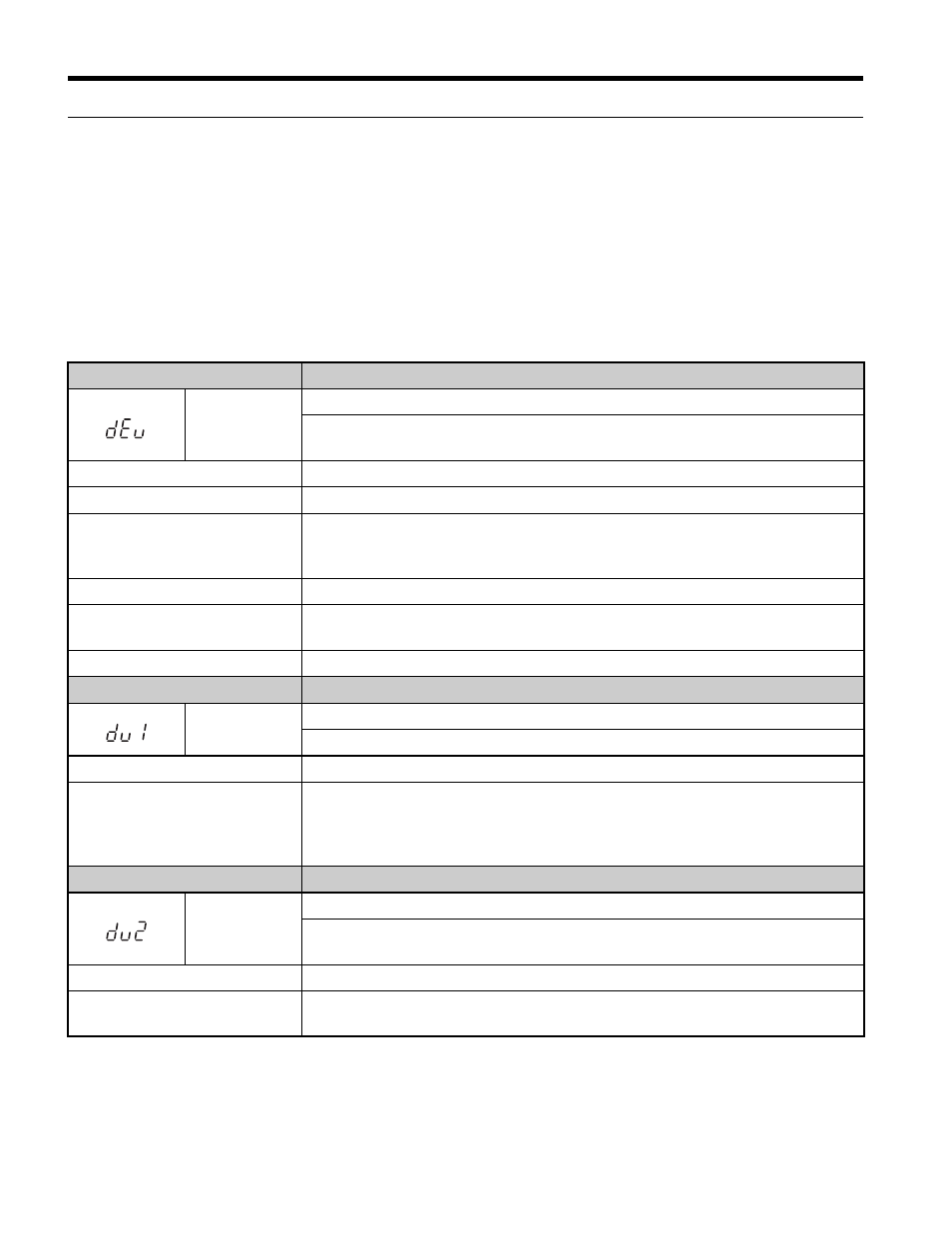
7 Troubleshooting
26
YASKAWA ELECTRIC TOBP C730600 37B 1000-Series Option PG-X3 Installation Manual
◆
Drive-Side Error Codes
lists the various fault codes related to the option and pulse generator. Refer to the
drive Technical Manual for further details on fault codes.
Check the following items first when an error code occurs on the drive:
• Make sure the PG cable is properly connected.
• Check the cables between the PG and the option.
• Make sure the option is properly installed to the drive.
Table 7 Fault Displays, Causes, and Possible Solutions
Digital Operator Display
Fault Name
dEv
Speed Deviation (for Control Mode with PG)
The deviation between the speed reference and speed feedback is greater than the
setting in F1-10 for longer than the time set to F1-11.
Cause
Possible Solution
The load is too heavy.
Reduce the load.
The acceleration and
deceleration times are set too
short.
Increase the acceleration and deceleration times (C1-01 through C1-08).
The load is locked up.
Check the machine.
Parameters are set
inappropriately.
Check the settings of parameters F1-10 and F1-11.
Motor brake is engaged.
Ensure the motor brake releases properly.
Digital Operator Display
Fault Name
dv1
Z Channel Pulse Fault Detection
The motor turned one full rotation while failing to detect the Z channel pulse.
Cause
Possible Solution
The PG encoder is disconnected
or is not wired properly, or the
PG option or PG are damaged.
• Rewire the PG encoder and make sure all wiring including shielded wiring is
properly connected
• If the problem continues after cycling power, replace the PG option or the PG
encoder.
Digital Operator Display
Fault Name
dv2
Z Channel Pulse Noise Fault Detection
The Z channel pulse is out of phase by more than 5 degrees for the number of
times specified in parameter F1-17.
Cause
Possible Solution
PG cable noise interference.
Separate the PG cable wiring from the source of the noise (e.g., drive output
wiring).
