Electrolux 65070 Vi User Manual
Page 8
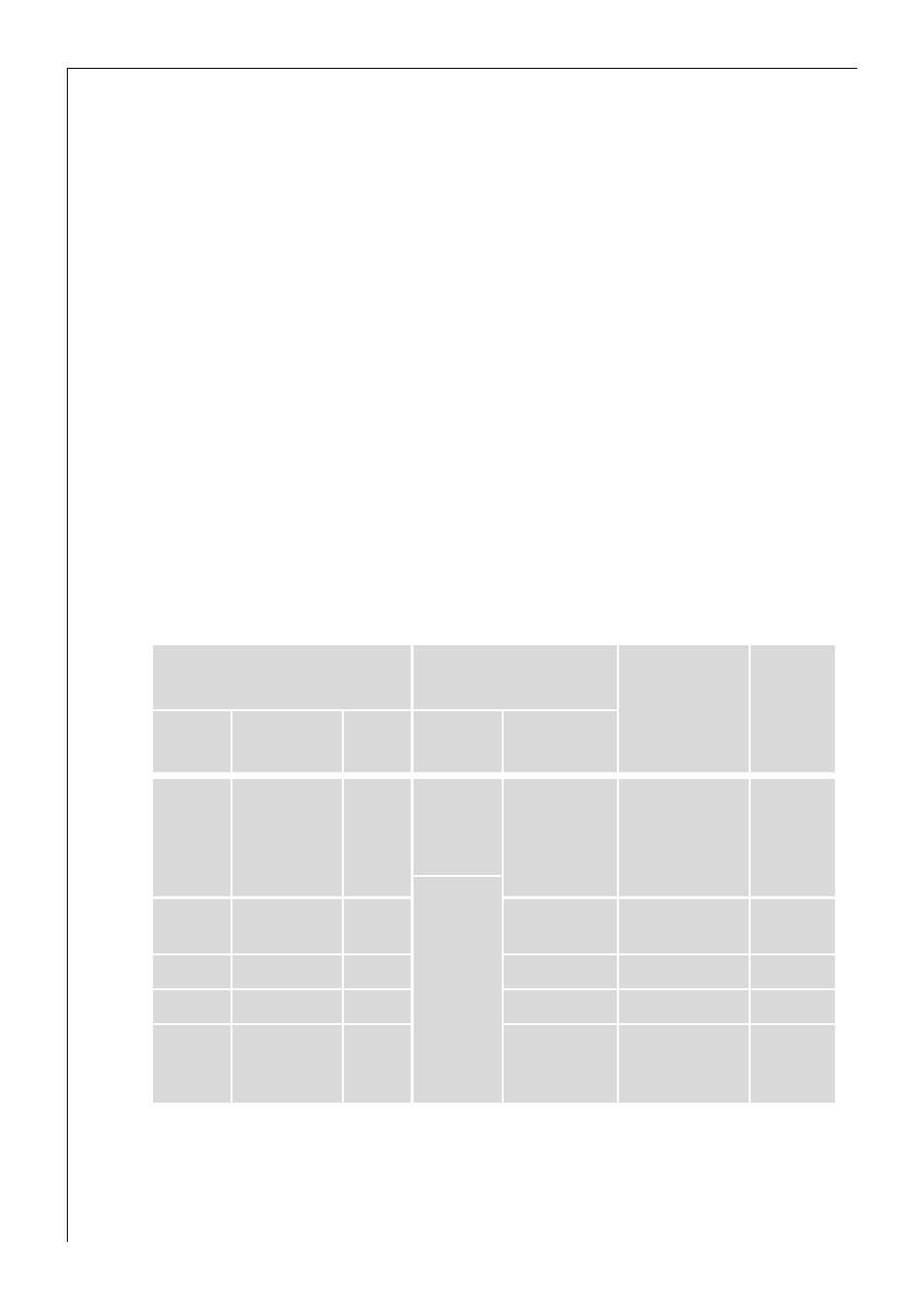
8
Setting electronically:
1. Press the ON/OFF button.
3
If the only LED indicator illuminated is one that belongs to a pro-
gramme button, this means that this dishwashing cycle has been acti-
vated. The dishwashing cycle must be deselected:
Press function buttons 2 and 3 simultaneously for approx. 2 seconds.
The LED indicators of all the buttons that can be selected light up.
2. Press function buttons 2 and 3 simultaneously and keep them pressed.
The LED indicators for function buttons 1 to 3 will flash.
3. Press function button 1.
The LED indicator for function button 1 will flash.
The multi-display will indicate the hardness setting.
4. Pressing function button 1 increases the hardness setting by 1.
(Exception: hardness setting 1 follows hardness setting 10).
5. When the hardness setting is correct, press the ON/OFF button.
The hardness setting is now saved.
If the water softener is set electronically to “1”, this switches off the
control indicator for special salt.
Water hardness
Setting for
water hardness
Indicator
on the multi-
display
Number
of
acoustic
signals
1)
1) The water hardness will only be indicated acoustically if the acoustic signal has been
activated.
in
°d
2)
2) (°d) German degree, measure of the hardness of water
in
mmol/l
3)
3) [mmol/l] millimol per litre, international unit for water hardness
Range
Manual
Electronic
51
-
70
43
-
50
37
-
42
29
-
36
23
-
28
9.0
-
12.5
7.6
-
8.9
6.5
-
7.5
5.1
-
6.4
4.0
-
5.0
IV
1
10
4)
9
8
7
6
4) On this setting the length of the dishwashing cycle may be slightly longer.
*) factory setting
10L
9L
8L
7L
6L
10
9
8
7
6
0*
19
-
22
15
-
18
3.3
-
3.9
2.6
-
3.2
III
5
4*
5L
4L
5
4
11
-
14
1.9
-
2.5
II
3
3L
3
4
-
10
0.7
-
1.8
I/II
2
2L
2
below 4
below 0.7
I
1
no salt
required
1L
1
