Front and back panels, Front panel functions – Eltax DR-109 User Manual
Page 8
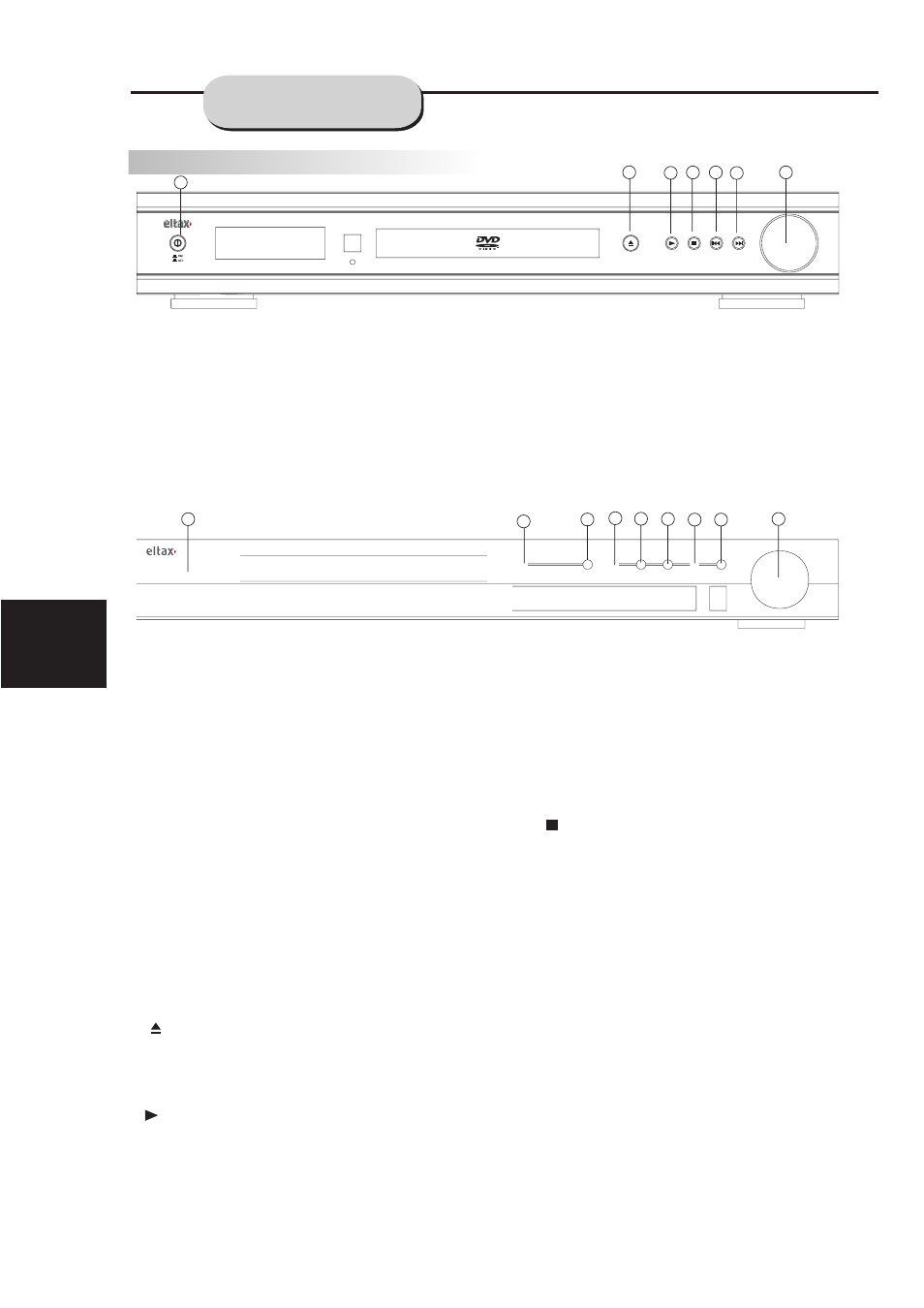
6
FRONT AND
BACK PANELS
Front Panel Functions
1. POWER
Before plugging the power cord into the AC
been, carefully plug power cord into outlet.
Press the POWER button on the front panel
to power the unit.
of electricity may cause interference with other
electronic equipment on the same circuit. If this
occurs, connect the unit to an outlet on a
different circuit.
while in DVD mode.
Use this button to begin play function while in
DVD mode.
outlet, check to make sure all of the connections
Use this button to open and close the disc tray
have been properly completed. When they have
When the unit is initially powered, a brief surge
.
OPEN/CLOSE
3.
PLAY
When in the Tuner mode, this button is used to
select preseting or tuning mode.
2
4
5. SKIP BACK
. SKIP FORWARD
7. VOLUME
8. PAUSE
9. INPUT SELECTOR
.
STOP
6
Use this button to stop play function while in DVD
mode.
Use this button to control the unit's volume. It
controls all six channels simultaneously.
Use this button to stop play function temporarily while
in DVD mode.
Use this button to choose input mode.
HOME THEATRE SYSTEM
VOLUME
1
6
5
2
3
4
7
1
2
3
4
6
5
7
8
6
