Arms product selection, Ds100 series – Ergotron 870-03-005 User Manual
Page 22
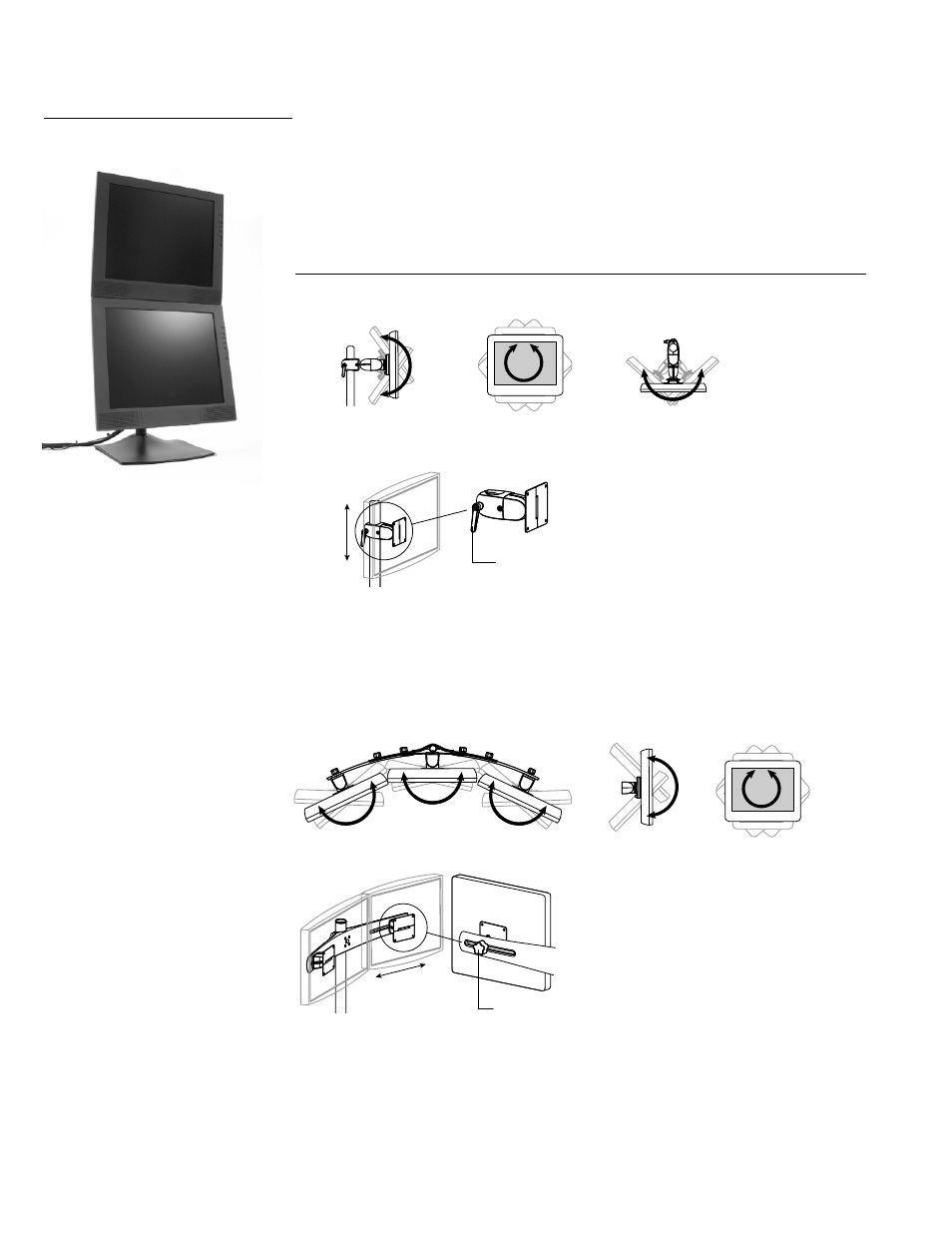
Clamping Pivots
Motion range varies…
• Clamping Pivot: up/down tilt
• Clamping Pivot with P/L: up/down tilt; portrait/landscape
• Clamping Double Pivot: up/down tilt; left/right tilt
• Clamping Double Pivot with P/L: up/down tilt; left/right tilt; portrait/landscape
Sliding Pivots
(Can be installed for left/right or up/down tilt)
Motion range varies…
• Sliding Pivot: left/right or up/down tilt
• Sliding Pivot with P/L: left/right or up/down tilt; portrait/landscape
22 • ARMS Orderguide •
rev. 05/30/03 870-03-005
Adjustment lever
OR
Rear View
Adjustment thumbscrew
ARMS Product Selection
DS100 Series
DeskStand 100 (DS100 Series) positions up to five monitors on a worksurface. Choose
from three base options: Free Standing, Desk Clamp, or Grommet Mount. The DS100
Series utilizes Paraview Technology: view multiple monitors simultaneously,
adjusting their position to a comfortable, ergonomically appropriate location.
Range of Motion
Side View
Up/down tilt
Front View
Portrait/landscape
Top View
Left/right tilt
Side View
Up/down tilt
Front View
Portrait/landscape
Top View
Left/right tilt
