Features, Instrument cluster (digital/analog), Rider information center – Polaris 2016 600 Indy User Manual
Page 45
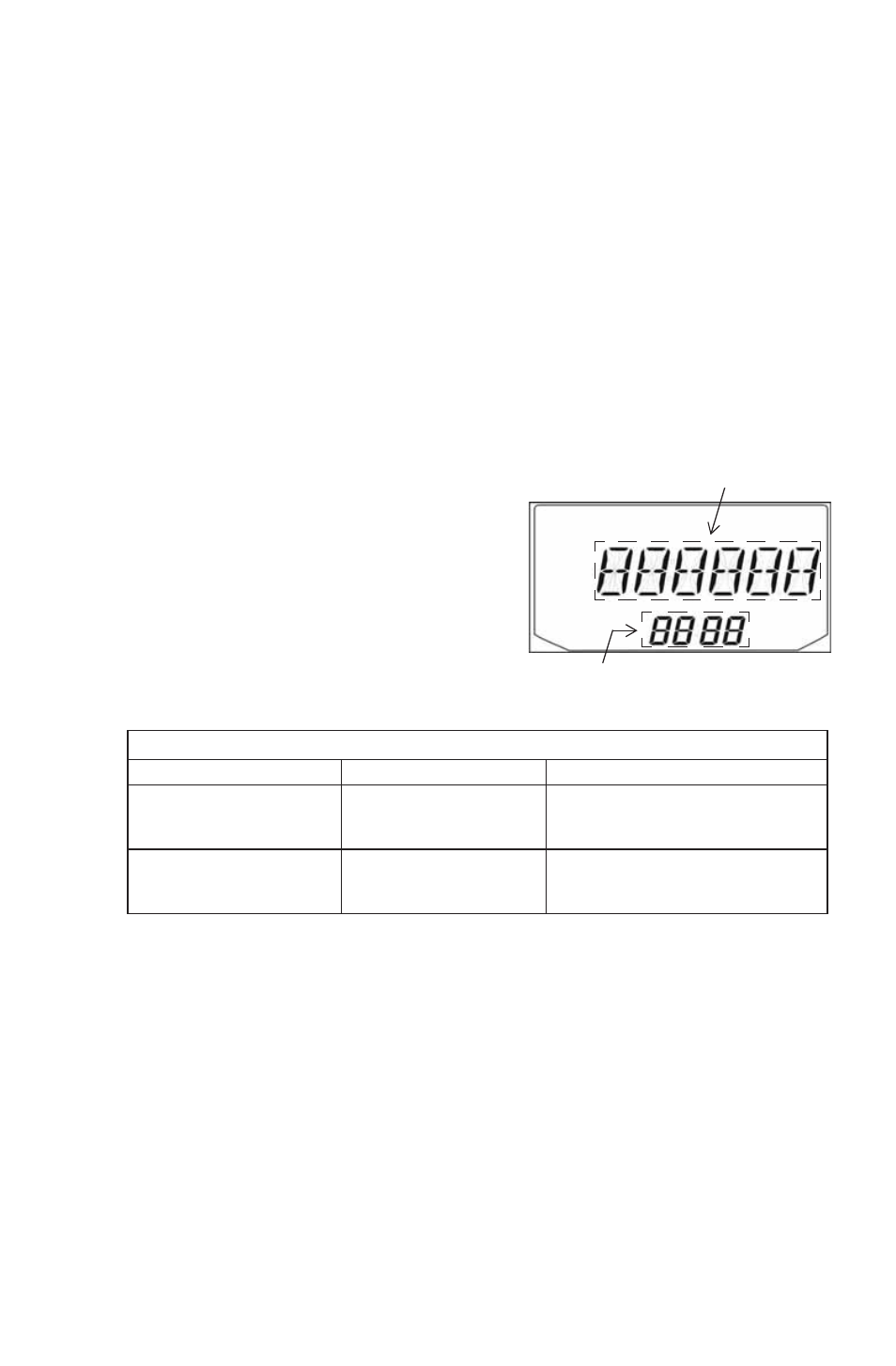
43
FEATURES
Instrument Cluster (Digital/Analog)
Rider Information Center
Diagnostic Display Mode
The diagnostic display mode is for informational purposes only. Please
see your POLARIS dealer for all major repairs.
If a system error occurs, the check engine indicator will illuminate. Do
not stop the engine if you want to view an error code. When the engine
is stopped, any codes are stored in the history of the electronic control
unit (ECU). As long as the engine is not stopped, codes can be retrieved
by entering the diagnostic display mode.
Use the following procedure to view error codes.
1. Do not stop the engine.
2. Lock the parking brake.
3. Press and release the MODE
button or MODE switch to
toggle to the diagnostic display
mode. If a code exists, two
numbers will appear in the
display (see illustration). The
check engine indicator will
begin to flash.
4. More than one fault may be active. Press and hold the MODE
button or MODE switch for two seconds to toggle to the next code.
Repeat until all codes are retrieved.
5. Press and release the MODE button to exit the mode.
6. See page 57 for code definitions and failure descriptions.
Error Code Displays
Number Type
Display Location
Indication
Suspect Parameter
Number (SPN)
(2-6 digits)
Information
Display
Indicates which component is
generating the fault code
Failure Mode
Indicator (FMI)
(1-2 digits)
Odometer
Display
Indicates fault mode condition,
such as open or short circuit
Suspect Parameter
Number (SPN)
Failure Mode
Indicator (FMI)
- 2016 600 Indy SP 2016 800 Indy SP 2016 550 Indy 144 2016 550 Indy LXT 144 2016 550 Indy Adventure 144 2016 550 Indy Adventure 155 2016 550 Indy Voyageur 144 2016 550 Indy Voyageur 155 2010 120 Dragon 2015 550 Indy Adventure 155 2015 550 Indy Voyageur 155 2016 550 Indy 2010 Trail Touring 2015 550 Indy 2014 550 Indy 144 2014 550 Indy LXT 2014 550 Indy Adventure 2014 550 Indy Voyager 2015 550 Indy 144 2015 550 Indy LXT 2015 550 Indy Adventure 2015 550 Indy Voyageur 2013 550 IQ Shift 2013 550 IQ 136 2013 550 IQ LXT 2013 800 Switchback Assault 2011 800 Switchback Assault 2011 800 RMK 2011 800 Pro-RMK 2011 800 RMK Assault 2014 600 RMK 2014 600 Pro RMK 2014 800 RMK 2014 800 Pro RMK 2014 800 RMK Assault 2013 600 RMK 2013 600 Pro RMK 2013 800 RMK 2013 800 Pro RMK 2013 800 RMK Assault 2012 800 Switchback Assault 2012 600 RMK 2012 600 Pro RMK 2012 800 RMK 2012 800 Pro RMK 2012 800 RMK Assault 2014 600 Switchback Assault 2014 800 Switchback Assault 2015 600 Switchback Assault 2015 800 Switchback Assault 2015 600 Indy 2015 800 Indy 2013 600 INDY 2013 600 INDY SP 2014 600 Indy 2014 800 Indy 2015 600 RMK 2015 800 RMK 2015 600 Pro RMK 2015 800 Pro RMK 2015 800 RMK Assault
