Trinix multiviewer quick start guide continued, Connect network connections, Connect reference connections – Grass Valley Trinix Multiviewer Quick Start User Manual
Page 2: Connect madi discrete audio connections, Connect monitor connections, Connect multiple tmv boards, Install the tmv software on the tmv pc
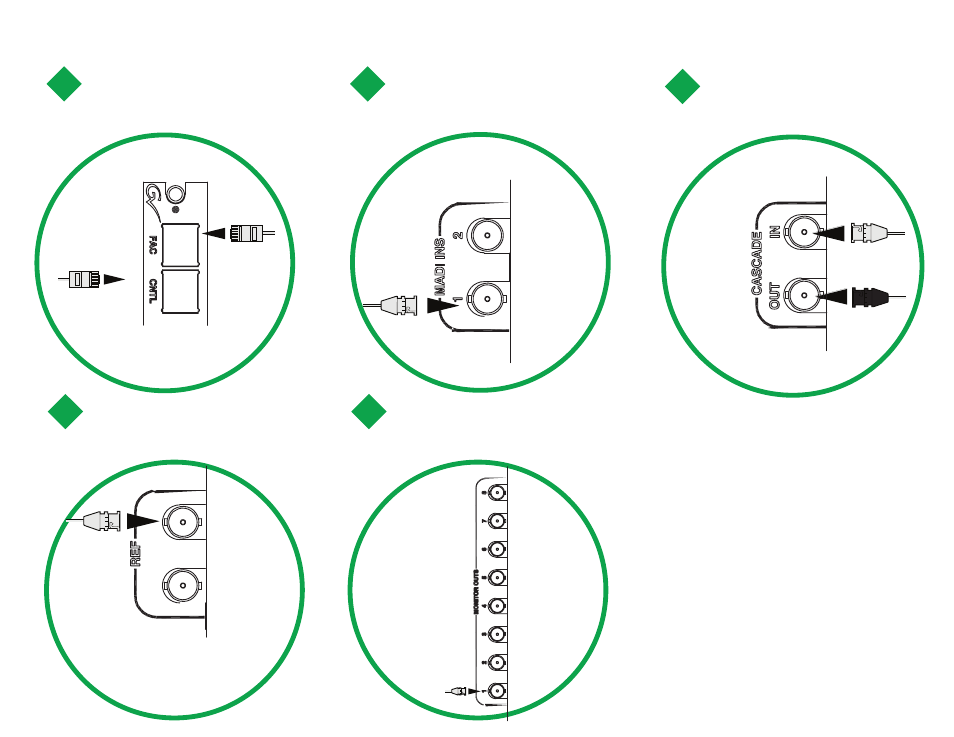
Connect Network
Connections
1
Connect the
TMV LAN to
the CNTL
connection
Connect the
Facility LAN to
the FAC
connection
Connect Reference
Connections
2
Unused connections
should be terminated
Connect the
Reference to
the REF
connection
Connect MADI Discrete
Audio Connections
3
Connect
Discrete audio
to the MADI
INS connection
Connect Monitor
Connections
4
Connect to
the Monitor
connections
as needed
Trinix Multiviewer Quick Start Guide Continued
Connect Multiple
TMV Boards
5
Connect the
first cable
from the
CASCADE OUT
on the first
board to the
CASCADE IN
connection on
the second board.
Install the TMV Software on
the TMV PC
Place the TMV CD into the PC and follow the Prompts.
Start the TMV Editor.
See the Trinix Multiviewer Installation and Service Manual.
