Kotron, Front panel layout, Playing a clip – Grass Valley T2 Classic iDDR Quick Start SP2 User Manual
Page 14: Front panel mode
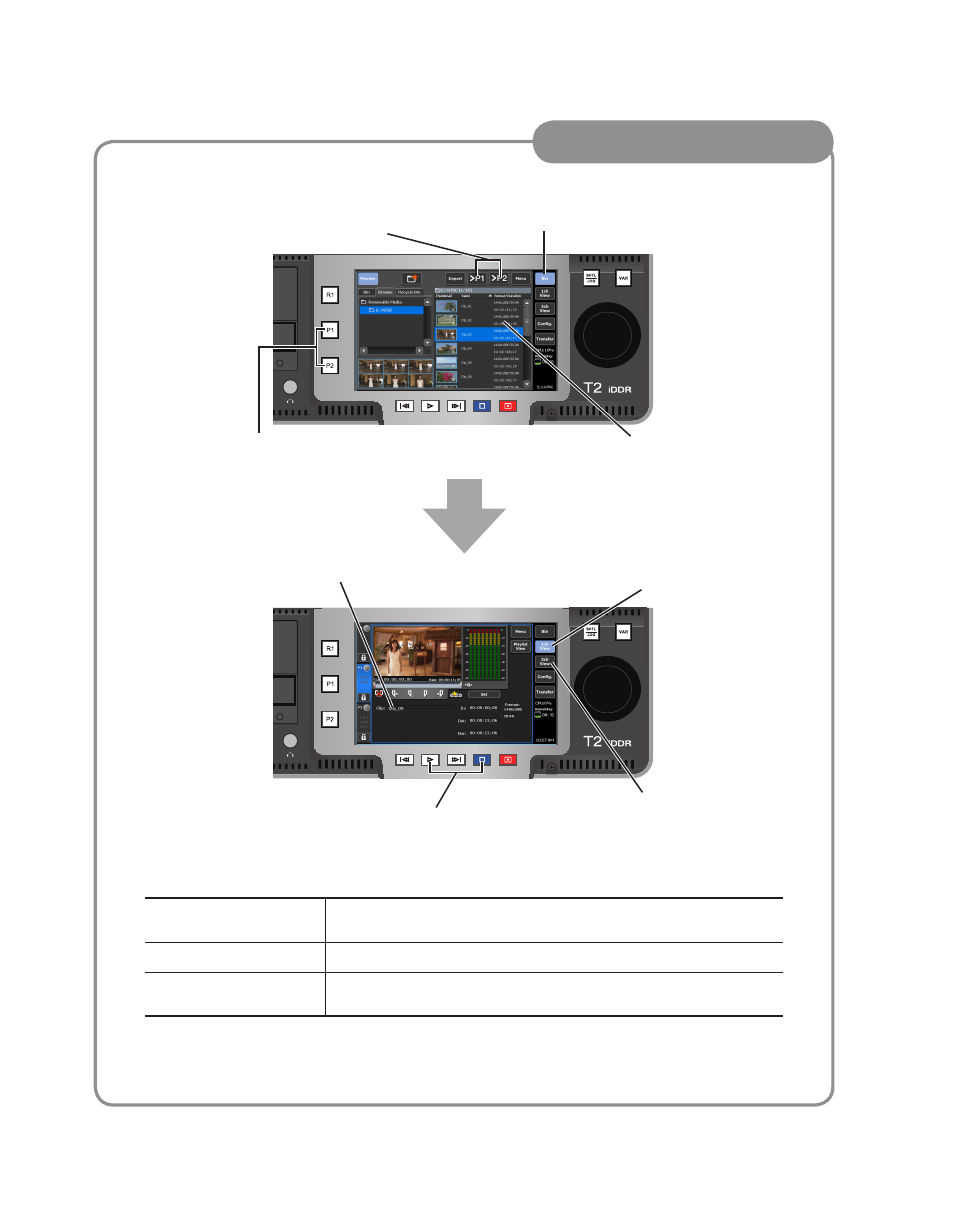
T2
―
Quick Start Guide (SP2) ―
14
Playing a clip
KOTRON
(2009/8/18)
Front Panel Layout
KOTRON
(2009/8/18)
Front Panel Layout
➊
Tap the
Bin button to open the Bin.
➌
Tap the [
>P1] (or [>P2]) button to load the clip to
the selected channel.
➍
Press the
P1 (or P2) button to
activate the channel.
➎
Tap the
1ch View button to switch to
the 1ch View to review the detailed
information on the clip.
➑
Tap the
3ch View button to
switch back to the 3ch View.
➐
Tap the clip name box to change the clip name.
➋
Choose a clip to load to the P1 or P2 channel.
➏
Press the
Play button to start playback;
press the
Stop button to stop.
T2 Playback modes
E to E
Set the
E to E option OFF to show a black screen when playback ends.
Set the
E to E option ON to show the video input to the R1 channel when playback ends.
Loop
To play the clip repeatedly, set
Loop to ON.
Sync
Set
Sync to On, when the clips loaded on the P1 channel and the P2 channel are set as “Pairing”
clips, to make the channels played in sync.
Front Panel mode
