Kotron, Front panel layout, Importing media – Grass Valley T2 Classic iDDR Quick Start SP2 User Manual
Page 12: Front panel mode
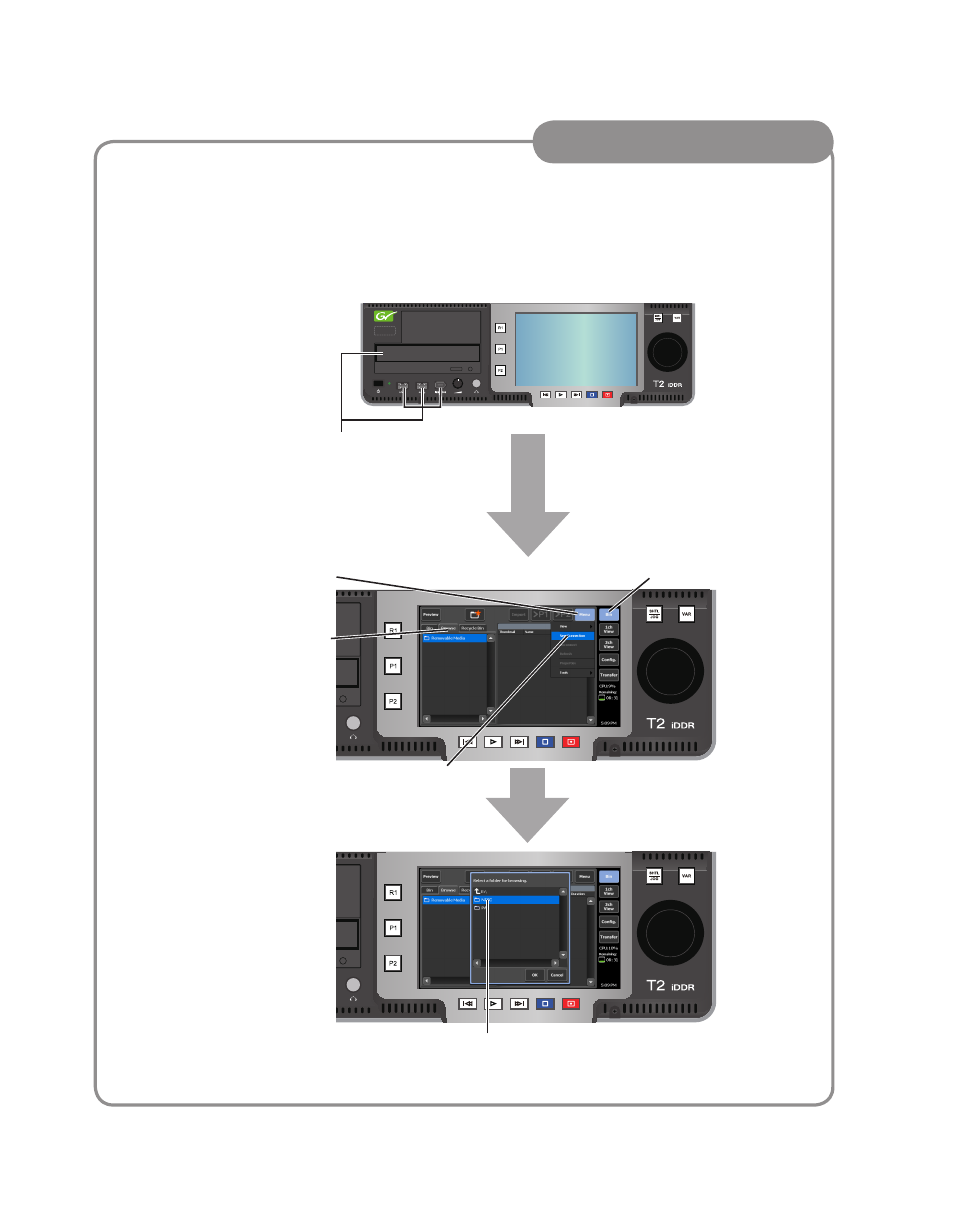
T2
―
Quick Start Guide (SP2) ―
12
Importing media
You can import media created on other digital video devices or PC. The media may be
imported from a CD-ROM, DVD, USB flash memory, and external USB or IEEE1394
disk drives.
See "Supported File Import Format" page at the end of this document.
KOTRON
(2009/8/18)
Front Panel Layout
➊
Do one of the following to import media.
Insert a CD-ROM or DVD
•
Insert a USB flash memory, or connect an
•
external USB disk drive
Connect IEEE1394 external disk drive
•
KOTRON
(2009/8/18)
Front Panel Layout
KOTRON
(2009/8/18)
Front Panel Layout
Tap the
Bin button.
➋
Tap the
Menu button.
➍
Open the
Browse tab.
➌
Choose
New Connection.
➎
Browse and choose a folder to connect to, and
tap
OK.
➏
Front Panel mode
See also other documents in the category Grass Valley Equipment:
- LDK 5302 (24 pages)
- SFP Optical Converters (18 pages)
- 2000GEN (22 pages)
- 2011RDA (28 pages)
- 2010RDA-16 (28 pages)
- 2000NET v3.2.2 (72 pages)
- 2000NET v3.1 (68 pages)
- 2020DAC D-To-A (30 pages)
- 2000NET v4.0.0 (92 pages)
- 2020ADC A-To-D (32 pages)
- 2030RDA (36 pages)
- 2031RDA-SM (38 pages)
- 2041EDA (20 pages)
- 2040RDA (24 pages)
- 2041RDA (24 pages)
- 2042EDA (26 pages)
- 2090MDC (30 pages)
- 2040RDA-FR (52 pages)
- LDK 4021 (22 pages)
- 3DX-3901 (38 pages)
- LDK 4420 (82 pages)
- LDK 5307 (40 pages)
- Maestro Master Control Installation v.1.5.1 (455 pages)
- Maestro Master Control Installation v.1.5.1 (428 pages)
- 7600REF Installation (16 pages)
- 7600REF (84 pages)
- 8900FSS (18 pages)
- 8900GEN-SM (50 pages)
- 8900NET v.4.3.0 (108 pages)
- Safety Summary (17 pages)
- 8900NET v.4.0.0 (94 pages)
- 8906 (34 pages)
- 8911 (16 pages)
- 8900NET v.3.2.2 (78 pages)
- 8914 (18 pages)
- 8912RDA-D (20 pages)
- 8916 (26 pages)
- 8910ADA-SR (58 pages)
- 8920ADC v.2.0 (28 pages)
- 8920ADC v.2.0.1A (40 pages)
- 8920DAC (28 pages)
- 8920DMX (30 pages)
- 8920ADT (36 pages)
- 8920MUX (50 pages)
- 8921ADT (58 pages)
