2 fiber connection, Fiber connection – Grass Valley LDK 4426 User Manual
Page 21
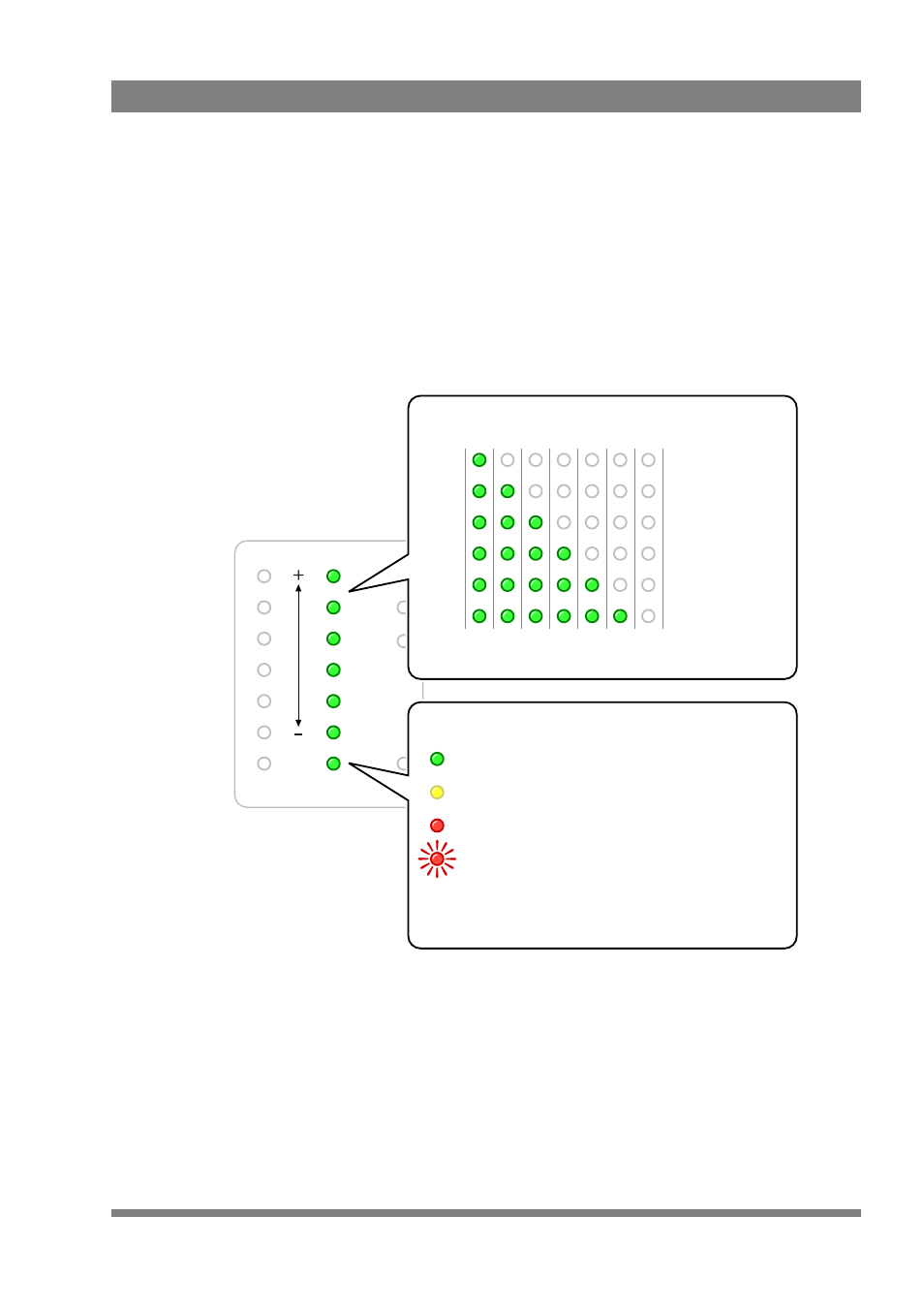
LDK 4426 3G Camera Triax to 3G Fiber Converter User’s Guide (v2.0)
21
Chapter 2 - Operation
2.2.2 Fiber connection
At the right side of the control panel, a vertical bar of six green lights show the cable
quality of the Fiber connection between the Base Station and the convertor unit.
More lights mean better quality. When all six indicators are lit, transmission is
optimal.
The values in the table below indicate the optical margin (budget) left.
The indicator at the bottom provides signal status information about the Fiber
connection between the Base Station and the convertor.
STATUS
BS
PWR
LOC
PWR
CAM
TST
CAM
CON
Good (> 6 dBm)
Poor (< 0 dBm)
Fiber (B) signal status (BS > convertor):
Yellow: critical, check cabling
Red: error, check cabling
Red (flashing):no signal received
- Fiber cable not connected, or:
- Base Station power switched off
Fiber (B) signal status (BS > convertor):
Green: ok, normal operation
- LDK 5302 (24 pages)
- SFP Optical Converters (18 pages)
- 2000GEN (22 pages)
- 2011RDA (28 pages)
- 2010RDA-16 (28 pages)
- 2000NET v3.2.2 (72 pages)
- 2000NET v3.1 (68 pages)
- 2020DAC D-To-A (30 pages)
- 2000NET v4.0.0 (92 pages)
- 2020ADC A-To-D (32 pages)
- 2030RDA (36 pages)
- 2031RDA-SM (38 pages)
- 2041EDA (20 pages)
- 2040RDA (24 pages)
- 2041RDA (24 pages)
- 2042EDA (26 pages)
- 2090MDC (30 pages)
- 2040RDA-FR (52 pages)
- LDK 4021 (22 pages)
- 3DX-3901 (38 pages)
- LDK 4420 (82 pages)
- LDK 5307 (40 pages)
- Maestro Master Control Installation v.1.5.1 (455 pages)
- Maestro Master Control Installation v.1.5.1 (428 pages)
- 7600REF Installation (16 pages)
- 7600REF (84 pages)
- 8900FSS (18 pages)
- 8900GEN-SM (50 pages)
- 8900NET v.4.3.0 (108 pages)
- Safety Summary (17 pages)
- 8900NET v.4.0.0 (94 pages)
- 8906 (34 pages)
- 8911 (16 pages)
- 8900NET v.3.2.2 (78 pages)
- 8914 (18 pages)
- 8912RDA-D (20 pages)
- 8916 (26 pages)
- 8910ADA-SR (58 pages)
- 8920ADC v.2.0 (28 pages)
- 8920ADC v.2.0.1A (40 pages)
- 8920DAC (28 pages)
- 8920DMX (30 pages)
- 8920ADT (36 pages)
- 8920MUX (50 pages)
- 8921ADT (58 pages)
