Installing a mpeg/avc-intra codec option upgrade – Grass Valley K2 Summit Client Upgrade Instructions Nov.23 2009 User Manual
Page 10
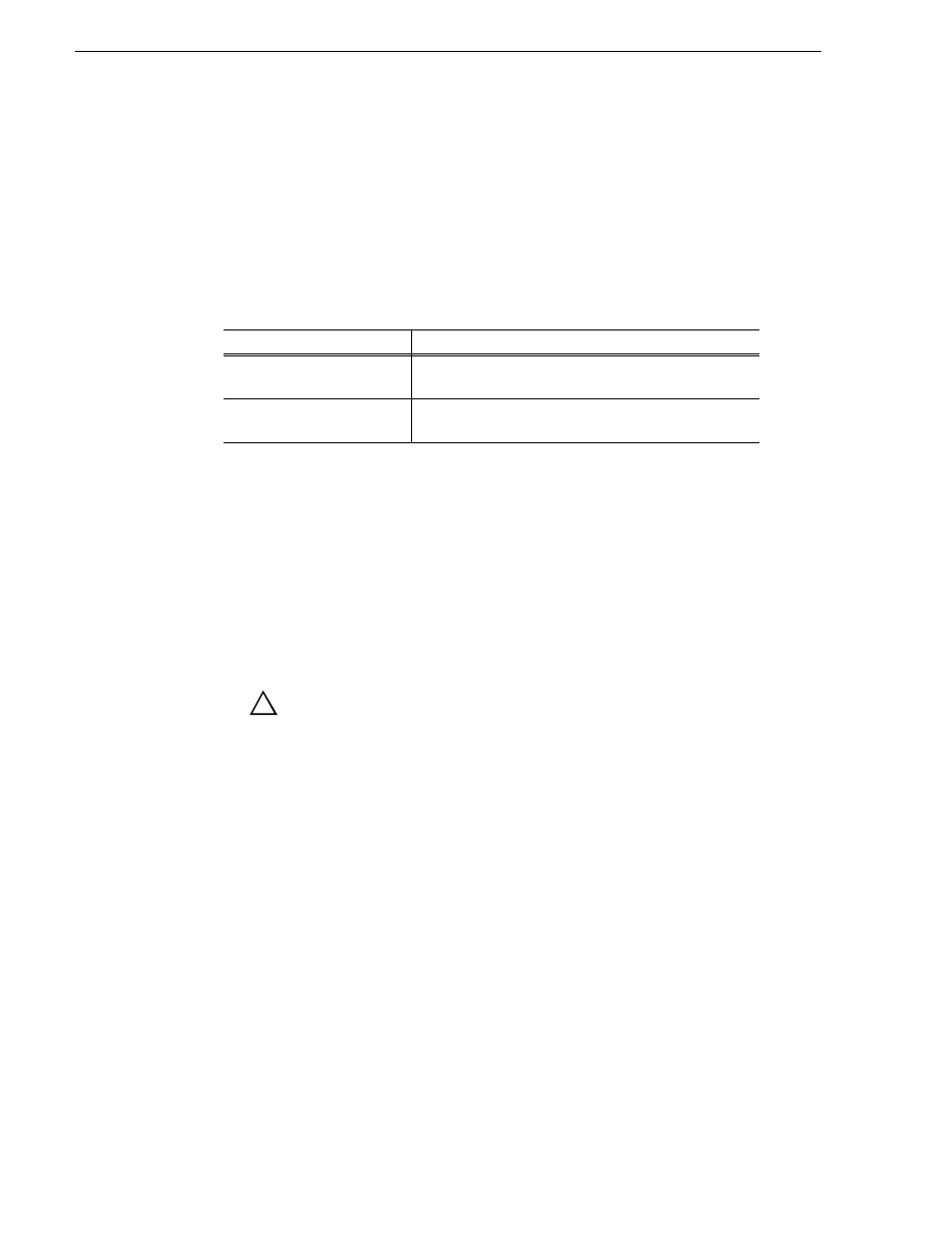
10
K2 Summit Production Client & K2 Solo Media Server Field Kit Upgrade Instructions 13 October 2009
Installing a MPEG/AVC-Intra codec option upgrade
Release Notes for detailed procedures and additional information about the
licensing process.
17. If the write filter is disabled, enable it now.
Installing a MPEG/AVC-Intra codec option upgrade
This section provides instructions for the following field kits.
These field kits apply to the K2 Summit Production Client and the K2 Solo Media
Server.
Prerequisites:
• K2 software version 7.1 x or higher is required
• If installing K2-XDP-AVCI-FK, the channels must have the HD license installed
Tools and materials needed:
• Two codec option cards.
• #2 Phillips screwdriver
CAUTION: This system contains board-level components that must be
protected from static discharge and physical shock. Wear a wrist strap
grounded to the system chassis when handling system components.
1. If you intend to upgrade K2 software along with this Field Kit upgrade, upgrade
K2 software first, completing all upgrade processes as documented in K2 Release
Notes, then proceed with this procedure.
2. Shutdown the K2 Summit Production Client or K2 Solo Media Server.
3. Access the rear panel and remove the codec module you are upgrading as
illustrated.
Upgrade Nomenclature
Description
K2-XDP-MPG2-FK
Adds two MPEG2 encoder cards to provide two channels of
MPEG record.
K2-XDP-AVCI-FK
Adds two AVC-Intra codec cards to provide two channels
of AVC-Intra record and play.
!
