Grass Valley iControl XML User Manual
Page 18
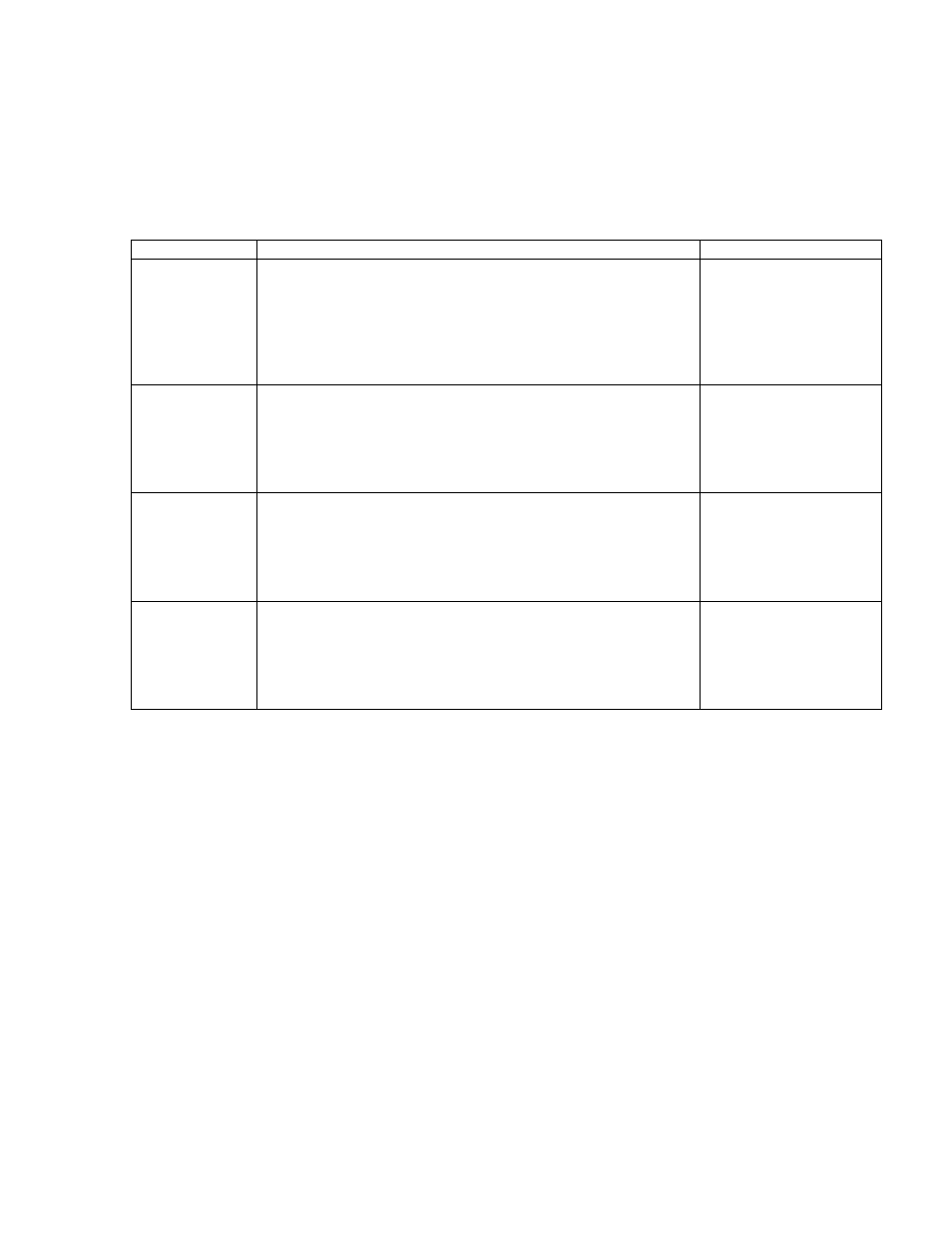
iControl XML Gateway for Control of Miranda Modular Interface
Functional Highlights
Miranda Technologies – Confidential
Page 18 of 28
5.2.1 Setting Input Formats on the Card
Two types of functions are illustrated:
•
Requesting current status from the DEC-1001 on its Input Format and Video Source Type settings
•
Controlling the DEC-1001 to change its Input Format and Video Source Type from one set of
values to another
Function
Command/XML Command
XML Gateway Response
Request
information on
from the DEC-
1001 on its Input
Format settings
Returns information on
whether the currently
defined Input Format is
“Auto”, “NTSC”, “PAL”,
PALm”, “SECAM”,
“NTSC B&W” or “PAL
B&W”
Request
information on
from the DEC-
1001 on its
Video Source
Type settings
Returns information on
whether the currently
defined Video Source
Type is “Satellite”,
“STUDIO” or “VCR”
Control the Input
Format setting
on the DEC-
1001
Retuns an
as confirmation that the
DEC Input Format is set
to “PAL”. Also returns
information on various
video parameters.
Control the
Video Source
Type setting on
the DEC-1001
Retuns an
as confirmation that the
DEC Video Source Type
is set to “STUDIO”. Also
returns information on
various video parameters.
