Basic instructions – Grass Valley ADVC-110 User Manual
Page 12
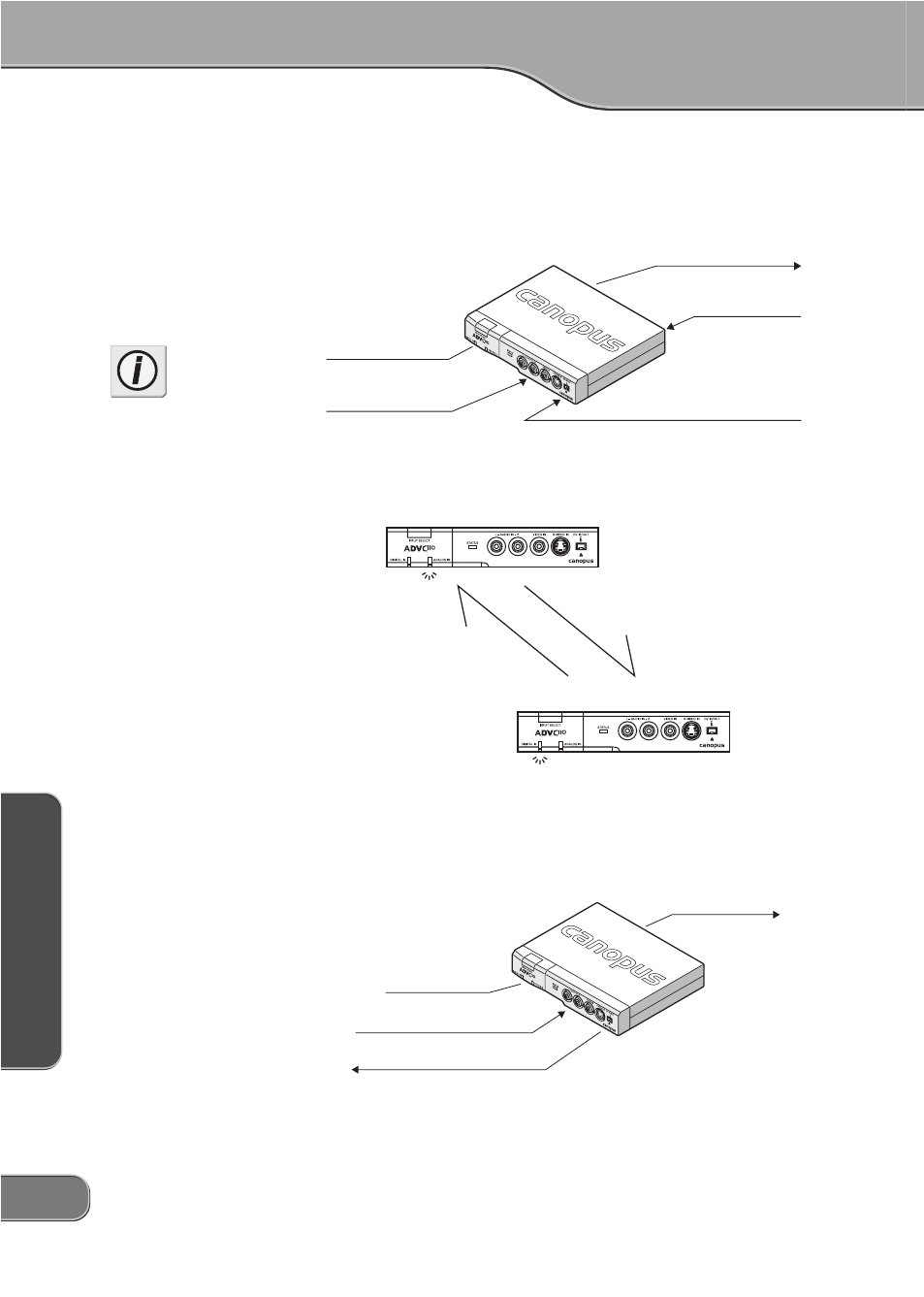
Basic Instructions
Basic Instructions
1
Basic Instructions
Basic Instructions
Basic Instructions
Basic Instructions
Basic Instructions
12
12
12
12
12
B
a
s
ic
In
s
t
r
u
c
t
io
n
s
B
a
s
ic
In
s
t
r
u
c
t
io
n
s
B
a
s
ic
In
s
t
r
u
c
t
io
n
s
B
a
s
ic
In
s
t
r
u
c
t
io
n
s
B
a
s
ic
In
s
t
r
u
c
t
io
n
s
DIGITAL IN mode
Outputs converted
Analog signal.
Inputs DV signal either
from the 4 pin connector
on the front panel or the
6 pin connector on the
rear panel.
Input Analog signal is
ignored.
DIGITAL IN LED is lit.
How to switch modes
Press the STOP or the REC (REC PAUSE)
button of the deck control interface
on the capturing application.
Press the PLAY (PLAY PAUSE)
button of the deck control interface
on the capturing application.
ANALOG IN mode
DIGITAL IN mode
Press the INP
UT SELECT button
Color Bar Output
Press and hold the INPUT SELECT button for three seconds to output
color bars from the Analog output. Input Analog and Digital signals
are ignored, while the audio is muted.
Both LEDs are lit.
Input Analog signal is ignored.
Input Digital signal is ignored.
Outputs color bars.
Info
There are few PC that can control
multiple devices, do not use the
ADVC110 in the Hub connection
where multiple DV signals are
input simultaneously).
